Backup Restore Clone Your Wordpress Via AWS - Rating, Reviews, Demo & Download
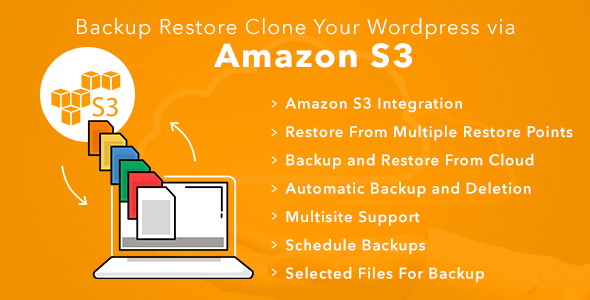
Plugin Description
Backup of WordPress site via Amazon S3 plugin is all-in-one solution for WordPress backup, restoration and cloning. This plugin helps you to manage the above processes in a secure, easy, and reliable way on a scheduled or on-demand basis.
Cloning ability is especially valuable when you are running multiple WordPress sites. It could be a time consuming project to configure WordPress, install and customize theme, install and configure multiple plugins, which is usually the same setup for all of your websites.
Plugin provides secure protection for WordPress sites and their data. You invest a great amount of time into your website, and it is essential to make sure your data is safe. With regular auto backups created, you don’t need to worry about data loss in case of server injections, software upgrades, or site changes. This extension will takes care of the backups, and lets you restore your site in one click, which will definitely bring you peace of mind and added safety.
Backup needed before any updation is going to process at your site and similarly you need restoration point from where you can restore on any trouble or in case to acheive old data.
Amazon S3 the secure location for your data, they promise to keep your data safe and they dont use your personal data to put ads. You can access your files without being online, which means you can always have your most important files with you.
Key features
Full Backup
Backup Restore Clone your Wordpress via Amazon S3 help to make the whole site is backup along with database on the local server. It also displays total size of total local backup and number of restore points created.
Quick Backup
In quick backup, only the files which are modified after the last backup will be consider for backup.
It also displays information regarding the total size and a total number of restore points.
Download your site and database
You can download your wordpress site in .zip format and database in .sql format.
Amazon S3 Backup
Your backup can also be uploaded on your Amazon S3 account the only thing you need to do is provide the correct credentials.
Disk Space Information
A notification email is sent to admin regarding the disk space available on the server, due to this site owner is aware of Disk space available on the server.
Auto Deletion
Setting enables to delete backup automatically after a scheduled time or after specific numbers of backups. This saves site owner time from removing old backup as well as relief from headache of Server’s Disk Space issue.
Log and Restore
All backups are listed in different section according to the location where the backup is taken in tabular form. During restoration perfect view of selecting the correct backup and restore your site on single click.
Restore On Site Crash
Restore the site on the crash. Site Owner can easily restore the site without accessing the dashboard. Plugin provides CRASH KEY, You need to keep it safe and use this when your site crashed to restore your site again.
Multisite Support
An ultimate feature is added to take backup and restore. Each SubSite Owner can easily take backup of their subsite. A multisite Network administrator has the capability to take backup of any subsite.
Settings
Configuration
Settings where Amazon S3 API details need to enter and ready for data storage and restoration process.
Customization
To take backup is a collective statement means you are discussing about complete backup, but in case if you need backup of selected directories or plugins or only particular theme. This plugin provides you the best way to choose the directories to take backup, So, when backup query fires only those directories backup will save.
Auto Deletion
On Recursive deletion or interval deletion this feature will help when you need to delete backups on some pre planned schedule.
- Setting for Enable/Disable auto deletion.
- Fields used for Auto-Deletion :
- Time-based: Execute auto delete after a specific interval of time.
- Frequency based: Execute auto delete when backups are reached to a specific number provided by the admin.
Backup Schedule
There are options to schedule your backup on the basis of time and event.
Schedule Timely
You can schedule your backup timely(Weekly, Daily, Monthly) and you have to sit back and wait at the time of scheduled backup.
Schedule On Event
You can schedule your backup on plugin activation, plugin deactivation, and theme activation.
Scheduled Jobs
In this section, all backups which are scheduled on timely basis are displayed with following options
1. Hook
It is the hook on which the backup us scheduled.
2. Type
It is the type of backup i.e. on which server backup is taken(Local, Amazon S3).
3. Timing
The actual time at which the backup is scheduled.
4. Next Execution
Next execution time of the Scheduled backup
Minimum Requirements
- WordPress 4.0 or greater.
- PHP version 5.5.6 or greater.
- CURL extension must be installed.
- Zip extension must be installed.
- MySQL version 5.0 or greater
Translation Ready
.po and .mo files included, for easy translation
Thank-you for your interest in Backup Restore Clone Your Wordpress via Amazon S3, Makewebbetter.
Our Request
We do our best to ensure that our clients receive the utmost satisfaction in return for their patronage. And we are willing to go to great lengths to answer queries, modify products and so on, for our clients.
Please feel free to ask any pre-sale questions. Take your time before the purchase and confirm everything including compatibility, usability and so on by engaging in conversation with our ever ready support team, before making the purchase. Do not ask for refund if you are expecting any feature not mentioned on product page or not confirmed by our support team in pre-sale conversation, as it will demotivate us despite of all our hard work and help.
Changelog
05.10.2017 - ver 1.0.0 - Initial Release



