BackUpWordPress - Rating, Reviews, Demo & Download
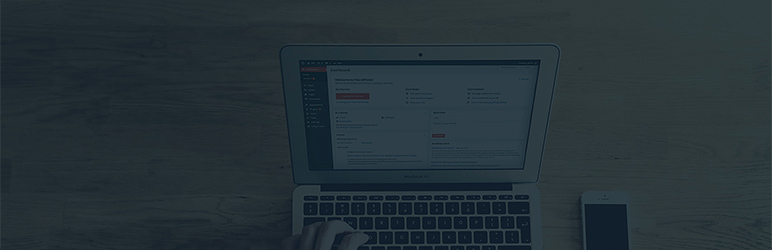
Plugin Description
BackupWordPress was created by our friends at Human Made but is now under new ownership. We’re committed to opensource and WordPress and will provide free support for the many BackupWordPress fans.
We’ll make occasional updates to the free software – please send us any patches you’d like to see released here: https://github.com/orgs/xibodevelopment/
However, we’ll no longer be selling or supporting the paid add-ons (e.g. for backups to Dropbox and Google Drive). It’s certainly a good idea to backup to cloud storage to protect against server-wide risks.
For this we recommend UpdraftPlus WordPress Backups which can do things for free BackupWordPress Premium could do on a paid basis. Click here for full comparison.
BackUpWordPress will back up your entire site including your database and all your files on a schedule that suits you. Try it now to see how easy it is!
This plugin requires PHP version 5.3.2 or later
Features
- Super simple to use, no setup required.
- Works in low memory, “shared host” environments.
- Manage multiple schedules.
- Option to have each backup file emailed to you.
- Uses
zipandmysqldumpfor faster backups if they are available. - Works on Linux & Windows Server.
- Exclude files and folders from your backups.
- Good support should you need help.
- Translations for Spanish, German, Chinese, Romanian, Russian, Serbian, Lithuanian, Italian, Czech, Dutch, French, Basque.
Translations
We’d also love help translating the plugin into more languages, if you can help then please visit https://translate.wordpress.org/projects/wp-plugins/backupwordpress/dev/ to start translating.
Screenshots

Manage multiple schedules.
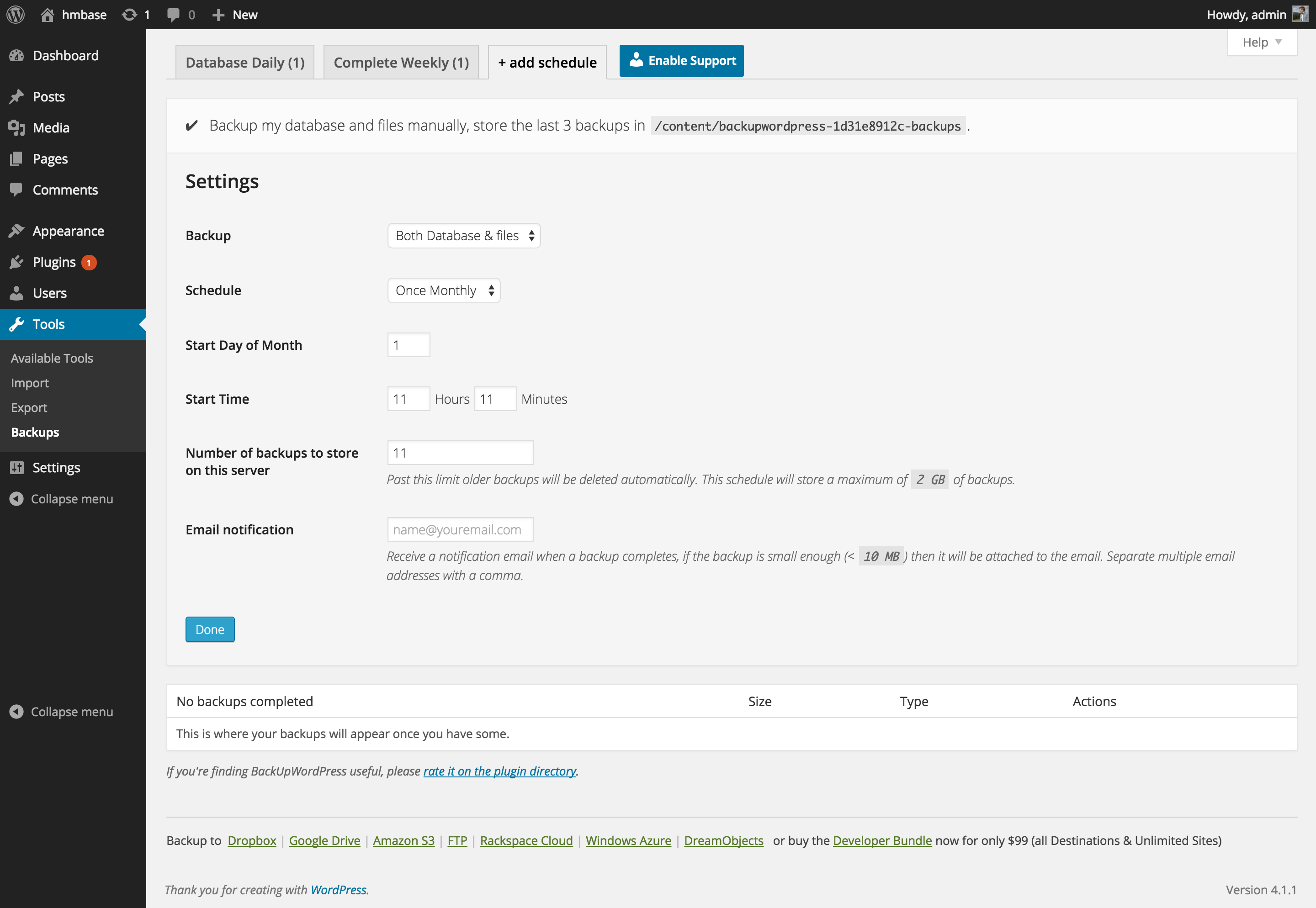
Choose your schedule, backup type, number of backups to keep and whether to receive a notification email.

Easily manage exclude rules and see exactly which files are included and excluded from your backup.





