BadgeOS Wordpress Plugin - Rating, Reviews, Demo & Download
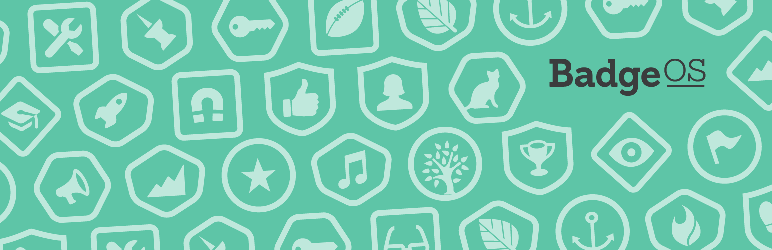
Plugin Description
BadgeOS™ allows you to gamify your WordPress site by rewarding users with digital badges, points and ranks for interacting with the website.
You can easily create unlimited achievements and ranks using different actions as triggers. You can also award different point types to your users based on the tasks they complete.
Documentation | BadgeOS Addons | Blogs | Developer Resources
Reward Your Users
BadgeOS allows you to add efficient gamification elements to your site:
- Points: Award and deduct point types based on the user’s actions on the site.
- Achievements: Award users for completing a specific task, set of tasks or collecting a certain amount of points.
- Ranks: Create a user-hierarchy that your users can climb up as they interact with your site.
Open Badge Compliance
BadgeOS is the only plugin that allows you to create Open Badge Compliant achievements that contain digital information that can be verified on the site of the badge issues or using third-party verification tools.
Use A Wide Range Of Triggers To Award Badges, Points and Ranks
You can reward your users based on a wide range of triggers:
- Log in to website
- Login for X days
- Not login for X days
- Comment on a post
- Comment on a specific post
- Publish a new post
- Visit a post
- Award to author when a user visits post
- Publish a new page
- Visit a page
- Award to author when a user visits page
- Register to the website
- Daily visit to the website
- On User Birthday
- Achievement to the first X users
- After completing the number of days
- After completing the number of months
- After completing the number of years
- Specific Achievement
- Any achievement of a type
- All achievements of type
- Remove Achievements on points deduct
Ranks and badges can also be earned by meeting point thresholds. Additionally, admins can also manually award and revoke achievements, points and ranks.
Features:
BadgeOS’s extensive features include the following:
- Achievements: Create unlimited achievement types such as badges, medals, and trophies.
- Ranks: Build a hierarchy system for your users with different rank types and ranks (for example Tiers, Levels, Stages).
- Points: You can award and deduct points and configure unlimited point types.
- Open Badge Compliance: BadgeOS allows you to issue open-badge compliant, verifiable badges to validate knowledge and skills.
- Shareable Badges: Badges are Mozilla Open Badge (OBI) compatible through integration of the “BadgeOS Social Sharing” add-on. User can share earned OB standard badges to Facebook, Twitter, Linkedin, and any other platform using embed code.
- Required Steps Manager: BadgeOS uses a simple interface to define required steps to earn achievements, points and ranks. There is also an option to award badge by doing 1 step out of many.
- Log Entries: The BadgeOS plugin provides an option to the admin to log all the gamification entries.
- Not Earned Image Option: BadgeOS allows you to set a not earned image for the achievements. So users could view a different badge image until they earned that specific achievement.
- Thumbnail Size: In BadgeOS plugin you can customize the thumbnail size as per your site style
- Built-in Assests: BadgeOS now includes several free assets or icon image packs that can be used as default images for any of your achievement types.
- Delete Data on Uninstall: If this option is enabled, it will delete all BadgeOS database entries on uninstall, including posts, setting options, user meta.
- Default View: Using this option, you can determine whether certain BadgeOS shortcodes will be displayed as a list or a grid.
- Shortcodes and Blocks: Shortcodes and blocks provide you with additional ways to insert BadgeOS content into any page or post
- Widgets: The BadgeOS plugin provides several widgets to display BadgeOS information that can be placed anywhere your theme has designated as a widget area.
- Email Notifications: With BadgeOS email notifications, you can send email notifications to users when they earn an achievement, rank or points.
- Bulk Options: You can award and revoke achievements, ranks and points in bulk.
BadgeOS Integrates With The Best WordPress Plugins
Learning Management System
Communities
Memberships
E-commerce
Other
Enhance BadgeOS With More Functions With Our Add-ons
- Activity Codes
- Auto Messages
- Badge Builder
- BadgeStack
- Central Account
- Community
- Congratulations
- Group Management
- Guest Achievements
- Interactive Progress Map
- Invite Codes
- Leaderboards
- Referring Links
- Reports
- REST API
- Share2Earn
- Social Sharing
- Submissions and Nominations
- Suggested Achievements
- Transfer Points
License Info
LearningTimes, LLC licenses BadgeOS to you under the terms of the GNU Affero General Public License, version 3, as published by the Free Software Foundation.
There is NO WARRANTY for this software, express or implied, including the implied warranties of MERCHANTABILITY or FITNESS FOR A PARTICULAR PURPOSE. See the GNU Affero General Public License, version 3, at http://www.gnu.org/licenses/agpl-3.0.html for more details.
Screenshots

Example of multiple methods for awarding and defining achievements

Use BadgeOS to create an unlimited number of achievement types, and easily define how they relate to one another.

BadgeOS gives you a simple yet powerful admin interface for defining the “Required Steps” for any badge or achievement.

BadgeOS shortcodes make it easy to turn any WordPress page into an achievements page, regardless of the theme you are using.

Use the “BadgeOS Shortcode” button available in any WordPress content area to easily configure and insert a shortcode for any BadgeOS component. With just a click or two, you can add custom, dynamic achievement elements (such as lists of badges or other achievements, submission review pages, submission forms, or individual achievements) anywhere on your site.

Daily visit Trigger

Register to the website trigger

Point types on achievements

Earned point types on Profile

Rank requirement

Ranks data









