Bani Payments For WooCommerce Wordpress Plugin - Rating, Reviews, Demo & Download

Plugin Description
Seamless cardless payments at a low cost. Collect mobile money payments from customers in Ghana, Cameroon, Kenya, Uganda, Rwanda, Mali, Tanzania, and Senegal. Also, easily allow customers to pay with cryptocurrency (stable and unstable coins).
With Bani for WooCommerce, you can accept payments via:
- Mobile money – Ghana, Cameroon, Kenya, Uganda, Rwanda, Mali, Tanzania, and Senegal
- Bank transfer (Nigeria)
- Cryptocurrency (Globally)
- Many more coming soon
Why Bani?
- Start receiving cardless payments instantly. Go from signup to your first real transaction in as little as 15 minutes
- Collect mobile money payments in 8+ African countries
- Collect stablecoins (BUSD / USDC / USDT / DAI) and non stablecoins (Bitcoin / Litecoin / Bitcoin Cash / Ethereum / Dodge Coin / Tron / BNB)
- Simple, transparent pricing. No hidden charges or setup fees
- Modern, seamless cardless payment experience via the Bani Checkout – Try the demo!
- Understand your customers better through a simple and elegant dashboard
- Access to attentive, empathetic customer support 24/7
- Free updates as we launch new features and payment options
- Clearly documented APIs to build your custom payment experiences
Thousands of businesses of all sizes rely on Bani’s suite of products to receive cardless payments and make payouts seamlessly. Sign up here to get started.
Note
This plugin is meant to be used by merchants who want to collect payments from customers in Ghana, Cameroon, Kenya, Uganda, Rwanda, Mali, Tanzania, and Senegal. Also, allow customers to pay with cryptocurrency (stable and unstable coins).
Plugin Features
- Accept payment via Mobile Money, Bank Transfer, and Cryptocurrency.
- Seamless integration into the WooCommerce checkout page. Accept payment directly on your site
- Refunds from the WooCommerce order details page. Refund an order directly from the order details page
Suggestions / Feature Request
If you have suggestions or a new feature request, feel free to get in touch with us via here
You can also follow us on Twitter! @getbaniHQ
Screenshots
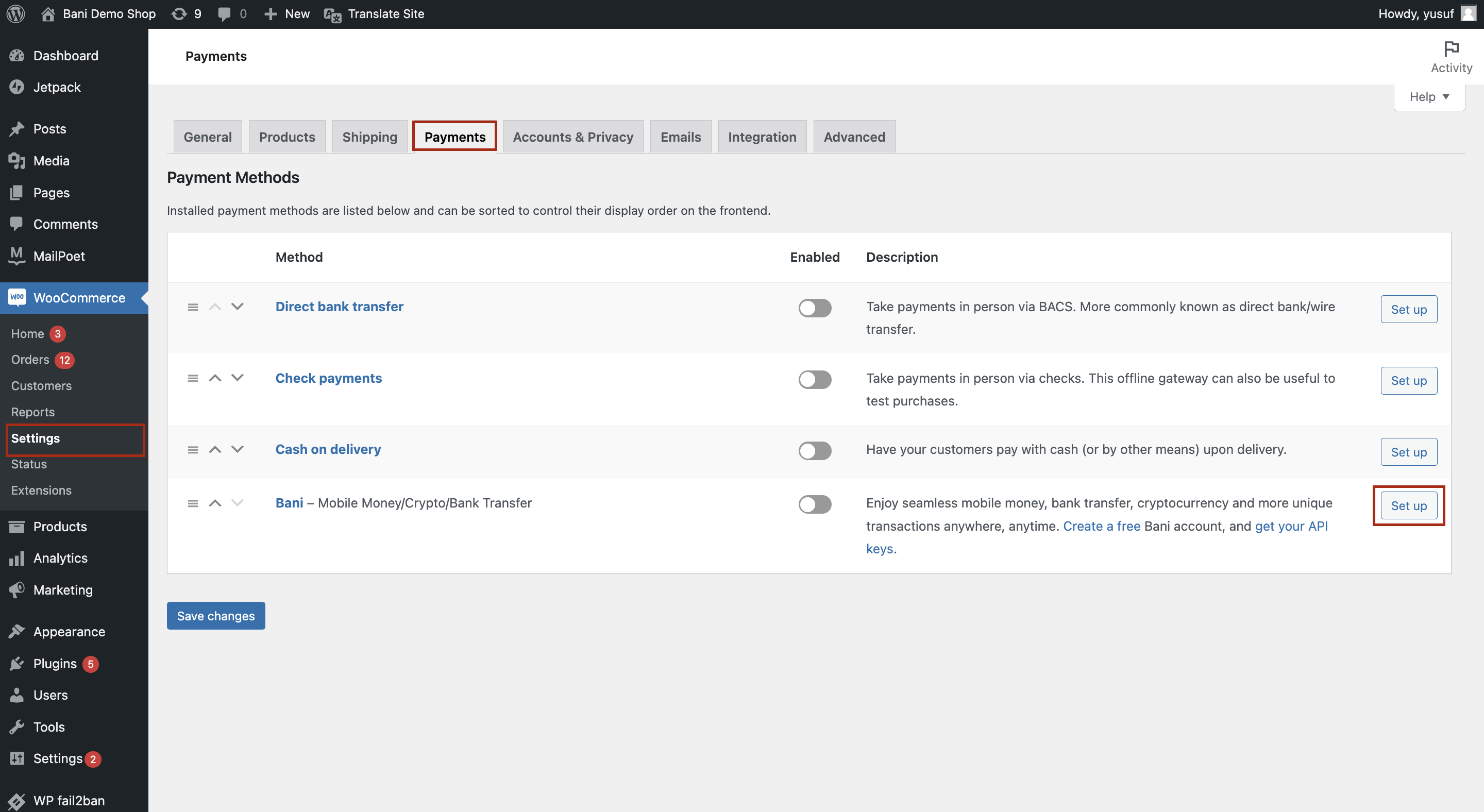
Bani displayed as a payment method on the WooCommerce payment methods page

Bani Payments for WooCommerce settings page

Bani on WooCommerce Checkout



