Bbboing Wordpress Plugin - Rating, Reviews, Demo & Download
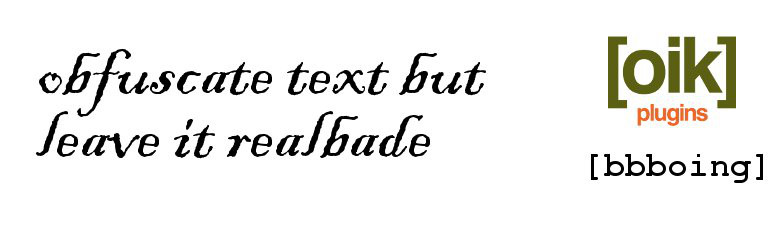
Plugin Description
Aoccdrnig to a rscheearch at Cmabrigde Uinervtisy, it deosn’t mttaer in waht oredr the ltteers in a wrod are, the olny iprmoetnt tihng is taht the frist and lsat ltteer be at the rghit pclae.
The rset can be a toatl mses and you can sitll raed it wouthit porbelm.
Tihs is bcuseae the huamn mnid deos not raed ervey lteter by istlef but the wrod as a wlohe.
This plugin implements a version of an algorithm that will produce text similar to the above.
Basically it changes each word by randomising the order of the letters, leaving the first and last letter of each word the same.
You implement this on your website using the [bbboing] shortcode.
The syntax is:
[bbboing
text=”seed|text – some text to obfuscate”
form=”N|Y – display form to allow changes”
both=”N|Y – display both original and output text”]
If you don’t specify any parameters you get a ‘bbboing’ed version of the original text.
Examples:
[bbboing text=”code is poetry”] may produce ‘code is peroty’ or ‘cdoe is pretoy’
[bbboing text=’powered by WordPress’] may produce ‘prweoed by WrdsorPes’
It’s also feasible that the randomisation produces exactly the same output as input.
So [bbboing text=’bobbing wide’] may produce ‘bobbing wide’
Of course, nothing happens for words with fewer than 4 letters so
[bbboing text=’it is not a con’] WILL produce the same output as input.
You may notice that some spammers/spambots intentionally misspell words when creating comments.
bbboing does not in anyway endorse this.
Please use bbboing for your own amusement.
Note: the bbboing plugin is dependent upon the oik plugin.

![Example of [bbboing form=y cols=80 text="some text"]](https://ps.w.org/bbboing/trunk/screenshot-1.png?rev=3188441)


