BbPress – Sort Topic Replies Wordpress Plugin - Rating, Reviews, Demo & Download
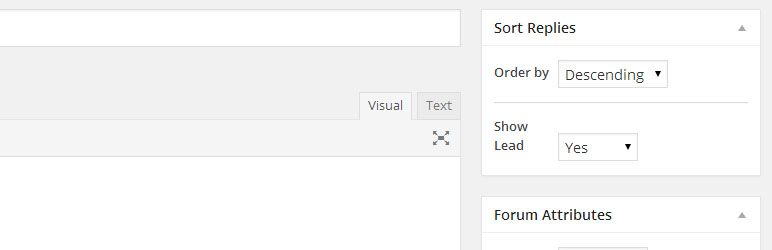
Plugin Description
Sort topic replies in ascending or descending order for each bbPress Topic. You can choose to save setting for each topic, for the whole Forum or set globally for every Topic.
Features
- Sort Replies
- Show leading topic(Original Post) at the top of each page
Adds a simple options on the Forum and Topic side bar to choose. If you want the replies to any topic, or all the topics in the selected Forum to be sorted in Ascending or Descending order.
bbPress default sorting order is Ascending order. This means the latest reply shows on the last page. Some people want the latest replies to show on the first pages. If that person is you, this plugin is for you.
Settings priority applies in following order: Topic>Forum>Global
Filter looks for the settings for each topic starting at the topic level. If settings not found at the Topic level, it looks for settings for the Forum the Topic belongs to. If nothing found there either, it applies the global settings. What this means is that you can fully customize sort setting for each forum and topic.





