BbPress String Swap Wordpress Plugin - Rating, Reviews, Demo & Download
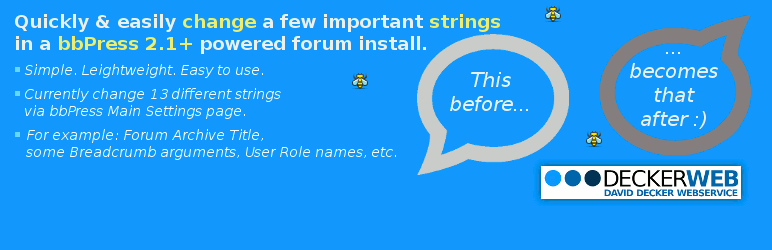
Plugin Description
Simply Changing Text Strings
This small and lightweight plugin lets you change the Title of the Forums root view. Plus, I added 3 options for some important (as of my opinion) bbPress Breadcrumb parameters. Additionally, you can change the 4 built-in bbPress Forum User Role names. And finally, I’ve added 5 other important (again, as of my opinion) forum strings used in various Forum, Topic and Reply views. — Change all 23 strings easily on the bbPress main settings page!
Main Benefits of this Plugin
- Fine tune your strings and display for YOUR FORUM USE CASE and used theme/templates!
- Quick and easily adjust settings via bbPress Main Settings page.
- Change strings independently from translation files.
- Change strings as often as you want to 🙂
General Features
- Change Forums Archive Title (in root view) – default:
Forums - Change Breadcrumbs: Home Text – default:
Home - Change Breadcrumbs: Root Text – default:
Forums - Change Breadcrumbs: Separator – default:
› - Change User Role Display: Key Master – default:
Key Master - Change User Role Display: Moderator – default:
Moderator - Change User Role Display: Participant – default:
Participant(bbPress v2.2+) - Change User Role Display: Spectator – default:
Spectator(bbPress v2.2+) - Change User Role Display: Visitor – default:
Visitor(bbPress v2.2+) - Change User Role Display: Blocked – default:
Blocked(bbPress v2.2+) - Change User Role Display: Member – default:
Member(prior bbPress v2.2) - Change User Role Display: Guest – default:
Guest(prior bbPress v2.2) - Change Forum String: Posts – default:
Posts - Change Forum String: Started by (user) – default:
Started by: %1$s - Change Forum String: Freshness – default:
Freshness - Change Forum String: Voices – default:
Voices - Change Forum String: Submit – default:
Submit - Change Topic Pagination: Prev String/Text – default:
← - Change Topic Pagination: Next String/Text – default:
→ - Change Reply Pagination: Prev String/Text – default:
← - Change Reply Pagination: Next String/Text – default:
→ - Change No Forums found Text – default:
Oh bother! No forums were found here! - Change No Topics found Text – default:
Oh bother! No topics were found here! - Change No Replies found Text – default:
Oh bother! No replies were found here! - Change No Search results found Text – default:
Oh bother! No forums were found here! - If settings fields are left blank, plugin display the original default values 🙂
- Fully WPML compatible.
- Fully Multisite compatible, you can also network-enable it if ever needed (per site use is recommended).
- Tested with WordPress branches 3.7 (and before with 3.4 – 3.6) – also in debug mode (no stuff there, ok? 🙂
Requirements
- WordPress 3.6 or higher
- bbPress 2.2 or higher
- We ALWAYS recommend using latest versions!
Important Note Regarding Themes/ Plugins
- If your current theme or other plugins change appropiate filters this could lead to not display any or all changes made by this plugin (though it’s not harmful!).
- Some themes (especially bbPress compatible ones from ‘ThemeForest’ marketplace) come with own templates for bbPress and also change other display things (for example breadcrumb behavior) and functions… This could also lead to not display any or all changes made by this plugin. You then have to make the wished changes manually via the theme’s templates or simply just call the support of its creator for further advise.
Localization
- English (default) – always included
- German (de_DE) – always included
- .pot file (
bbpress-string-swap.pot) for translators is also always included 🙂 - Easy plugin translation platform via GlotPress tool: Translate “bbPress String Swap”…
- Your translation? – Just send it in
A plugin from deckerweb.de and GenesisThemes
Feedback
- I am open for your suggestions and feedback – Thank you for using or trying out one of my plugins!
- Drop me a line @deckerweb on Twitter
- Follow me on my Facebook page
- Or follow me on +David Decker on Google Plus 😉
Tips & More
- Plugin tip: My bbPress Toolbar / Admin Bar plugin — a great time safer and helper tool 🙂
- Also see my other plugins or see my WordPress.org profile page
- Tip: GenesisFinder – Find then create. Your Genesis Framework Search Engine.
Screenshots
-

bbPress String Swap on the frontend: Forums Archive (root view) (Click here for larger version of screenshot)
-

bbPress String Swap on the frontend: a single Forum view (Click here for larger version of screenshot)
-

bbPress String Swap on the frontend: a single Topic view (Click here for larger version of screenshot)
-

bbPress String Swap on the frontend: changed submit button (Click here for larger version of screenshot)
-

bbPress String Swap on the frontend: changed Prev/Next (text) strings for Topics & Replies navigation (Click here for larger version of screenshot)
-

bbPress String Swap plugin section on the bbPress main settings page (Click here for larger version of screenshot)
-

bbPress String Swap – plugin’s help tab on bbPress settings page (Click here for larger version of screenshot)




