BeGateway Payment Gateway For WooCommerce Wordpress Plugin - Rating, Reviews, Demo & Download
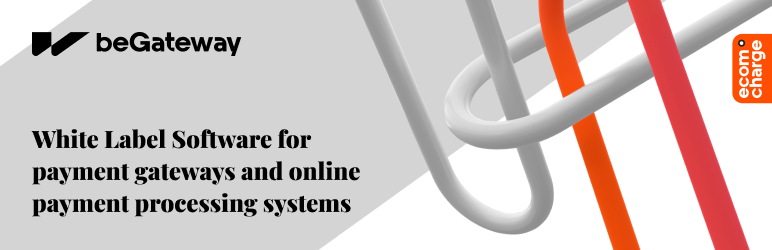
Plugin Description
Start accepting card and non-card payments on your WooCommerce by using the BeGateway integration.
Key benefits
- Accepting debit and credit card payments.
- Accepting non-card payments.
- Automatically updating Order statuses using beGateway webhooks notifications.
- Capture/Cancel/Refund payments in WooCommerce.
- It supports WooCommerce™ Subscriptions
Setup instructions
Go to WooCommerce → Settings → Checkout
At the top of the page you will see a link entitled BeGateway – click on that to bring up the setup page.
This will bring up a page displaying all the options that you can select to administer the payment module – these are all fairly self-explanatory.
- set Title e.g. Credit or debit card
- set Admin Title e.g. beGateway
- set Description e.g. Visa, Mastercard. You are free to put all payment cards supported by your acquiring payment agreement.
- Transaction type: Authorization or Payment
- Check Enable admin capture etc if you want to allow administrators
to issue refunds or captures from WooCommerce backend - Check Debug Log if you want to log messages between beGateway
and WooCommerce
Enter in fields as follows:
- Shop Id
- Shop Key
- Payment gateway domain
- Payment page domain
- and etc
values received from your payment processor.
- click Save changes
Now the plugin is configured.
Testing
You can use the following information to adjust the payment method in test mode:
- Shop ID: 361
- Shop Key: b8647b68898b084b836474ed8d61ffe117c9a01168d867f24953b776ddcb134d
- Checkout page domain: checkout.begateway.com
Use the following test card to make successful test payment:
- Card number:
4200000000000000 - Name on card:
JOHN DOE - Card expiry date:
01/30 - CVC:
123
Use the following test card to make failed test payment:
- Card number:
4005550000000019 - Name on card:
JOHN DOE - Card expiry date:
01/30 - CVC:
123
Use the guide https://docs.woocommerce.com/document/testing-subscription-renewal-payments/ to test subscription renewal payments.





