Better Address For Gravity Forms Wordpress Plugin - Rating, Reviews, Demo & Download
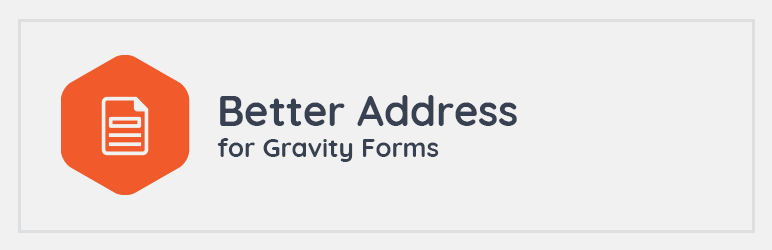
Plugin Description
Easily include States, Provinces, Regions and more into the address fields in Gravity Forms.
How To Use
- Go to Forms -> Settings -> Better Address. Choose which countries, districts etc you want to enable.
- Hit the Save Settings button.
- Add an address field into a Gravity form, and the ‘Address Type’ selector will show your countries, districts, providence, states etc.
- Set the default (optional).
Supported Countries, States, Provinces, Districts, Regions, Prefectures, Cantons and Departments
- Argentinian Provinces
- Angolan Provinces
- Australian States
- Bangladesh Districts
- Bolivian Departments
- Brazilian States
- British Countries
- Bulgarian Districts
- Chinese Provinces
- Greek Administrations
- Hong Kong Districts
- Hungarian Counties
- Indian States
- Indonesian Provinces
- Iranian Provinces
- Irish Countries
- Italian Regions
- Japanese Prefectures
- Liberian Countries
- Malay States
- Mexican States
- Moldovan Districts
- Nepalis Provinces
- Netherlands Provinces
- New Zealand Regions
- Nigerian States
- Pakistanis Provinces
- Paraguayan Departments
- Peruvian Regions
- Philippines Provinces
- Romanian Counties
- South African Provinces
- Spanish Provinces
- Swiss Cantons
- Tanzanian Regions
- Thai Provinces
- Turkish Provinces
Uninstall
Deactivate the plugin, delete if desired.
Support
Better Address for Gravity Forms support





