Better Backgrounds Wordpress Plugin - Rating, Reviews, Demo & Download
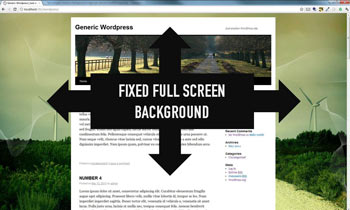
Plugin Description
Note: As Wordpress continues to make major changes to their API, I have lost interest in maintaining this plugin. There are currently a lot of compatibility issues that need to be resolved. If you are interestd in updating this code or even taking over this project please feel free, by contacting me at davetcoleman@gmail.com. I no longer support this plugin.
Keep your site looking fresh with changing backgrounds!
Show a random background image every visitor session (using a cookie), page refresh, or timed slideshow interval. Choose between fixed full screen background, full width scrolling background, or classic non-scaled backgrounds. Supports background fade effects and optionally integrates with NextGen Gallery plugin. Replaces the built-in Wordpress Background settings page.
Makes having cool backgrounds easy.
Features!
- Randomly change the background images – once per visitor session (using a cookie), once per page refresh or continuously using a slideshow-like timer.
- 3 Layout options – “Better” “Classic” and “Developer” – with many options
- Optionally scales your background to fit the user’s exact monitor size.
- Allows for random backgrounds to repeat/tile
- Optionally fade in and/or fade out the background dynamically using jQuery.
- Pre-loads next image in slideshows option to reduce flickering & lag.
- Upload background images using the NextGen Gallery plugin (must install first) or manually through FTP uploads
- Cross-Browser Tested with Wordpress’ default Twenty Ten 1.3 and Twenty Eleven 1.3 themes. Passes W3C Validation.
- Works with most custom themes
- Allows for custom integration with DOM object names and function calls.
- Internationalized to Spanish, French, Portuguese and Chinese
Technical Details
The plugin is optimized to not affect your page’s load time because it requires no extra style sheets or javascript files to be loaded. The only exception is the popular jQuery framework if you choose to have a fading background or slideshow-like image changing, but chances are you are already using jQuery and the user already has this saved in their cache.
When the fade in or out options are enabled the background will not appear until the image is fully loaded in browser to improve the effect appearance. If you want to have the background to load sooner there are instruction on this plugin’s homepage on how to set that up manually.
The developer mode allows you to have a randomly changing div, span, etc on any element. Simply provide the class or id name and it will add the background-image for you. There is also an optional function to insert the random image into the html anywhere on the page.
When changing background image every visitor session, a temporary cookie is made so that the chosen background image remains the same for the entire visit of the user on your site. The next time they visit your site, and once the browser cookie has expired, a new image will be randomly chosen. This is usually every 6 hours, but may vary due to various reasons.
Languages
- English
- Spanish
- French
- Chinese (thanks Jie)
- Brazilian Portuguese (thanks Raphael Suzuki)
- Translate for us!
More Info
Contributors
Screenshots
-

Better Background, Fixed. Recommended. Background remains the same as you scroll down the page. Scaled and centered to fill entire browser window. Easiest background to implement well.
-

Better Background, Scrolling. Background aligned to top of screen and moves out of view as you scroll down the page. Scaled to full browser width and custom height (default: full browser height). A graphical fade on the bottom of the background image or secondary background pattern is recommended.
-

Classic, Scrolling. Classic background – more standards compliant using the body’s background tag. Does not scale the background to fit the page’s width, so make sure background is high enough resolution for widescreen monitors. Does not support fading in.
-

Plugin Admin Options Page









