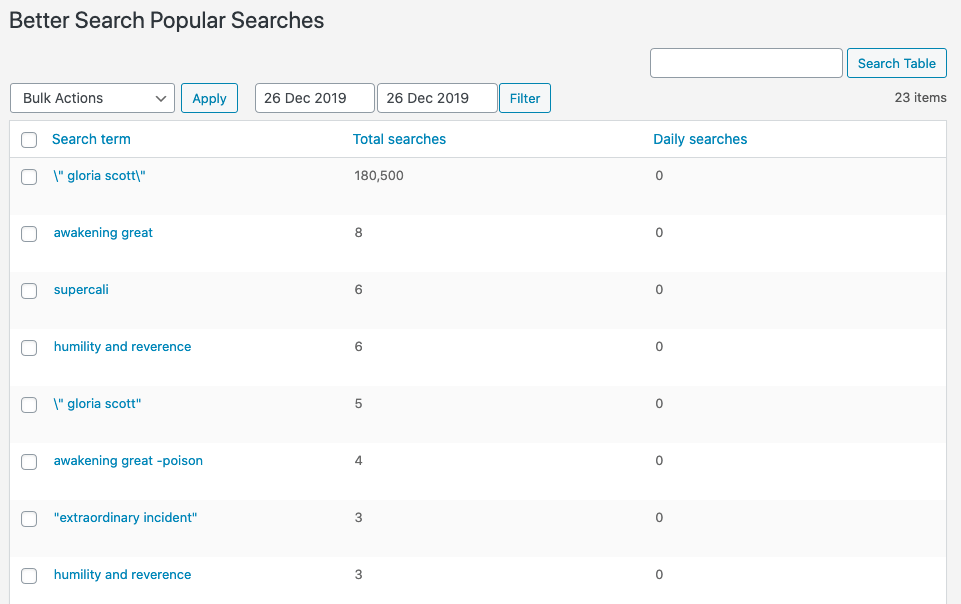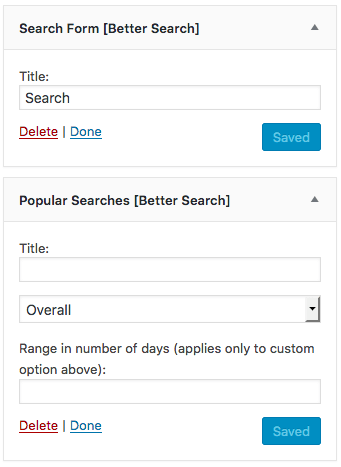Better Search – Relevant Search Results Plugin for Wordpress - Rating, Reviews, Demo & Download
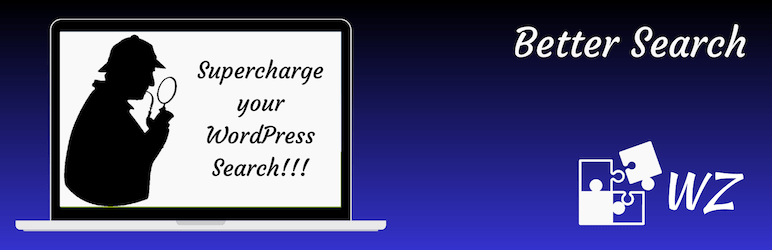
Plugin Description
Are you looking for a way to improve your WordPress site search and make it easier for visitors to find what they need? If so, you need Better Search, the plugin that replaces the default WordPress search engine with a more powerful and relevant one.
Better Search is more than just a simple search plugin. This complete solution gives you full control over your site search results. You can customize the output, fine-tune the relevance, search within different fields and post types, track popular searches, and much more.
With Better Search, you can make your site search more user-friendly and engaging. You can display a “search heatmap” of the most popular searches on your site, either as a widget or a shortcode. You can also use your template file and CSS styles to match your theme perfectly.
Better Search has a caching system and is compatible with caching plugins like WP Super Cache and W3 Total Cache, so you don’t have to worry about performance issues. It also has a profanity filter that blocks unwanted words from search queries. It is translation-ready so that you can use it in any language.
Here are some of the main features of Better Search:
- Automatic: Activate the plugin and enjoy better search results right away
- Seamless integration: No need to edit any code or create custom search templates
- Relevance: Sort the results by relevance or date and assign different weights to the title and content
- Control the results: Search within title, content, excerpt, meta fields, authors, tags and other taxonomies and comments
- Popular searches: Show a heatmap of the most popular searches on your site, either as a widget or a shortcode
- AJAX Live Search: Show search results as you type in any search form on your site
- Customization: Use your template file and CSS styles for the ultimate look and feel
- Supports cache plugins: Works seamlessly with caching plugins like WP-Super-Cache and W3 Total Cache
- Profanity filter: Filter out any words that you don’t want to appear in search queries
- Translation ready: Use the plugin in any language
If you want to improve your site search, download Better Search today and experience the difference!
Features in Better Search Pro
Better Search Pro is the plugin’s premium version that offers even more features and functionality. With Better Search Pro, you can:
- Multisite search: Allow network admins to select specific sites for cross-network searches.
- Fuzzy search: Find results even if the search term is misspelt.
- Relevance threshold: Only show search results above a certain relevance threshold.
- Search the post slug: Include the post slug in the search results.
- REST API: Allow the REST API to utilize the Better Search when enabled.
mySQL FULLTEXT indices
The plugin creates three mySQL FULLTEXT indices (or indexes) in the *_posts table on activation. These are for post_content, post_title, and (post_title, post_content). If you’re running a multisite installation, these are created for each of the blogs on activation. All these indices occupy space in your mySQL database but are essential for running the plugin.
Contribute
Better Search is also available on Github
So, if you’ve got some cool feature you’d like to implement into the plugin or a bug you’ve been able to fix, consider forking the project and sending me a pull request.
Plugins by WebberZone
Better Search is one of the many plugins developed by WebberZone. Check out our other plugins:
- Contextual Related Posts – Display related posts on your WordPress blog and feed
- Top 10 – Track daily and total visits to your blog posts and display the popular and trending posts
- Knowledge Base – Create a knowledge base or FAQ section on your WordPress site
- WebberZone Snippetz – The ultimate snippet manager for WordPress to create and manage custom HTML, CSS or JS code snippets
- Auto-Close – Automatically close comments, pingbacks and trackbacks and manage revisions on your WordPress site