Beyond Identity Passwordless Wordpress Plugin - Rating, Reviews, Demo & Download

Plugin Description
Are you or your customers tired of remembering passwords?
This plugin provides a secure and convenient solution to log into your WordPress website. With Beyond Identity, you can say goodbye to password fatigue and improve your website’s security.
Passwordless UI integrates seamlessly on plugin activation with the WordPress login page.
A Beyond Identity Settings page is available to admins in the dashboard to configure their Beyond Identity account.
The plugin also includes a Beyond Identity filter on the admin’s Users page.
Admin Set Up
First, sign up for a developer account by visiting: https://www.beyondidentity.com/developers
After sign up, configure a Beyond Identity application in the Beyond Identity Console. Out of the box, you will be given a tenant with a Beyond Identity realm and Beyond Identity applications. Follow the following steps to configure a Beyond Identity application for your website in your newly created account:
- In your tenant, create a new realm and switch to the newly created realm.
- Add a new application to this realm.
- Set your application’s Protocol to “OIDC”
- Set your application’s Client Type to “Confidential”
- Set your application’s PKCE to “Disabled”
- Set your application’s Redirect URIs to include
https://${your-website-domain.com}/wp-admin/admin-ajax.php?action=openid-connect-authorize - Set your application’s Token Endpoint Auth Method to “Client Secret Post”
- Set your application’s Token Configuration Subject to “id”.
- All other defaults under the External Protocl tab are fine.
- Navigate to your application’s Authenticator Config tab.
- Set your Authenticator Config’s Configuration Type to “Hosted Web”
- Keep the recommended defaults for Authentication Profile.
- Tap the Submit button to save your changes.
Finally, go the your WordPress dashboard and find the Beyond Identity Settings page.You will use values from the Beyond Identity Console to configure settings.
For more information on how Beyond Identity works, visit the developer documentation.
Shortcodes
This plugin also provides shortcodes that can be used on any page or post. These include:
[beyond_identity_login_button]
Generates a button to log in with a Beyond Identity Universal Passkey.
[beyond_identity_auth_url]
Generates the authorize URL to log in with a Beyond Identity Universal Passkey.
For information on shortcode customization attributes, please refer to the documentation available in the Settings > Beyond Identity dashboard page after activating the plugin.
Screenshots

Passwordless login to your WordPress website.
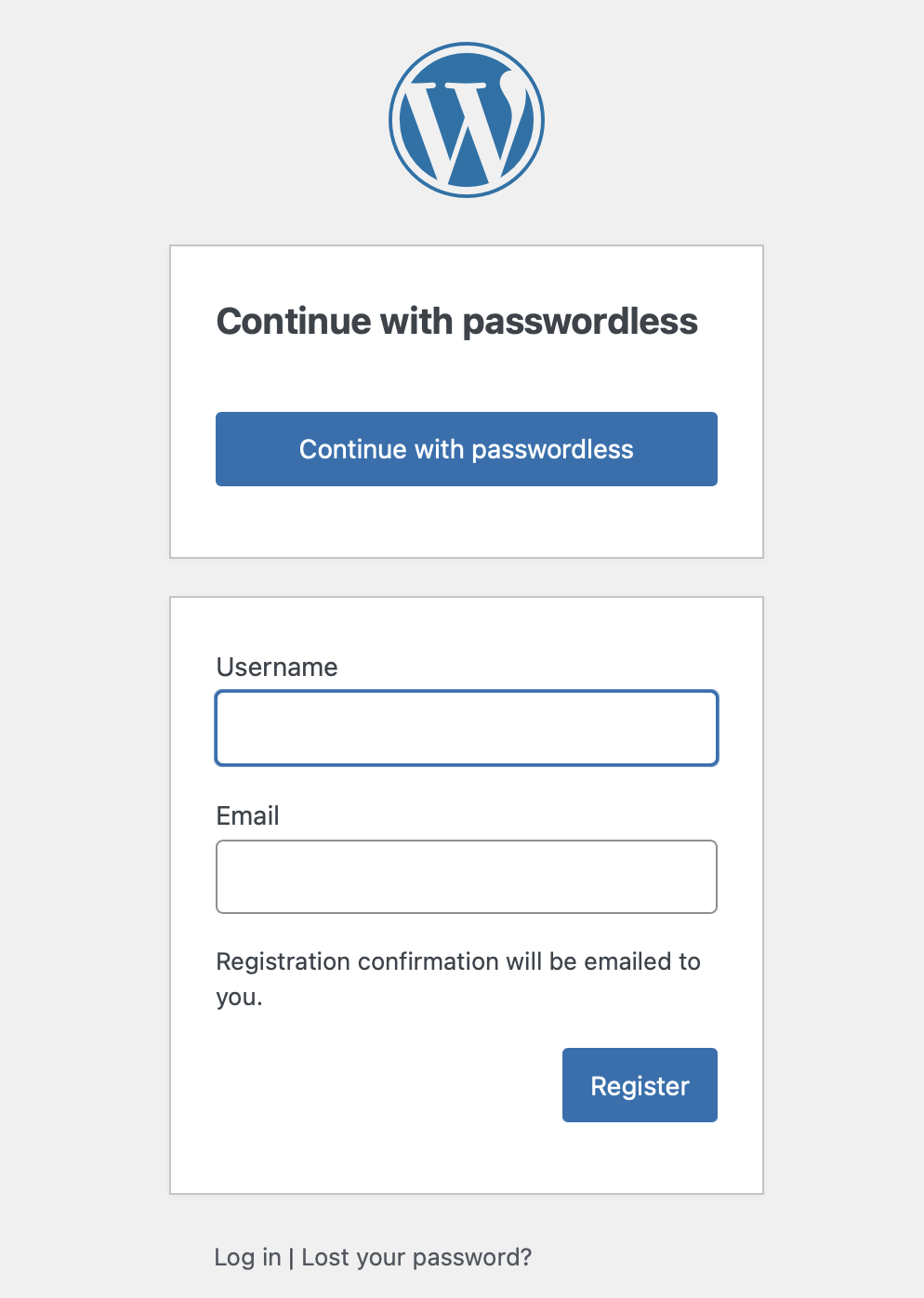
Passwordless registration to your WordPress website.

Passwordless recovery to your WordPress website.

Plugin Settings.



