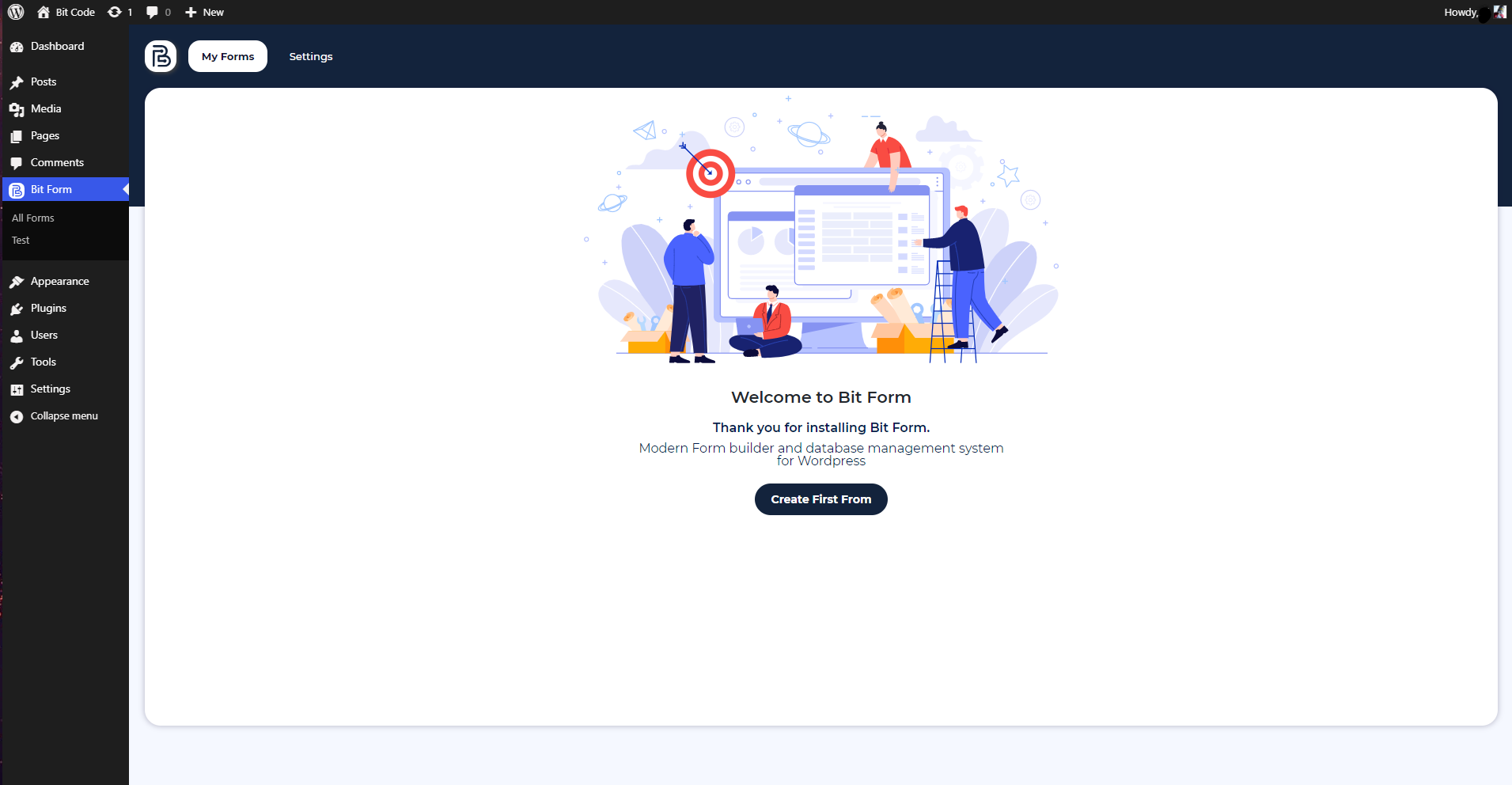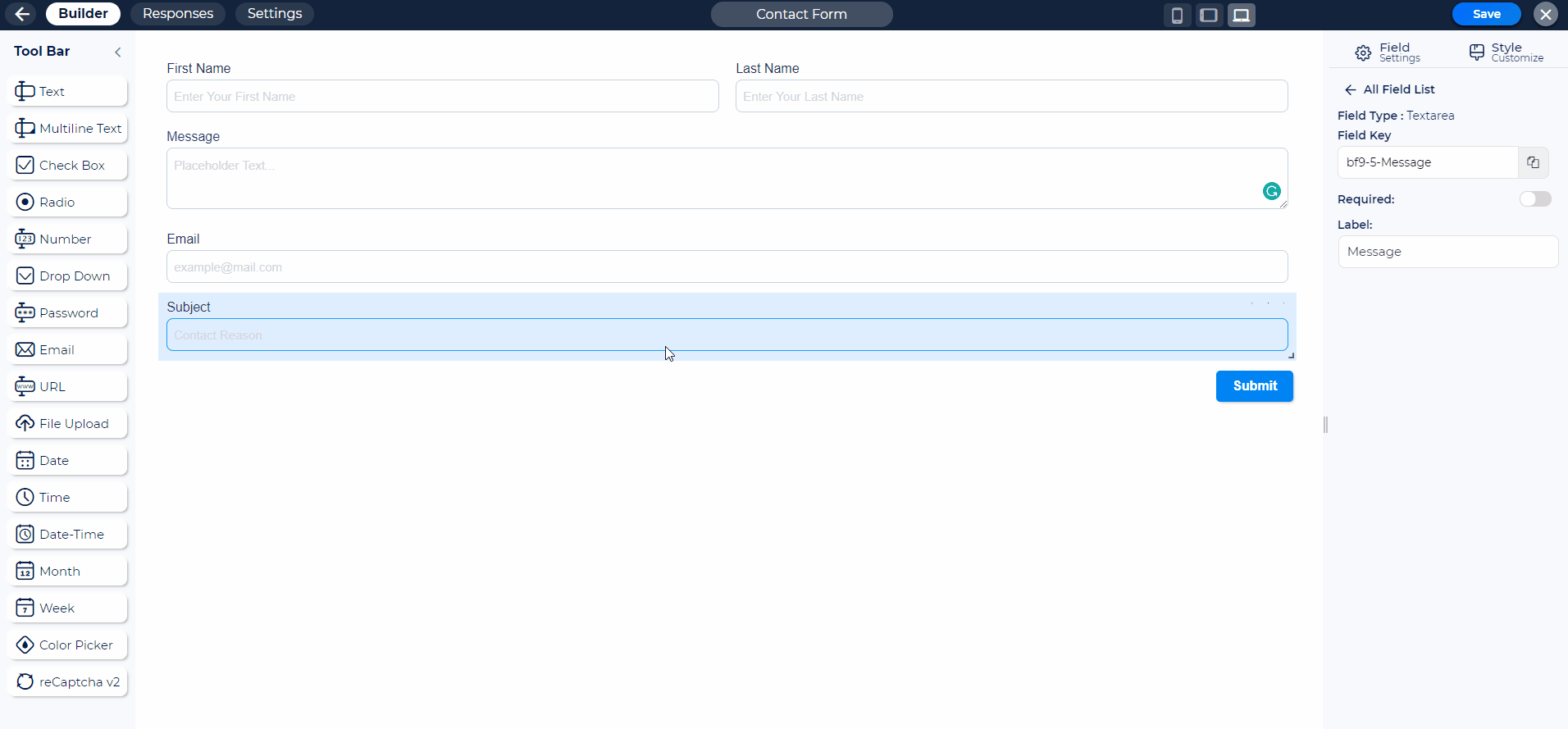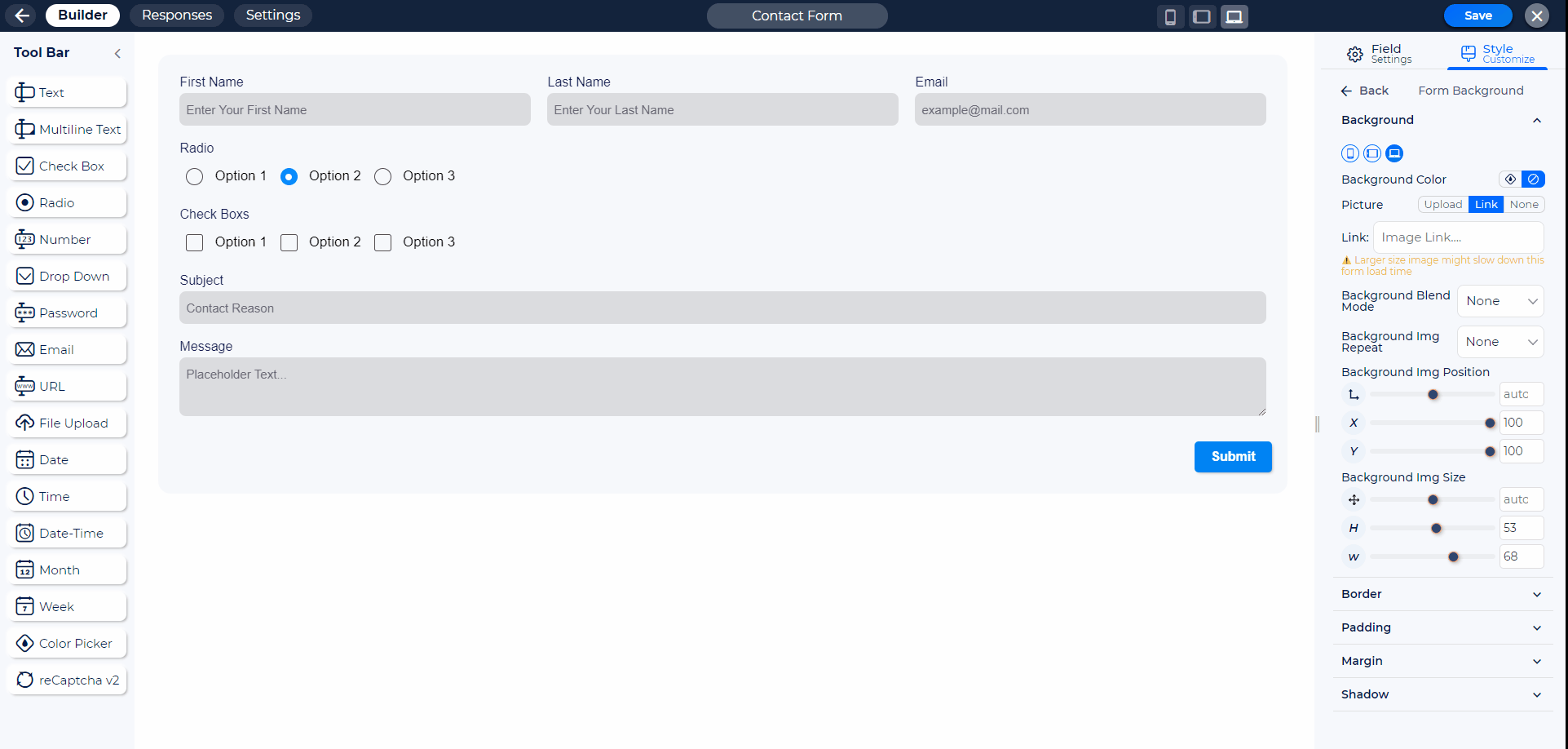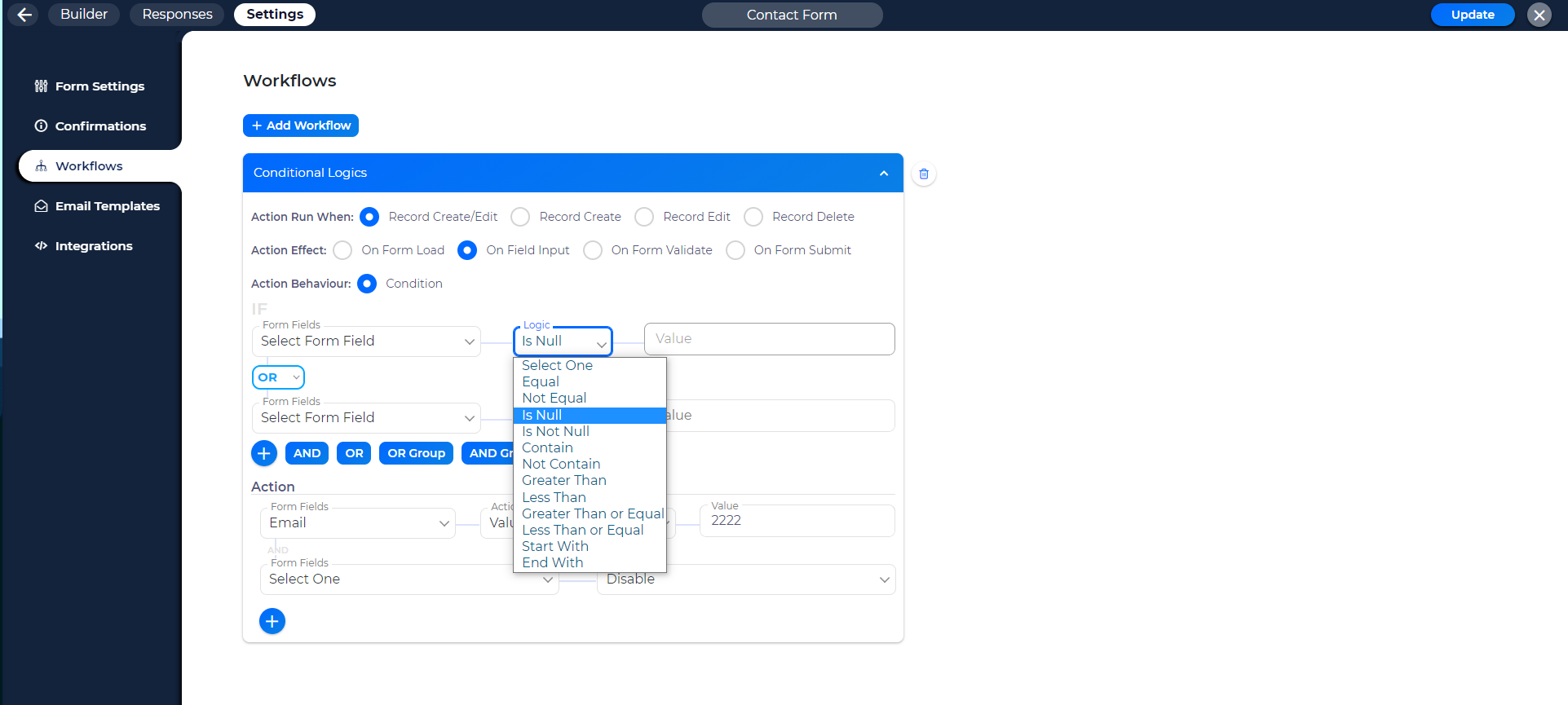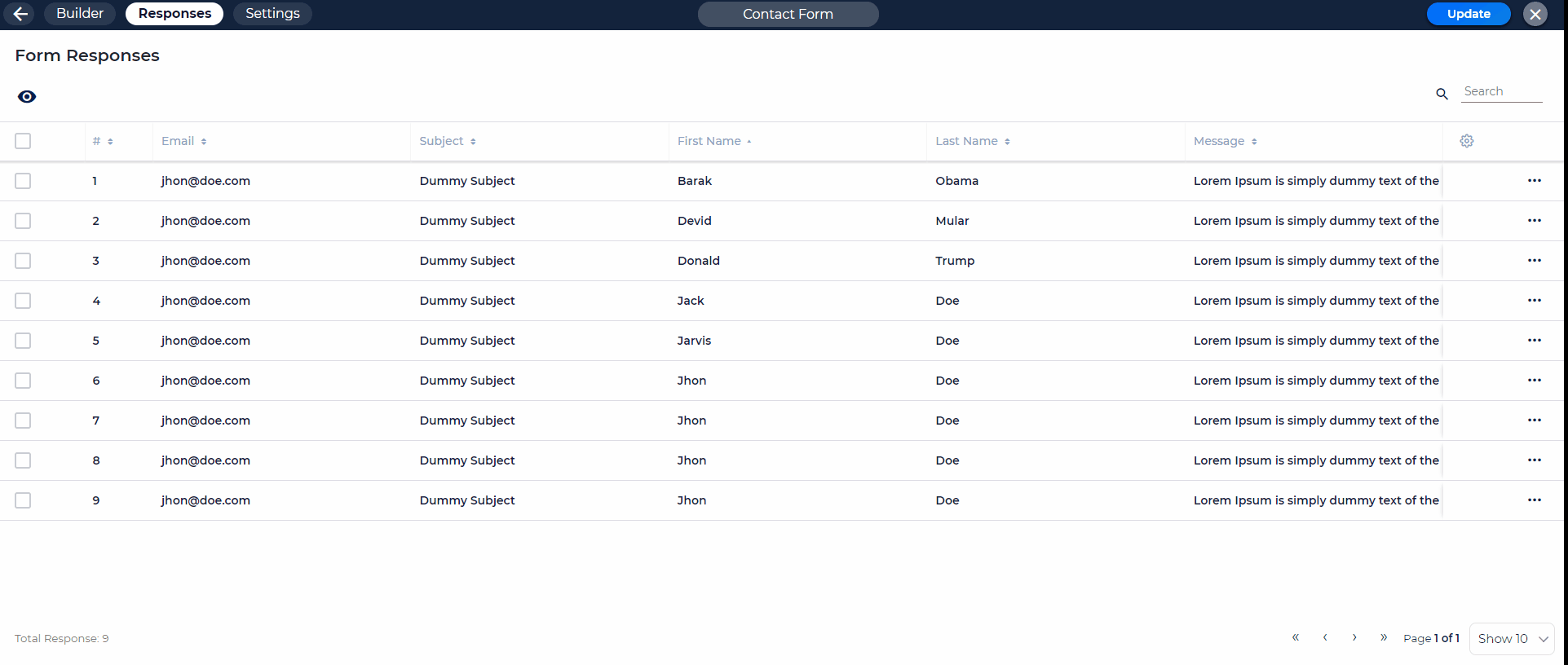Bit Form – WordPress Drag & Drop Contact Form, Payment Form Builder - Rating, Reviews, Demo & Download

Plugin Description
Not a typical but easy-to-use WordPress drag & drop form plug-in!
💥Get the Best deal here.
📢 You can avail this plugin free if you tag us as your “Zoho Partner”. Read the details here – Bit Apps products giveaway
👌 Bit Form (Pro version) only $20
⭐ Grab 50% off on Bit Form Pro & save $10 on Agency joining our Fb community! Join & get the updates easily.
Bit Form – a simple yet user responsive form builder in WordPress! Its 20+ visual drag & drop fields allow you to create any multi-purpose form. It is beyond a normal contact form that helps users to create an eye-catchy form without any help of bulk coding sense. No hassle for designers as it provides a built-in style editor feature. Alongside, it is a user-interactive plug-in regarding all devices (phone, tablet, laptop) which makes it more useable. We offer both free & premium versions.
Click here for a live demo!
⭐ Features that make Bit Form easy to use:
-
Bit Form provides 20+ field types with drag & drop features.
-
It supports a multi-column layout. You can add up to 6 columns in a row.
-
Style your form using a built-in style editor with style customization & various field settings. Repositioning the field types makes it easy for the users to make an eye-catchy form in real-time.
-
Unlimited forms & pre-built Contact form templates.
-
You can view all of the submitted data through the Responses Management option where you can perform various actions like edit, delete, duplicate, and export. This precise response management will help you to track all the submitted form details.
-
Admin label customization.
-
For further improvement in work, Bit Form provides 30+ types of integration that helps anyone to grow their business-related work.
-
Email sending on form submit will be easy using the built-in SMTP feature. Email services are – MailGun, Gmail, Yahoo, Hotmail, ZOHO Mail.
-
From your timeline, you can see created records, edited records, and updated field values. If you create any notes regarding any lead/contact, you can see & edit the notes.
-
The payment method is easy & safe by PayPal & Razorpay feature.
-
reCAPTCHA V3 support.
-
HTML Field customization.
Read about all features in-depth in our Bit Form documentation.
⭐ Categories of Form & Field :
🔹 Form Types :
-
Sales Contact Form
-
Event Registration Form
-
Customer Feedback Form
-
Payment Form
-
Website visitor Feedback Form
-
Contest Registration Form
-
Reservation Form
-
Subscriber Form
-
Contact Us Form
🔹 Field Types :
-
Text
-
Multi line Text
-
Check Box
-
Radio
-
Number
-
Drop Down
-
Password
-
Email
-
URL
-
File Upload
-
Date
-
Time
-
Date-Time
-
Month
-
Week
-
Colour Picker.
-
Google Re Captcha
-
Decision Box
-
HTML
-
Button
-
PayPal*
-
Razorpay*
[ * In pro version ]
⭐ Workflow of Addons :
🔅Form Entry Rules :
-
Unlimited Form Submission/Entries.
-
You can sort the entries depending on any field.
-
Search Form entries.
-
Hide/Show Column or Field.
-
Edit entry.
-
Bulk delete, duplicate.
-
Export Entries with file type (CSV, Xls, Xlsx, Ods, Fods, Prn, Text, Html and Eth).
🔅Form Entry Settings :
-
You can control the submission of form using Time/IP/Entry.
-
IP addresses can be allowed & blocked .
-
You can set multiple success/error messages based on conditional logic.Also based on these conditions you can use redirect page & web hook.
[ Unlimited conditional logic in pro version]
- Capture GCLID.
📰 Multi-Column Layout :
You will find a bunch of form builders that provide multi-page form options. However, if we see it as the user’s view, it may feel a little boring as well as clumsy. Suppose you are making a form to take customer’s choice of their favourite service. So, you have to insert 15 input fields regarding your services. Now it may be difficult for you to adjust all these on one page. By using BitForm you can adjust up to 6 columns in a row. This feature can make your contact form or other forms more compact & easy to use. Multi-column layout- one of the useful features of Bit Form that you could hardly found in any premium version of the form plugin. Multi column form builder Bit Form makes it efficient for the user to use.
🎨 Built in Style Editor:
Now you can make your customized form with the help of Bit Form’s fastest built-in style editor. This style editor makes your form more beautiful that will help your visitor to spend more time. Customizations you will find in Bit Form are Background customization, Form customization, Field block customization & Field customization. Each customization Pannal is fully loaded with various types of design options. We Bit Form can make sure that you may not find this huge range of built-in style editing options before. If you find any it may be not as feature-full as Bit Form. Bit Form is one of the cheapest contact form builders that allows you to create custom form as your choice.
💠 Pre Built Contact Form :
Pre built contact form template feature makes Bit Form easy & fastest form builder one can find on WordPress. It saves your time as you can simply click on the template & it is ready to use. You can also add, delete & adjust fields as your preference.
♻ Conditional Logic :
One of the most unique features of Bit Form is conditional logic.Without having any coding sense,you can run actions (Success/Error message, Redirect URL, Web Hook, Email notification, Integration) on a basis of some preset conditions.
📩 Email Template:
Can be created using the text editor. You can use the form field in the email template. Also multiple email templates can be created for each form and you can send the email based on the condition.
📨 SMTP Configuration :
SMTP is a protocol that helps your WordPress site to make its email deliverability more easygoing & reliable. By enabling this feature you can send mail from your site to your recipients via your preferred mail server. Give the details (Sender Name & Email, Recipients Email, Hosting Server Name, Type of Encryption, SMTP Port, Hosting Username & Password) to configure SMTP settings. You can give a test before using this feature to see whether it works or not.
Watch Video
🔄 Bit Form API:
Using the Bit Form rest API feature you can retrieve data from our form plugin also can send data from other software as you want. The Bit Form API is built for the user to make ‘call’ or ‘request’ to get as well as send the information to the other software. To transfer & edit any information use the GET function. To add records & update them you have to use the function POST. Use the function DELETE to delete any record.
♻Integrations :
A unique feature one can find on this form builder is Bit form integrations with third party apps.The integrations work when the conditions are triggered.
✔ Google Sheet*
✔ Google Ads*
✔ Telegram*
✔ Pods*
✔ ACF*
✔ Meta Box*
✔ Fluent CRM*
✔ Encharge*
✔ WooCommerce*
✔ CPT*
✔ MailPoet*
✔ Sendinblue*
✔ MailChimp*
✔ Webhook*
✔ Zapier*
✔ Integromat*
✔ Integratly*
✔ Pabbly*
✔ Autonami*
✔ Dropbox*
✔ Acumbamail*
✔ Groundhogg*
✔ SendFox*
✔ Rapidmail*
✔ Elastic Email*
✔ Getgist*
✔ Hubspot*
✔ Zoho Flow*
✔ Zoho CRM*
✔ Zoho Recruit*
✔ Zoho Desk*
✔ Zoho Project*
✔ Zoho Mail*
✔ Zoho Sheet*
✔ Zoho Sign*
✔ Zoho Marketing Hub*
✔ Zoho Creator*
✔ Zoho Bigin*
💲 Payment Gateway Integrations:
✔ PayPal*
✔ Razorpay*
✔ Stripe*[Coming Soon]
[ * In pro version ]
✨Fastest & Easy Contact Form Builder In WorPress:
We can say this keeping all the terms in mind that Bit Form is one of the cheapest with best-featured contact forms or multipurpose form builder in WordPress. We just don’t make it feature full, we also make sure that all our users can use these features with ease & satisfaction. Its drag & drop feature, built-in style editor make it an easy & user interactive form builder. Users can make a custom contact form in no time. Then conditional logic makes it more powerful to take actions automatically. Using its 13+ integration with ZOHO anyone can build up a powerful Customer relationship management that will help them to spread their business. You don’t have to worry about email deliverability. Built-in SMTP has taken all the responsibility. Also, you can take payment with the two safest payment gateways – PayPal & Razorpay. What else do you expect from a complete contact form builder – it is a complete package indeed!
❣ What our customer say about Bit Form :
Excellent Support!
I’m using this free version of this plugin and faced an issue with database. After back and forth I shoot an email to their site’s contact page and the developer offered to solve the issue over Anydesk. The dev spent a few hours and we found out that it was a configuration issue of MySQL at my server and the issue was eventually resolved.
Gonna buy their pro version as soon as I need their paid features.
-by @nezam05
Great Contact Form
Great contact form, one of the best I used. Lots of integrations and features, plus great support team
-by @lcicerchia
Best Form Builder Plugin
We give to 5 out 5 rating for giving effort for making such wonderful plugin
No need any coding for developing form
There is best features like
Webhooks
Redirect page
Payment gateway
Integration
Much more
Thanks bitpress team
-by @statusword
Flexible, Feature-rich Form Builder!
I had a chance to play around with multiple Form Builders, and so far Bit Form is my favorite. It is quickly becoming my go-to Form Builder due to the flexibility it has and the speed with which the Bit Form team is addressing issues. I encountered two issues when using the Form Builder, 1 with the icon display on my file attach and second, with the Captcha position. The developer fixed the issue within 24 hours of me reporting it. This is a pretty new Form Builder, but I can tell it may become popular very quickly. I haven’t explored the Zoho integration, which I think is one of its most popular aspects, but can’t wait to do that.
-by @dspmax
Amazing
Amazing plugins thanks for making it with drag & drop functionality.
-by @learnwithmentor
Unbelievable Support
What can I say, I had an issue with notification email and they solved it in a matter of minutes on a Sunday…
Now that’s what I call fast and effective support, well done
-by @bangelo123
📹 For Video Tutorial Links visit Bit Apps:
🎉 Overview of other products we are offering :
📧 Bit SMTP: The ultimate goal of Bit SMTP plugin to make your email deliverability more easy as well as secure.
🛒Integration of WooCommerce with Zoho CRM: An advanced integration with Zoho CRM to sync all the WooCommerce information (Customers, Products, Sales Order) following few steps
🛒 Integration of WooCommerce with Zoho Inventory: The WooCommerce integration with Zoho inventory is a new plugin by which user can import all the information’s related to customer & sales order.
♻ Integration Of Zoho CRM & Fluent Form: A powerful integration tool to keep track your Fluent form data in a mannered way.
♻ Integration Of Zoho CRM & Contact Form7: An module that allows you to integrate into the Zoho CRM system to create and manage your sales leads, contacts, and appointments with Contact Form7.
♻ Integration Of Zoho CRM & Gravity Form: A powerful integration tool to automatically sync your gravity form data with Zoho CRM.
♻ Integration Of Zoho CRM & WP Form: A powerful integration tool to automatically sync your WP form data with Zoho CRM.