Bitcoin And Altcoin Wallets Wordpress Plugin - Rating, Reviews, Demo & Download
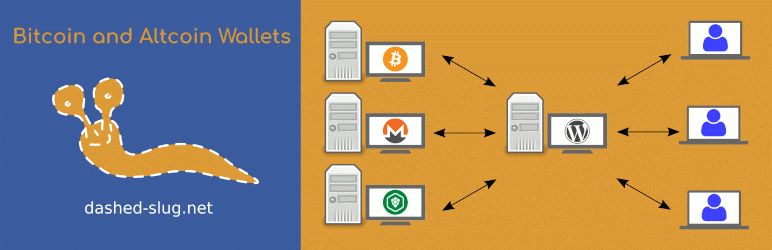
Plugin Description
Custodial cryptocurrency wallets.
At a glance
Bitcoin and Altcoin Wallets is a FREE WordPress plugin by dashed-slug.
Your users can deposit, withdraw and transfer Bitcoins and other cryptocurrencies on your site.
Free wallet adapter extensions
You can extend this plugin to work with other coins if you install wallet adapters.
There is a built-in wallet adapter that lets you connect with Bitcoin core and similar wallets, such as: Dogecoin core, Bitcoin ABC (Bitcoin Cash wallet), Litecoin core, etc. Any wallet that uses the Bitcoin core RPC API is compatible.
The following wallet adapters are available for free to all dashed-slug subscribers.
- lnd and tapd Wallet Adapter extension – Connect to an lnd node, and perform transactions on the Bitcoin Lightning network. Also connect to a tapd node to mint and transact Taproot Assets.
- CoinPayments Adapter extension – Third-party wallet for many cryptocurrencies. Saves you from the hassle of hosting wallets on servers. But you don’t control the private keys.
- Monero Coin Adapter extension – Full node wallet adapter for Monero and its forks.
- TurtleCoin Adapter extension – Full node wallet adapter for TurtleCoin and its forks.
You do not have to pay for membership to get the wallet adapters.
Premium app extensions
Premium dashed-slug members get unlimited access to download all the premium extensions:
- Exchange extension – Allows your users to enter market orders and exchange cryptocurrencies.
- Airdrop extension – Distribute coins or pay interest to your users by performing airdrops and recurring airdrops.
- Faucet extension – Reward your users for solving CAPTCHAs.
- Paywall extension – Let users pay for subscription to various user roles, and use shortcodes to control what content they see, based on these roles.
- Tip the Author extension – Allows users with cryptocurrency wallets to tip content authors.
- WooCommerce Cryptocurrency Payment Gateway extension – Let logged in users pay at WooCommerce checkout from their cryptocurrency wallet.
Premium members get auto-updates for any installed extensions. See how to set up auto-updates.
follow the slime
Find the dashed-slug on the web:
- Twitter: https://twitter.com/DashedSlug
- RSS feed: https://www.dashed-slug.net/category/news/feed
- Youtube channel: https://www.youtube.com/dashedslugnet
- GitHub: https://github.com/dashed-slug
Donating
This is a free plugin built by the dashed-slug team!
- Bitcoin:
1DaShEDyeAwEc4snWq14hz5EBQXeHrVBxy - Litecoin:
LdaShEdER2UuhMPvv33ttDPu89mVgu4Arf - Dogecoin:
DASHEDj9RrTzQoJvP3WC48cFzUerKcYxHc
Screenshots
![<strong>[wallets_deposit]</strong> - Users can view their deposit addresses, create new addresses, and associate them with a label.](https://ps.w.org/wallets/assets/screenshot-1.png?rev=2857585)
[wallets_deposit] – Users can view their deposit addresses, create new addresses, and associate them with a label.
![<strong>[wallets_move]</strong> - Users can transfer funds to other users on the system, off-chain. Whether they pay fees to your site is up to you.](https://ps.w.org/wallets/assets/screenshot-2.png?rev=2857585)
[wallets_move] – Users can transfer funds to other users on the system, off-chain. Whether they pay fees to your site is up to you.
![<strong>[wallets_withdraw]</strong> - Users can request to withdraw funds to an external wallet.](https://ps.w.org/wallets/assets/screenshot-3.png?rev=2857585)
[wallets_withdraw] – Users can request to withdraw funds to an external wallet.
![<strong>[wallets_balance]</strong> - Users can view their balances, either one-by-one, or as a list. Equivalent amounts can be shown in USD, EUR, BTC or other currencies that you choose.](https://ps.w.org/wallets/assets/screenshot-4.png?rev=2857585)
[wallets_balance] – Users can view their balances, either one-by-one, or as a list. Equivalent amounts can be shown in USD, EUR, BTC or other currencies that you choose.
![<strong>[wallets_transactions]</strong> - Users can view paginated details on their past transactions. You can choose which columns are rendered and in what order.](https://ps.w.org/wallets/assets/screenshot-5.png?rev=2857585)
[wallets_transactions] – Users can view paginated details on their past transactions. You can choose which columns are rendered and in what order.
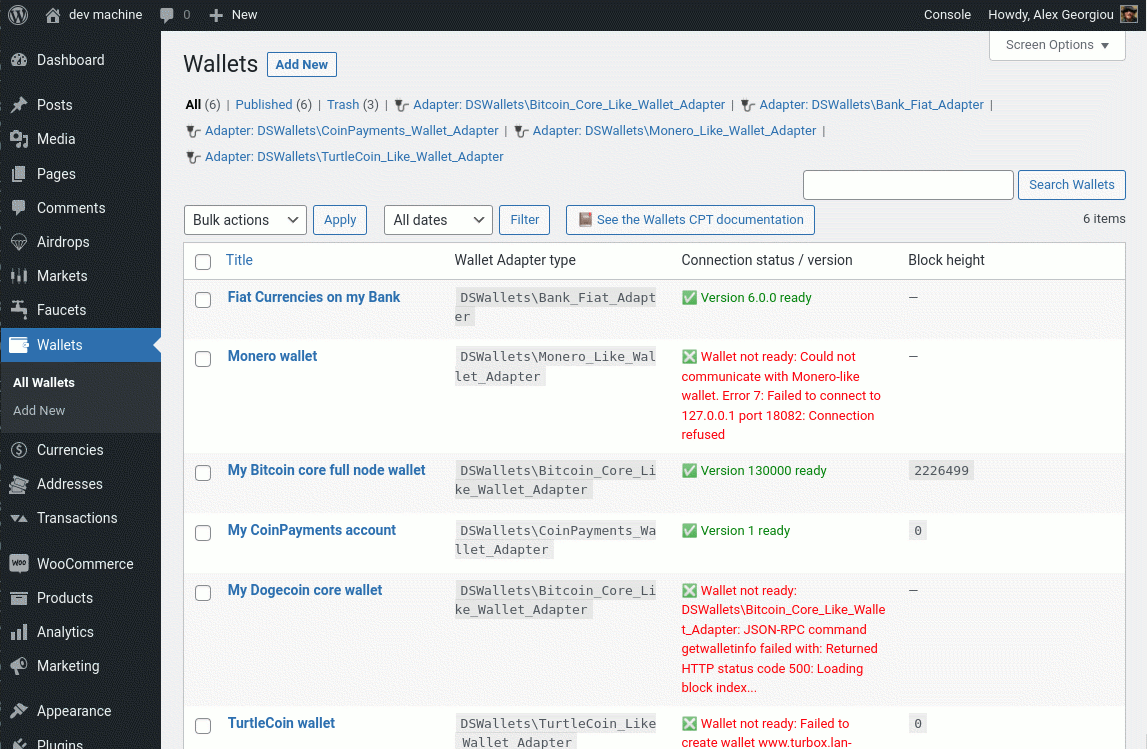
Wallets post type – Easily manage your various wallet backends via the Wallet post type.

Wallet post type – The wallet post type encapsulates all connection settings with your wallet’s API and displays wallet status.
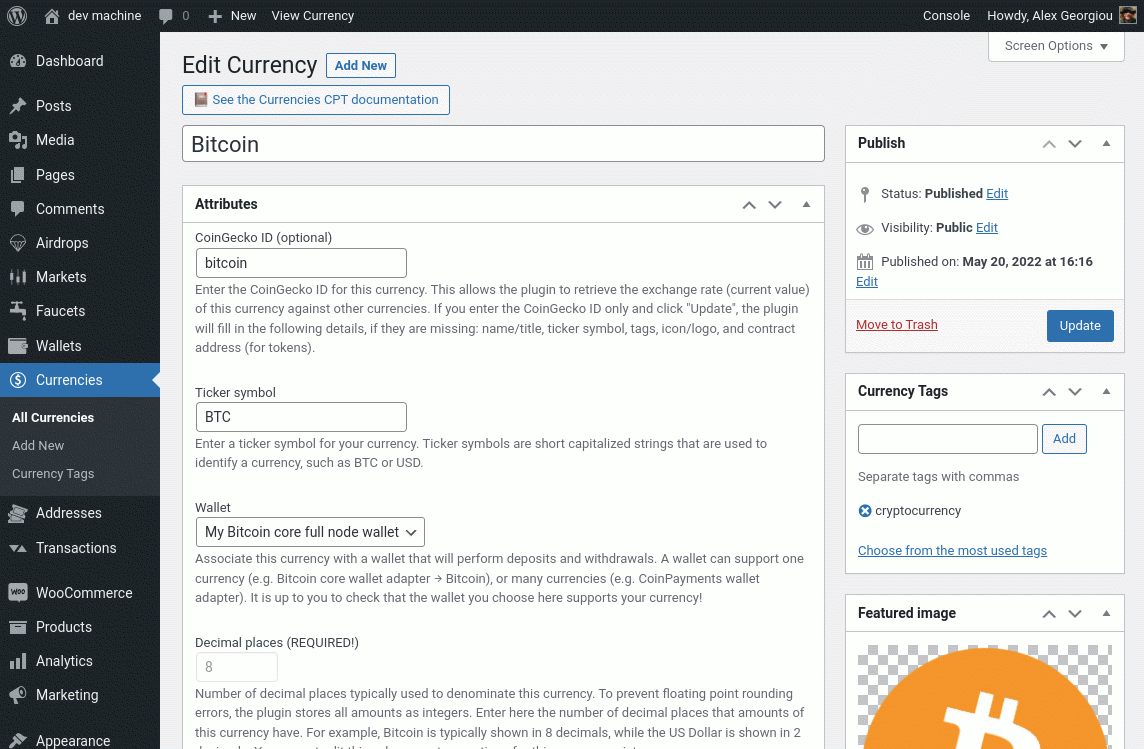
Currency post type – Associate the currencies you want to offer with your wallets, using the Currecy post type. Easily edit settings related to each currency. Group currencies together using a special Currency Tags taxonomy.
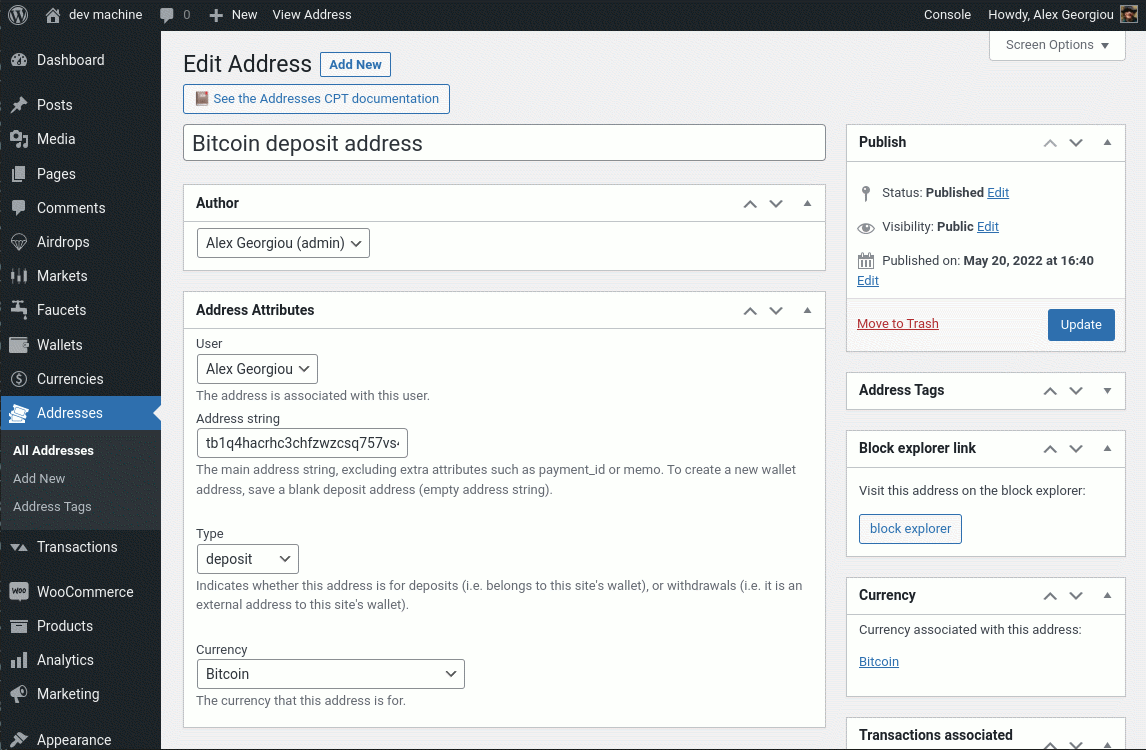
Address post type – Keep track of deposit and withdrawal addresses. Easily edit address details, or list transactions associated with addresses. Group addresses together using a special Address Tags taxonomy.

Transaction post type – Easily edit transaction details or create new transactions. Group transactions together using a special Transaction Tags taxonomy.
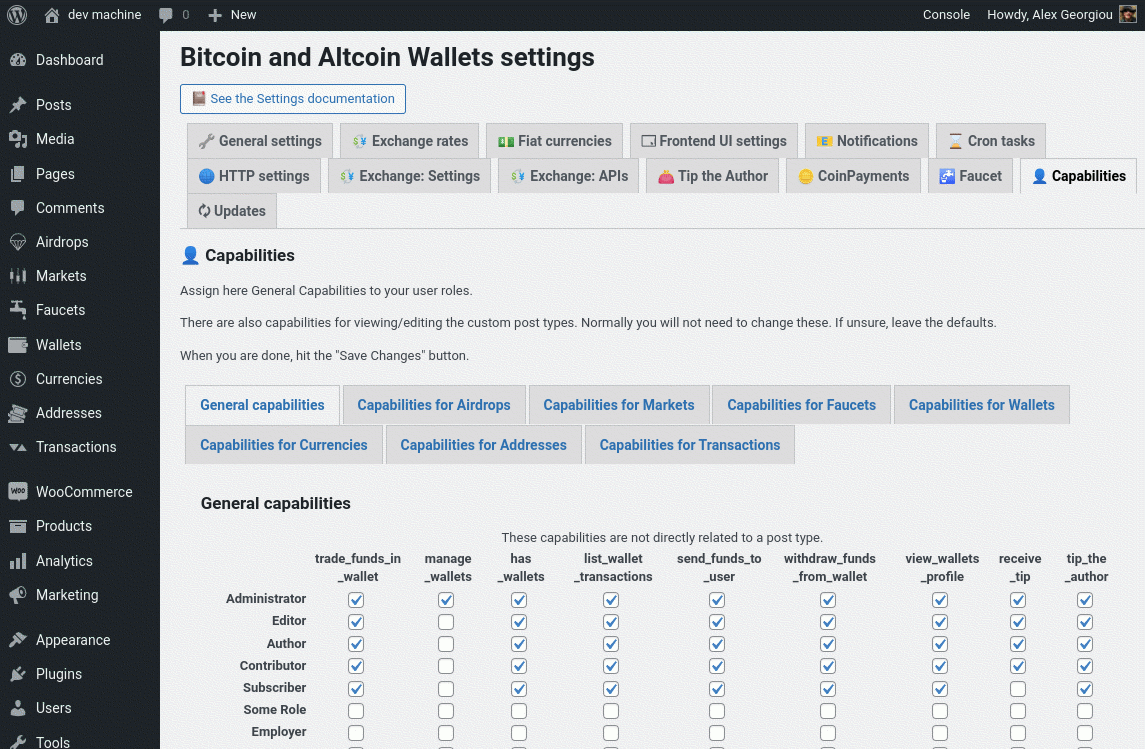
Capabilities settings – Since version 6.0.0, all settings are neatly organized into tabs, both for the plugin and for its premium extensions.



