Bitcoin Lightning Publisher Plugin for Wordpress - Rating, Reviews, Demo & Download
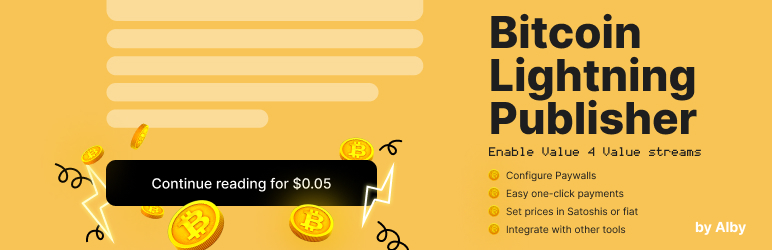
Plugin Description
Bitcoin Lightning Publisher is a Paywall and Donation plugin for WordPress to accept instant Bitcoin Lightning payments and donations.
It allows you to monetize any digital content with instant microtransactions and receive payments from your visitors directly to your preferred wallet – no need for expensive service providers.
The plugin is the easiest and most flexible plugin to sell your digital content and to receive donations / Value 4 Value payments.
Using the Bitcoin Lightning Network you can create the best visitor experience with seamless one-click payments.
Benefits for you, the publisher:
– Monetize any digital content with instant microtransactions
– Create custom paywalls according to your needs
– Best and fastest checkout payment experience
– Superior paywall user experience
– Save payment fees by using the inexpensive Bitcoin Lightning Network – no need to payment service providers
– Receive payments directly in your preferred wallet (see “Lightning node connections”)
Benefits for your vistors/customers:
– Seamless one-click payments and quick access to the content
– Global availability – let customers from around the world send you payments through the open Bitcoin payment network
Use Case Examples:
– Accept donations / Value 4 Valye payments from your visitors
– Monetize any digital content on your website: Articles, pages, file, videos, music, podcasts
– Receive payments (boosts and boostagrams) from podcasting apps via the Podcasting 2.0 podcast:value RSS standard
– Integrate payments with your website functionaly
– many more
Features
Paywall to sell content
Sell any digital content (pay-per-post, pay-per-view, pay-per-download, etc.) with a highly configurable paywall
- WebLN enabled by default for easy on-click payments
- Add a paywall to posts and pages to easily charge for any published content
- Crowdfund option: make the content freely available after a certain amount is received
- Time-in option: keep the article freely available for a certain time and then enable the paywall after that
- Time-out option: make the article freely available after a certain time
- Configure the price in Satoshis, EUR, USD, or GBP (with real-time exchange rate)
- Configure the paywall with a shortcode ([lnpaywall])
- Or configure the paywall with a Gutenberg Block
- Integrate with other tools and plugins like membership tools to control if the paywall should be enabled (see Paywall Hook section)
Donation / Value 4 Value payments
The plugin comes with various options to receive donations and Value 4 Value payments.
- Gutenberg block for a donation widget
- Donation widget for themes
- Enable the Lightning meta tag to allow users to send payments (Value 4 Value)
- Enable the
podcast:valuetag in your RSS feed to receive payments for your podcast
Lightning Node connections
Connect to your exsisting Bitcoin Lightning node or simply create a new Alby account to instantly receive Lightning payments.
- Alby
- LND
- LNDHub (e.g. BlueWallet)
- LNBits
- BTCPay Server
- Lightning Address
REST-API for full advanced custom usage
For more advanced, custom Lightning integrations you can use the REST API to create and verify invoices. The API also provides a LNURL-pay endpoint. See the REST-API section for details.
Additional Info
Contributing
This plugin is free and open source. We welcome and appreciate new contributions.
Visit the code repository and help us to improve the plugin.
Donations
Want to support the work on this plugin?
Support the team behind it and send some sats to this Bitcoin Lightning Address hello@getalby.com
Screenshots
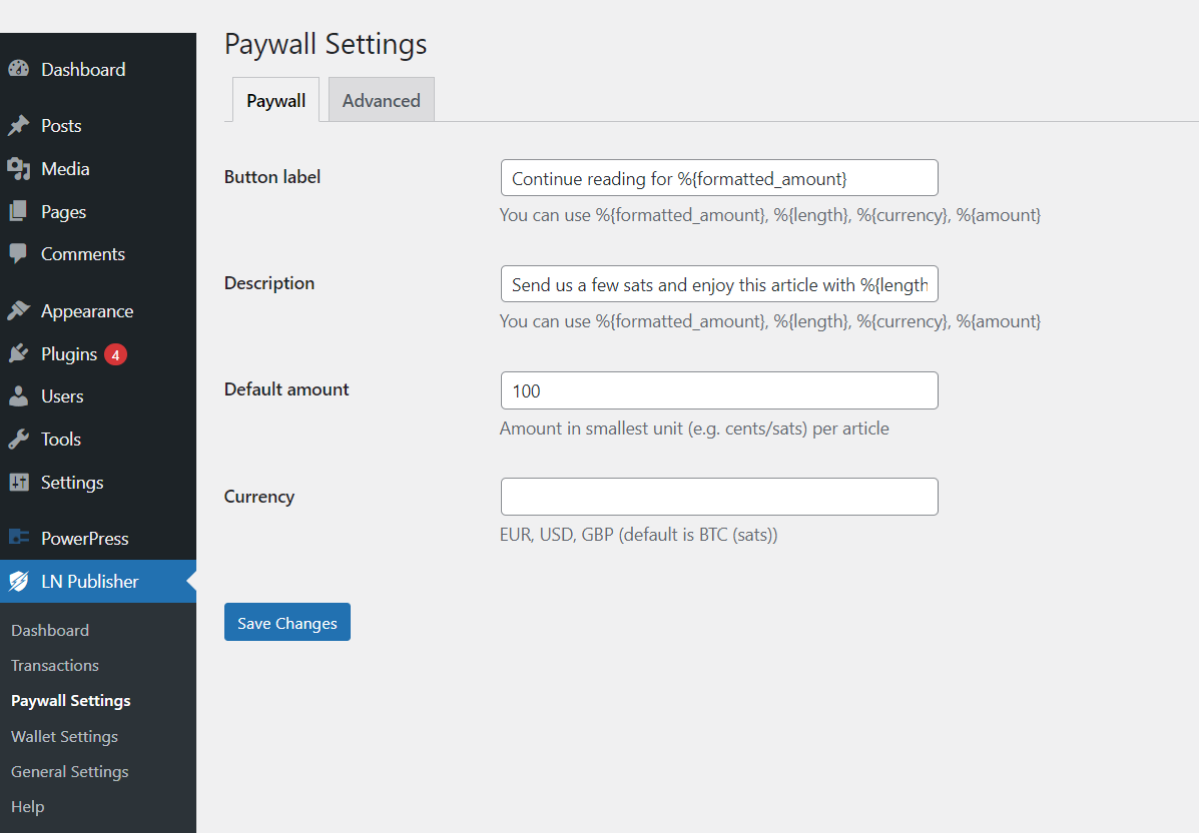
Paywall Settings

Wallet Settings

Payment flow

Demo article with paywall

Paying for a demo article with Alby



