Bitdroplet SIP Wordpress Plugin - Rating, Reviews, Demo & Download
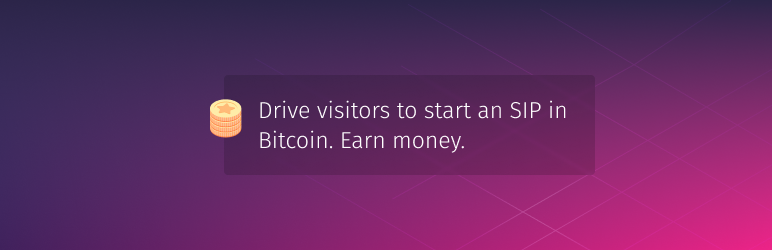
Plugin Description
Get the Bitdroplet SIP plugin today and create extra income on your blog or website.
Bitdroplet is world’s first SIP style investment vehicle for bitcoin, which allows anyone to purchase bitcoin from fixed amounts of USDT ( 1 USDT ~= 1 USD ) in regular interval. As of now, thousands of people invest in bitcoin using Bitdroplet and the number is growing exponentially. This is an excellent opportunity for you to earn money by getting 0.3% of what users invest in Bitcoin with Bitdroplet.
How to Earn Bitcoin with Bitdroplet widget
The benefit of installing Bitdroplet widget is simple: each visitor who signs up on Bitdroplet using this widget on your website, is considered a referral. And for helping the visitors sign up with us, you get 0.3% of amount investment.
The best part, you stand to earn 0.1% of the entire invested amount forever. You can check this sheet to understand how much you can make.
https://docs.google.com/spreadsheets/d/1iTMGM3CiYKLZgFLAyPoCSK3Pm-CavxYBBnKnyY5Sl9Q/edit#gid=0
Widget Features
- Easy to integrate on your blog/website
- Ready-to-use bitcoin DCA returns calculator
- Easy and instant referrals
- Customisable colours to match your website theme
Why Install
If you have visitors constantly looking for a better, modern investment option, you should install this widget and make money. After all, a little extra money doesn’t hurt.
Watch Bitdroplet trailer to understand the product better
https://www.youtube.com/watch?v=-et6ssvAxPc
Screenshots

This is the admin page to configure the widget – Admin configuration page

This is how the widget will show up on sidebar – Step 1 of widget

This is how the widget will show up on sidebar – Step 2 of widget



