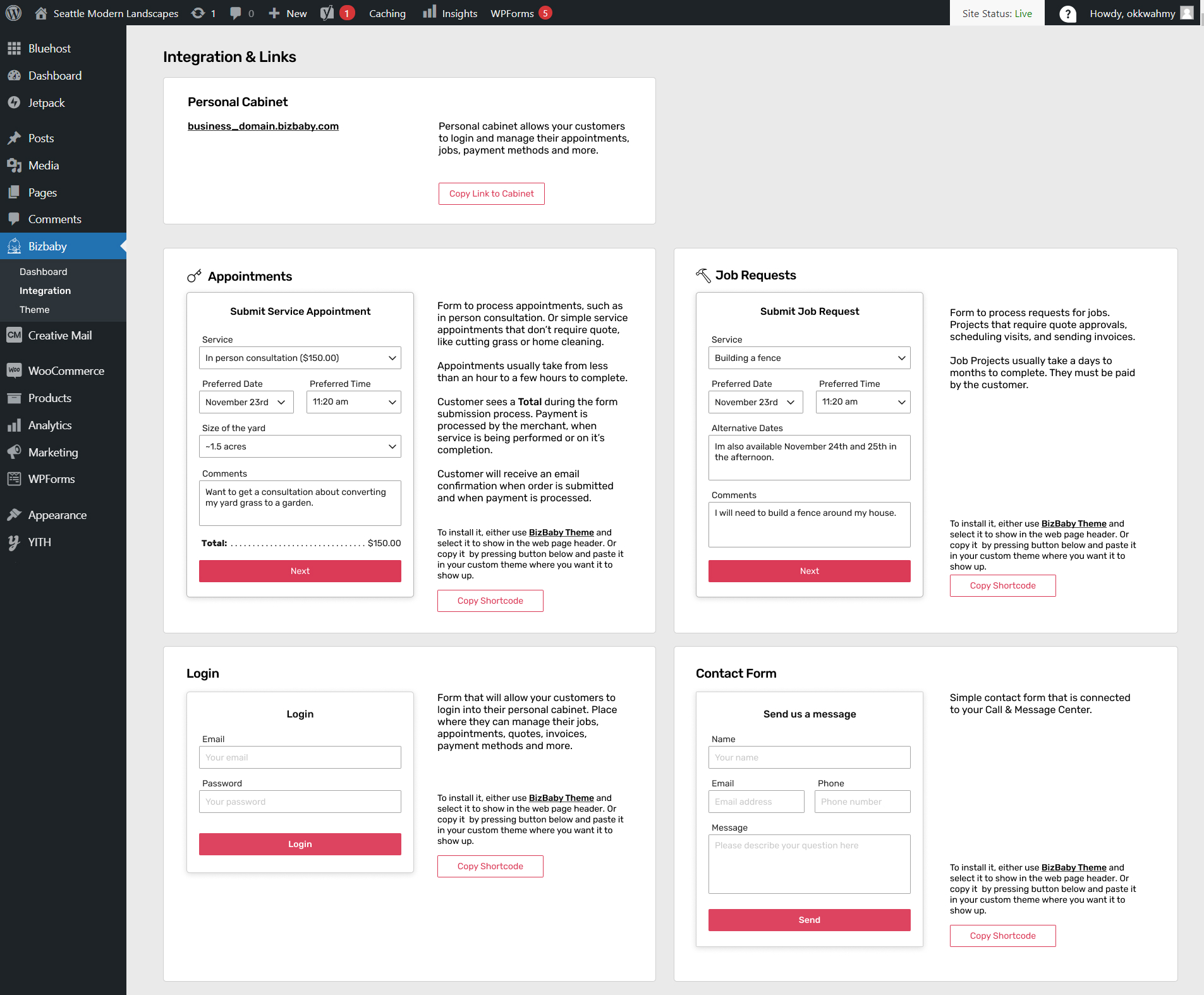Bizbaby Integration Wordpress Plugin - Rating, Reviews, Demo & Download

Plugin Description
BizBaby is an enterprise level software designed for small businesses.
Instead of connecting 10 different plugins to your website and trying to make them work with each other, connect one plugin and operate your entire business from one place.
BizBaby provides an easy customizable Theme that already has all the forms pre-configured. All you need is to create BizBaby business account, install plugin and activate the theme. Just like that you are in business in less than 5 minutes.
Features:
PROJECT MANAGEMENT
* Client Management (CRM)
* Appointments& Job forms customization
* Scheduling, tracking & dispatching
* Quotes, Invoicing and Follow-ups
CUSTOMER SERVICE
* Call & Message Center
* Online form integrations
* Personal Client Cabinet
* Job & Checklist forms
BUSINESS OPERATIONS
* Appointment and Payment Subscriptions
* Payroll & Task Management
* Email marketing & notifications
* Credit Card & Bank Account processing
LOGISTICS
* Vehicle Management
* Maintenance & Alarms
* Expenses & Accidents
* GPS Tracker (in development)
1.
2
Select type of industry during the signup, it will auto-populate information such as services and prices, you can change it later. That will make it easy to start your business with a few clicks.
Come back to WordPress, activate plugin
Change names of services, descriptions, icons and background in your website by clicking over each element (optional).
Your website is ready to process work requests from your visitors.
Some things to keep in mind:
If you choose plan lower than Premium, you may not be able to use some of the forms on your website.
If you change business information in BizBaby, it will show that your website and BizBaby system is out of sync and it will offer you to sync up information in one click.
You don’t have to use BizBaby Theme, and can integrate forms into your website by copying and pasting shortcodes in places where you want your website visitors to see them.
External services
This plugin uses a number of external services. These are documented below.
BizBaby Login
Upon entering login information at the “Dashboard” page, this plugin connects to https://www.bizbaby.com/ and returns business information such as business name, address, contact info, membership plan organization is currently using and the organization unique integration key that will be used to integrate forms with.
BizBaby Synchronization
Upon visiting BizBaby plugin, it will send a request to https://www.bizbaby.com/ using unique business token to check if business information inside the plugin is up to date. If information is out of date, it will show a warning and will propose to update information inside plugin to match the latest information inside BizBaby.
BizBaby Terms and Conditions
Terms & Conditision: https://www.bizbaby.com/terms-and-conditions
Privacy Policy: https://www.bizbaby.com/privacy-policy-page
Screenshots

This screen shot description corresponds to screenshot-1.(png|jpg|jpeg|gif). Note that the screenshot is taken from
the /assets directory or the directory that contains the stable readme.txt (tags or trunk). Screenshots in the /assets
directory take precedence. For example,/assets/screenshot-1.pngwould win over/tags/4.3/screenshot-1.png
(or jpg, jpeg, gif).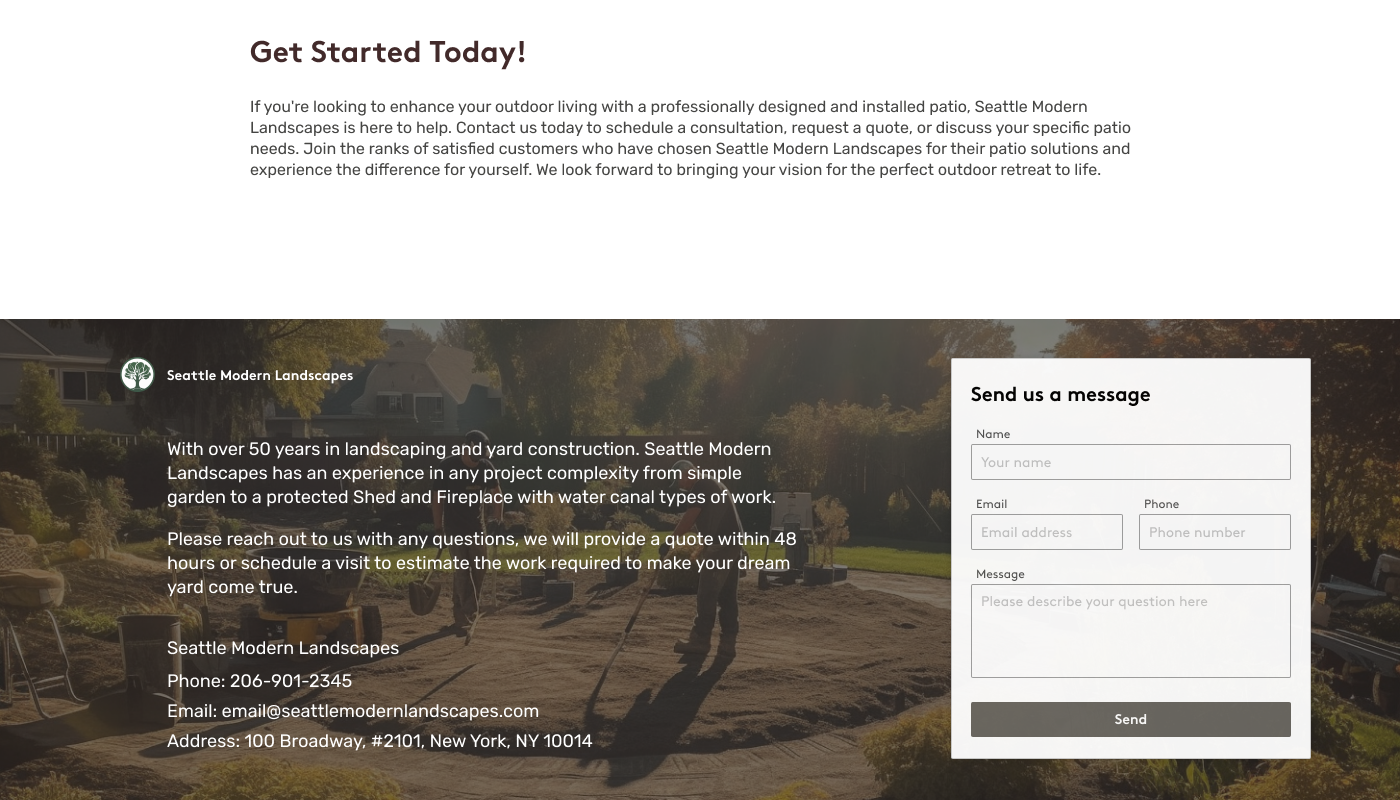
This is the second screen shot