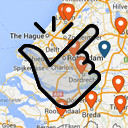Bizuno ERP/Accounting Wordpress Plugin - Rating, Reviews, Demo & Download

Plugin Description
Bizuno Accounting, by PhreeSoft, is a full featured double-entry accounting/ERP application based on the PhreeBooks open source platform. Features include customer account management, vendor management, full featured double-entry accounting, inventory control, financial transaction management an more. Features include:
- Responsive displays for desktop, mobile and tablet devices.
- Multi-user and multi-Currency capability
- Over 40 standard reports and PhreeForm report/form generator with user level lockout security
- Multi-language at the user level
- Full security control at the user/role level to access
- Independent, configurable dashboard with over 20 choices at each main menu
- Extensible with available PhreeSoft modules, extensions and tools for even more power
- Interfaces available from PhreeSoft to many popular shopping cart, including WooCommerce
- User defined themes, icon sets and colors
About PhreeSoft
PhreeSoft was the original developer of the PhreeBooks open source ERP/Accounting application back in 2007. PhreeBooks development was replaced with Bizuno, the next generation ERP/Accounting application to provide faster, highly customizable, and a more user friendly experience.
Screenshots

Bizuno Dashboard – Main Menu. A separate dashboard can be generated for each main menu item.

Customer Record detail screen. Extra tabs and fields can be added to Customers, Vendors and Inventory items.

Customer Sale detail screen. Similar screens for Customer Sales Orders, Quotes and Vendor Purchases, Purchase orders, and Quotes.

Inventory Manager. Most of the main menu selections use managers as the central launch point, Sales, Purchases, Customers, Vendors, etc.

Inventory detail screen. Custom tabs and fields can be added and additional tabs appear with BOM’s, history, and with the many extensions available through the PhreeSoft market.

Report Manager screen. Bizuno comes with over 40 standard reports and forms, A very powerful editor allows for unlimited report/form creation.

Journal Search Feature. Search all transactions with filters to find what your looking for faster.

Settings screen for PhreeBooks module.

Dashboards available to add to the current main heading page or home screen.