Block Icons: Google Library Collection Wordpress Plugin - Rating, Reviews, Demo & Download
Plugin Description
Block Icons: Google Library Collection is a Gutenberg plugin specifically designed to streamline user experience in showcasing a collection of Google icons. With this plugin, you can effortlessly add and customize Google icons directly through the Gutenberg block.
The main advantage of Block Icons: Google Library Collection lies in its simplicity when integrating Google icons into WordPress pages or posts. By utilizing the Gutenberg block, this process becomes more straightforward without the need to deal with code.
Features
- Font Size
- Icon Color
- Fill Mode
- Weight
- Grade
- Optical Size
Usage instructions
- Enter the Gutenberg Editor
- Go to the Gutenberg Block Category Media and then select the Icon
- Click the Icon Library button
- Once the popup appears, please choose one of the icons and click on it
- You can apply styles according to your preferences (optional)
Contribute
Contributions are always open to those who wish to participate in the further development of this plugin. Github.
Screenshots

Step 1: Please select the Icon block in the Gutenberg Editor.

Step 2: Click on the Icon Library icon.

Step 3: Choose one of the icons.
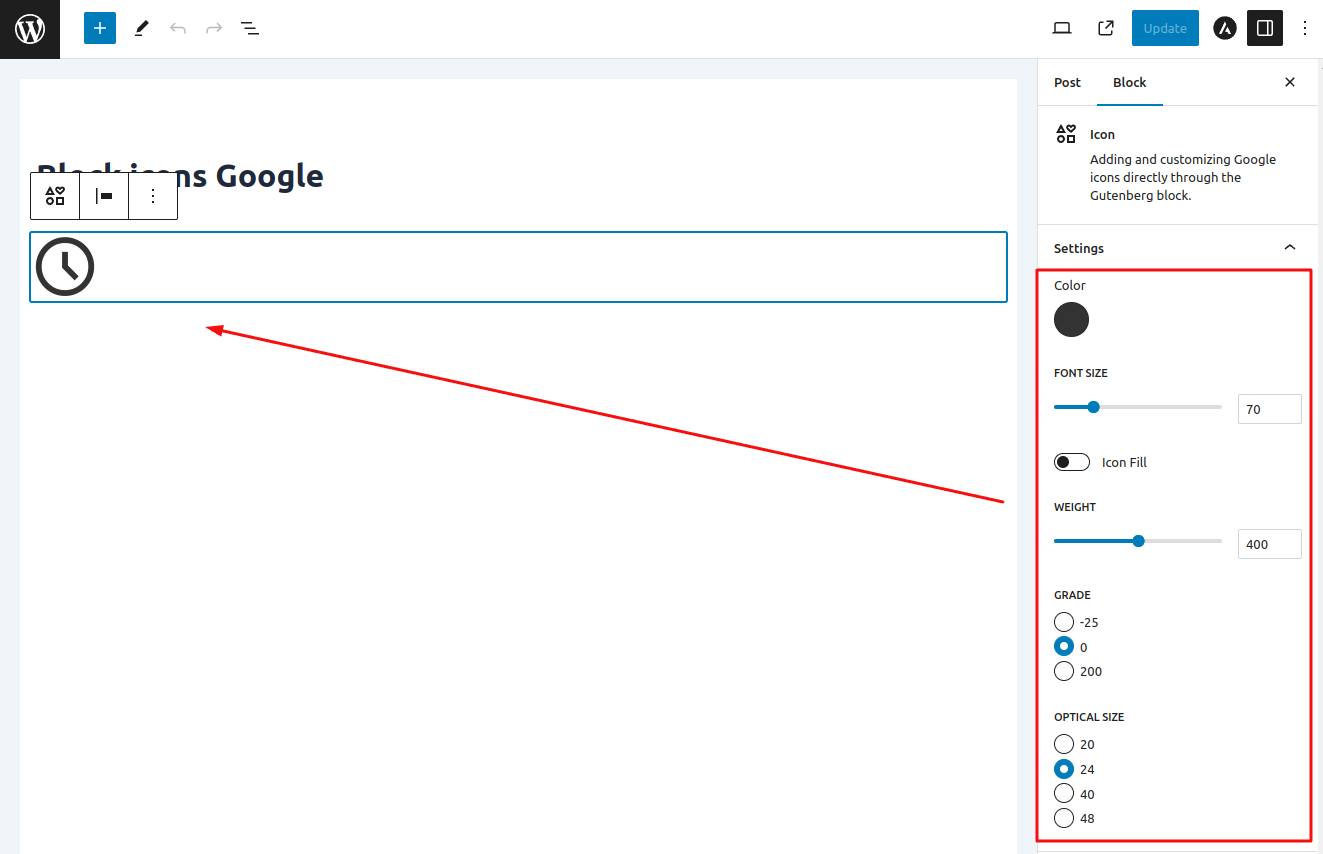
Step 4: You can add icon styles (optional).



