Blocks Grid Builder For Bootstrap Wordpress Plugin - Rating, Reviews, Demo & Download
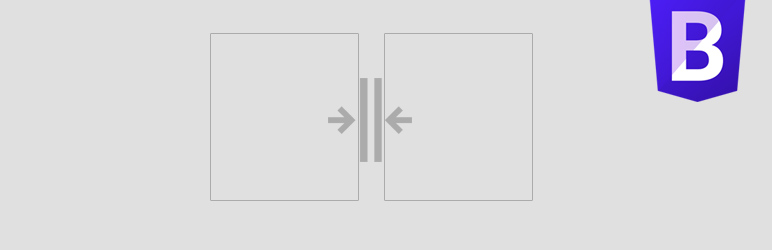
Plugin Description
Build complex Bootstrap gird throw modern drag/drop and resizable interface throw WordPress Gutenberg editor, With just few clicks from your mouse you can build complex layouts with support for all major screens starting from mobile screen to large tv
Features
- Resizable Bootstrap columns using modern GUI
- Bootstrap v5 and v4 Support
- 5 Break points ( XS, SM, MD, LG, XL )
- Bootstrap Colors
- Fluid container
- Columns view/hide per breakpoint
- 3 blocks ( Container, Row, Column )
Requirements:
- WordPress 5.0 and up
- Bootstrap 4.0 and up
Installation:
Add the free Bootstrap Grid Builder plugin via your WordPress plugins page:
- On the ‘Plugins’ page: click on “add new”
- Search “Bootstrap Grid Builder”
- Click “install now”
- Activate Bootstrap Grid Builder on the ‘Plugins’ page
Or download it on the WordPress Plugins page and install manually:
- On the ‘Plugins’ page: click on “add new”
- Click on “Upload Plugin”
- Choose the downloaded file on your hard drive
- Click “install now”






