Blog Designer Ads Wordpress Plugin - Rating, Reviews, Demo & Download
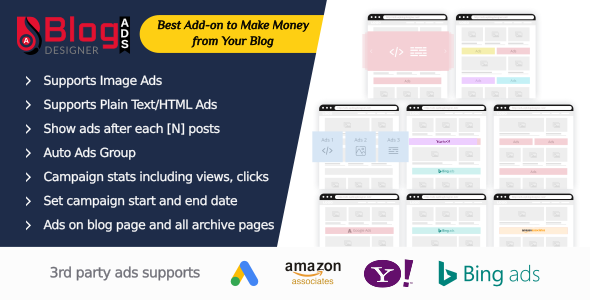
Plugin Description
Important: This plugin is an add-on that requires the BlogDesigner PRO plugin Or Blog Designer plugin installed and activated.
Blog Designer Ads : add-on for Blog Designer PRO WordPress Plugin
Blog Designer Ads is an add-on WordPress plugin for Blog Designer Pro plugin or Blog Designer to display ads in Blog and Archive Template Layout without too much configuration. This plugin works with more than 50+ Template Layouts and show ads according to your choice and configuration from ads settings.
It does not only support 3rd party ads such as Google AdSense but also custom supports ads with many customization features such as html ads, image ads, slider etc. There are customization settings such as font color, background, margin, padding, border etc to display your ads beautifully.
Here plugin comes with many feature like displaying random ads, repeated ads, multiple ads, selected ads which you easily configure for each blog template layout.
Blog Designer Ads Features
1. Image Ads
Image base ads is easy to show where you have an option to add banner for advertisment and also have an option to assign particular link to each image. You can open link on same tab or new tab of browser.
2. Plain Text/HTML Ads
Plugin provides you html code editor to edit your ads content where able to add your custom html as well as add class and id for more customization of layout of ads to make more compatible with your blog posts.
3. Google AdSense ads
You can display google ads also on your blog page
4. Yahoo and Bing Ads
Plugin also support Yahoo and Bing Ads
5. Amazon Ads
Plugin also allows to display amazon affiliate ads on your blog page
6. Other 3rd Party Ads
There are many other third party ads provider. Plugin supports many of them. You just need to read their guideline, follow instructions and finally add provided code in Blog Designer Ad’s code section.
7. Show random/selected ads after each [N] posts
You can display repeated random ads as well as you also set show ads after x number of post.
8. Auto Ads Group
If you add more than one ads inside one ad then it became group of ads and show those ads as a slider on front-end. You also have settings option for timeout and speed of slider.
9. Responsive Compatibility
You not need to worry about responsive issue with various devices, Blog Designer Ads plugin design such way it auto adjust with your blog posts layout and ads look perfect in all devices.
10. Set campaign start and end date
You can easily schedule an ads when start displaying an ads with date and time option in ads settings. You can stop ads displaying on particular date.
11. Ads on blog page, other archive pages
It also display ads not only on blog page but also on category, tags and other archive layouts which are created with Blog Designer Pro.
12. Simple and Easy configuration
Plugin provides easy configuration and ads settings, you do not need to involve and take 3rd party service to setup ads on your blog posts.
13. Campaign stats including views, click
Check about no. of clicks and views of different Ads on different pages for improvement and more profit.
Blog Designer Ads required plugin
Required Plugin: Blog Designer PRO WordPress Plugin or Blog Designer WordPress Plugin
How to start with Blog Designer Ads?
Explore the steps to start journey with Blog Designer Ads.
1. Checkout Live Demos
We have already implemented demo for each features of Blog Designer Ads.
2. Install Plugin
Download plugin zip file , extract it to your local drive and choose plugin zip file (blog-designer-ads.zip) for ‘Upload Plugin’ selection and then Install and Activate Blog Designer Ads from admin area.
3. Add & Configure Ads
Add and configure unlimited Image Ads, Html Ads or 3rd party Ads like Google Ads, Yahoo or Bing ads, Amazon affiliates.
4. Display Ads on your Blog page
Select and set position of Ads to display on Blog page.



