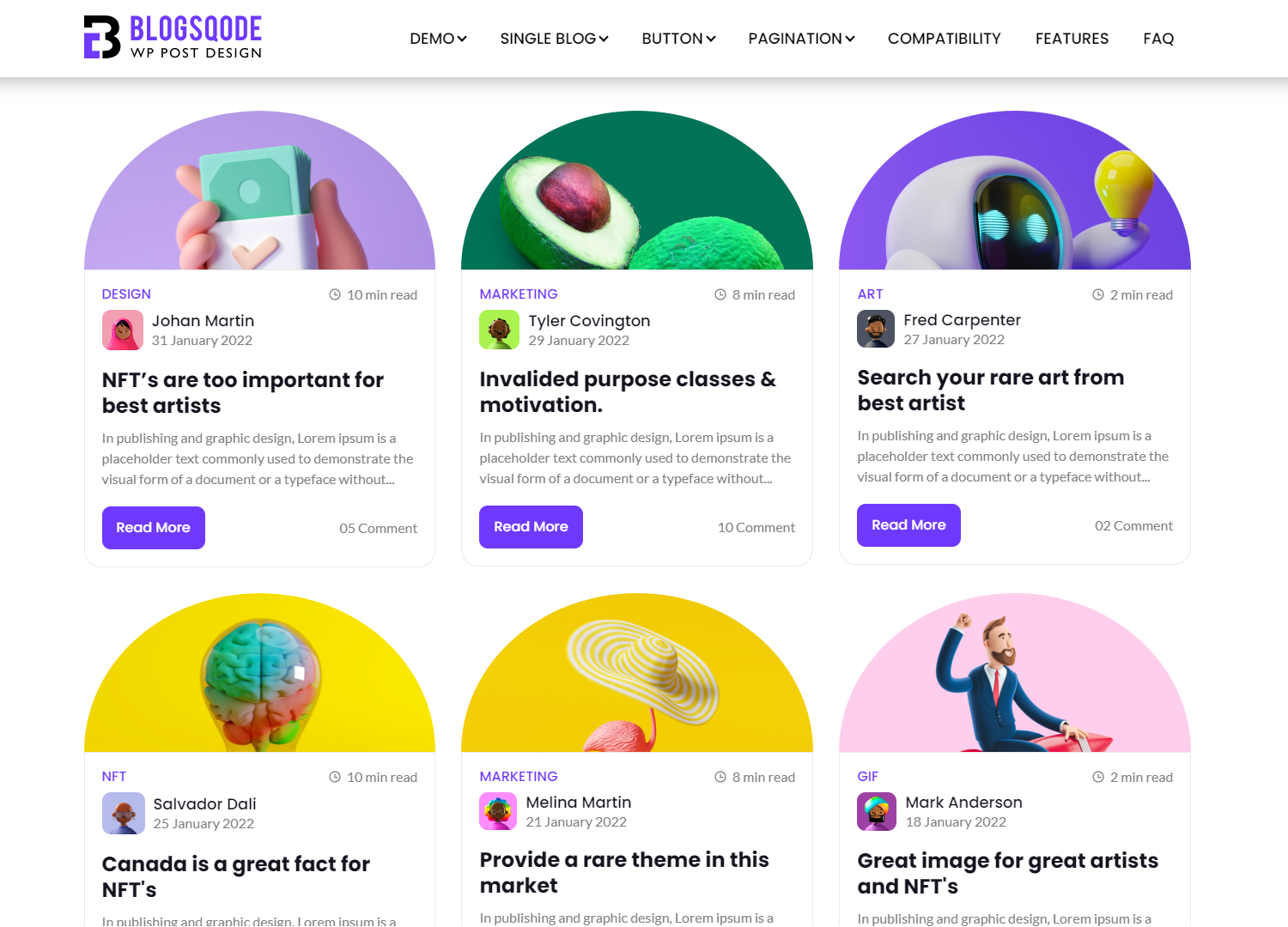Blog Layout Plugin And News Post Design – Blogsqode - Rating, Reviews, Demo & Download
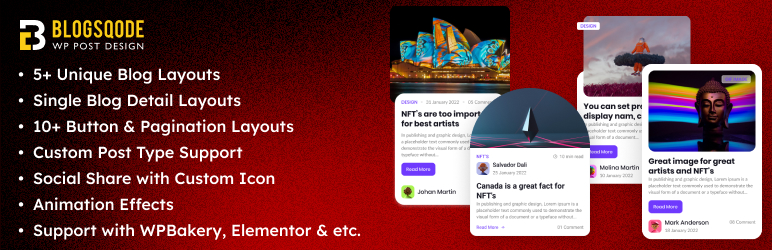
Plugin Description
Blogsqode is an effective and user-friendly way to beautify your blog pages on your websites. It’s a very popular blog plugin for the WordPress website blog section to attract more clients and blog visitors. Blog Designer makes your blog section more intuitive with no coding skills. It’s straightforward to manage for beginners to website developers.
Blogsqode is a good handy, and best solution for everyone who is looking for a responsive blog page with the website. Blogsqode provides you with a variety of blog templates to set up your blog page for any WordPress website.
If you are looking for an eye-catchy blog section to be integrated into your WordPress website then our multi-layout blog plugin for WordPress will help you out.
⚡️ FEATURES
- Custom Post Type Support
- 5+ Type Blog List Page Layout
- 5+ Type Paginations
- 5+ Type Read More Button
- Single Blog Betail Layout
- Animation Effect
- Social Share with Custom Icon
⛩️ COMPATIBILITY
THEMES
- Avada – #1 WordPress best selling theme of all time
- Divi – Theme from ElegantThemes (PRO)
- Enfold – The user-friendliest WordPress Theme ever made
- Uncode – The highly anticipated Frontend Editor
- Jupiter – Elementor Multi-Purpose Theme
- Flatsome – Best selling WooCommerce Theme
- Salient – Responsive Multi-Purpose Theme
- XStore – Responsive Multi-Purpose WooCommerce WordPress Theme
- KLEO – Community Multi Purpose BuddyPress Theme
- And a lot more +++
COMPATIBLE WITH
- Elementor
- Gutenberg
- Visual Composer
- WPBakery Page Builder
- WPML
- Beaver Builder
- Divi Builder
- WP Page Builder
⚡️ INSTALLATION
- Upload the ‘blogsqode-posts’ folder to the ‘/wp-content/plugins/’ directory.
- Activate the Blogsqode plugin through the ‘Plugins’ menu in WordPress.
- Add and manage blog post items on your site by clicking on the ‘Post’ tab that appears in your admin menu.
Where Blog Designer Pack plugin is useful ?
- Blog section or blog page of website.
- Blogging website.
- News section or news page of website.
- News magazine website.
- Business & Technology idea sharing.
- Your company story timeline.
- My achievements (timeline).
- Fashion blog website.
- Latest blog trending posts.
- Latest blog featured posts.
- NGO website to share news/update.
- Personal blog site.
Contributors & Developers
- Blogsqode is a powerful WordPress plugin that allows business owners to add customizable blog sections without any need of a WP Developer. One can choose the best blog layout design from our variety of options. In order to make the website more beautiful and to provide more information blog layout plugin can be used.