Blog Post Layouts For Gutenberg And Elementor Wordpress Plugin - Rating, Reviews, Demo & Download
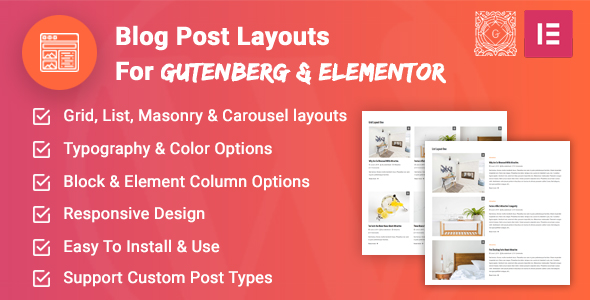
Plugin Description
Blog Post Layouts for Gutenberg and Elementor is a powerful Premium WordPress plugin that lets you modify layouts for your blog posts. It comes with multiple archive layout types: Grid, List and Masonry. There are 5 distinct variations of each type that will suit your website designs preferences and requirements. With this plugin, you can also sort design elements in preferable layouts to match your taste. You can easily customize typography options for block title, post title, content, and others. Plus you can also add custom typography as you prefer.The best part about this plugin is that it lets you re-order your WordPress posts in ascending and descending order based on publish date, title, and id. It also gives you control over the number of posts to display in the homepage.Blog Post Layouts is totally compatible with Gutenberg and works perfectly with Elementor Page Builder as well. Apart from that, it features custom post type support, set content length, google fonts, category select option and so on
Compatibility
- Gutenberg Block Editor
- Elementor Page Builder
Features
- Display your latest posts
- Featured Image
- Post Title
- Post Meta( published-date, author, categories, tags, comments-number )
- Post Content/Excerpt
- Read more button
- Supports Custom Posttype
- 20+ total post layouts
- Filter posts by Category
- Multiple archive layout types – Grid, List and Masonry
- Each layout type with 8 different variations
- Responsive Design Layouts
- Upto 5 archive columns
- Post Count Option – limit the number of posts to display
- OrderBy and Order Options – manage your posts order in descending, ascending manner w.r.t to Date, Title and Id
- Set content length option
- Show/Hide option for meta, content
- Show/Hide post margin option
- Show/Hide icon for meta and button
- Permalink target Option
- Category color Option
- Pagination setting Option
- Image Hover Type select
- Wow Animation Effect Options
- Color options
- Font Color
- Button Background Color
- Border Color
- Link Hover Color
- Typography option available for Block title, Post title, Content, Meta, Button
- Enable/Disable custom typography option
- Numerous google font variations
- Settings Tabs
- Basic Settings
- Query Settings
- Animation and hover effect Settings
- Fallback Image
- Layout Settings
- Element Sorting
- Typography Settings
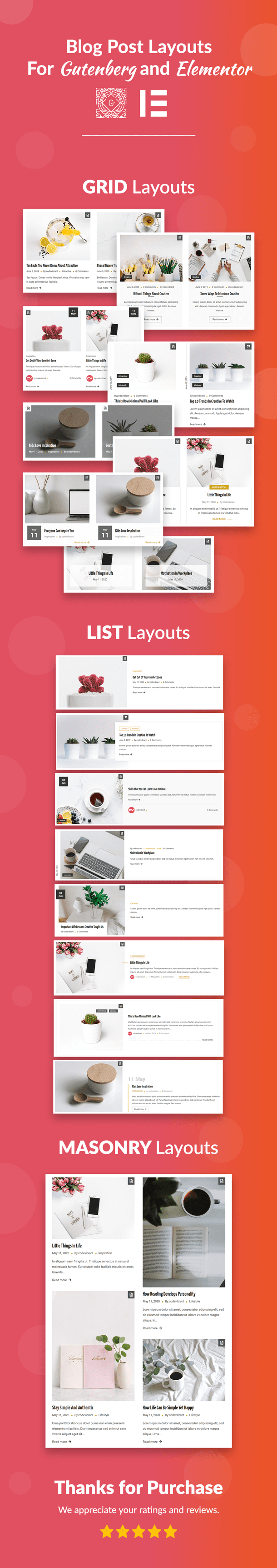
Customization Instructions :
Please kindly refer to our documentation guide provided inside the main download package file.
Help and Support :
We provide 24/7 support. Should you have any issue, questions please kindly write us on our email address codevibrant@gmail.com



