Blog Posts Organizer – Browse Sidebar, Blog Categories And Blog Titles Easily Wordpress Plugin - Rating, Reviews, Demo & Download
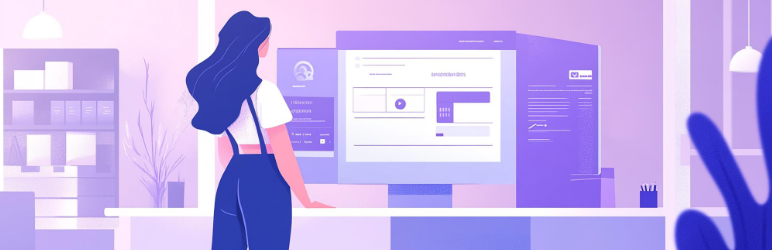
Plugin Description
WordPress Blog Posts Organizer Plugin
Welcome to the Blog Posts Organizer tool for blog post organization and streamlined browsing. This plugin is designed to enhance user experience by providing a dynamic sidebar that neatly categorizes blog posts, making it effortless to explore your content. With features like customizable titles, an intuitive accordion layout, and live search capabilities, this plugin create an engaging browsing experience on your blog.
Shortcodes:
[BBP_Sidebar]
[BBP_Search]
Blog Categories and setup
The plugin organize your blog posts by categories. You can select which categories to include in the accordion and rank them based on your preferences. Each category in the sidebar displays the number of articles it contains, providing a clear overview for your users. All article titles within a selected category are listed, allowing readers to browse blog posts with just a click. When a user clicks on a title, the corresponding blog post is displayed, and the sidebar highlights the title within the accordion. This feature offers a convenient one-click access to all articles, making your blog a well-organized and user-friendly space.
Setup > Go to Blog Category > Enable Selection into Sidebar Accordion > List the ranking of this category.
Blog Posts and Setup
The plugin enables you to add custom titles for each blog posts, which are displayed in the accordion, providing a personalized touch to browse your blog. To set it up, just choose the left column sidebar in the blog post editor, write a short custom title to display in the accordion, and select “Documentation” from the custom post dropdown.
Setup > Go to Blog Post > Select Accordion Enabled Category > Select Custom title (Keep it Short) > Select two column (left sidebar) layout > Select Documentation in Drop down.
Live Search
One of the standout features of our plugin is the live search functionality. This allows users to quickly find specific articles without having to scroll through endless lists. By simply typing in a keyword or phrase, users can instantly see relevant results, making it easier to browse blog posts.
This is a perfect tool to enhance your blog’s navigation and overall user experience.
Screenshots
No screenshots provided



