Bokez – WordPress 5 Blocks - Rating, Reviews, Demo & Download
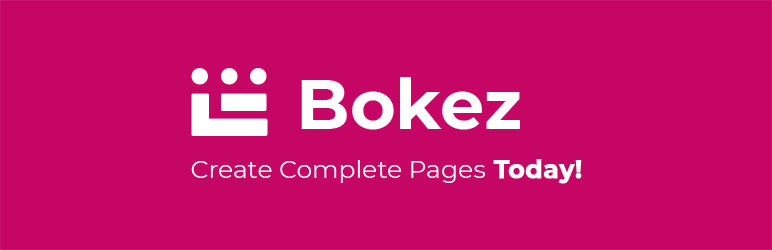
Plugin Description
See Demo Site | See Screenshots | Support
Bokez is a collection of essential WordPress blocks. With 15 Awesome blocks you can create stunning pages/posts in minutes.
Give it a try. it is super easy to use with ton of options to make your pages unique and beautiful.
15 Awesome Gutenberg Blocks
- Section (Row) / Columns (NEW) : Demo
- Video Popup Block : Demo
- Pricing Table Block : Demo
- Posts Grid Block : Demo
- Testimonial Block ( Multiple Testomonials ) : Demo
- Accordion / FAQ Block ( Multiple Accordions ) : Demo
- Profile Block : Demo
- Cover Block : Demo
- Share Icons Block : Demo
- Button Block : Demo
- Notification Block : Demo
- Blockquote Block : Demo
- Divider Block : Demo
- Progress Bar Block : Demo
- Separator With Heading Block : Demo
Getting Started
Automatic installation
- Log in to your WordPress dashboard.
- Navigate to “Plugins > Add New”.
- In the search field type “bokez” and click Search Plugins.
- Install it by simply clicking “Install Now”.
- Click on “Activate”.
Manual installation
- Download the plugin.
- Upload the plugin folder using an FTP/SFTP software to your wordpress/wp-content/plugins folder.
- Navigate to “Plugins”.
- Scroll Down until your find “Bokez” plugin in the list.
- Click on “Activate”.
Complete guide: The WordPress codex tutorial
Adding Your First Block
- Create or open a new page/post.
- Click on the “plus” button.
- Search for “Bokez”
- You should see a list of Bokez blocks.
- Click on one of them.
You May Need
10 WordPress post grid layouts, Customization and more.
Boost your woocommerce sales using this social proof plugin. Woomotiv displays recent sales / reviews notification to your future customers.
A Woocommerce plugin that displays your product recent customers next to the Add To Cart button. Powerful Woocommerce social proof method to increase conversion rate instantly.
Create awesome, elegant and perfect galleries easily in your wordpress editor.
Screenshots

Pricing Table

Posts Grid

Accordion / FAQ

Testimonials

Cover / Header

Separator With Text

Posts Grid Editor

Accordion / FAQ Editor



