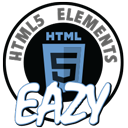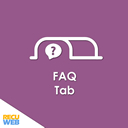Booki – WordPress Booking Calendar Plugin For Reservations And Appointments - Rating, Reviews, Demo & Download

Plugin Description
07/02/2018: If “Booki” does not have what you are looking for, check out our other booking plugin Calendarista which includes many more options.
Create and manage your appointments and reservations online with WordPress booking plugin Booki.
Schedule an appointment and book for a haircut, massage, accommodation, events, fitness, lesson, meeting, parking, rental, taxi, teacher, tickets and hundreds of other services.
Please make sure you go through the demos or ask presale questions when in doubt as this is a general booking system and usecases can vary on what you want to achieve.
To see some of the things you can accomplish with Booki, check out http://www.booki.io/demo/.
Please note that these are quick examples and we will certainly add more in time but you can accomplish so much more!
Backend demo can be viewed here: http://manage.booki.io/wp-login.php
Highlight of some of the main features:
When confused, please ask pre-sale questions in the comments section. Thank you.
- Unlimited booking projects. Each project has it’s own unique options that make up a booking calendar, which you can add on any page or post so that your customers can book online.
- Unlimited service providers. A service provider can manage their booking project in your backend. Each service provider can additionally sync bookings (one-way) to their google calendar profile.
- Stats page for a quick overview of your bookings and summary information. Service providers too get a stats page to view summary data on a project they manage.
- Confirm bookings—automatically confirm bookings as they are made or manually confirm bookings one at a time. Your customer will be notified when a booking is confirmed.
- Cancel a booking. Your customer will receive a notification of the cancellation.
- Create bookings from your backend and send these out to your customers.
- Control how your calendar functions by selecting a calendar mode: Popup, Inline, Range or Nextday checkout or Events.
- Single or Multiple day(s) or time slot(s) booking by setting a minimum and maximum limit.
- Enable payments online via PayPal Express with guest checkout.
- Enable offline payments via book now pay later options. Send invoices to clients with payment link to PayPal Express or include your own instructions in the email containing the invoice.
- Enable both book now pay later and PayPal Express payments at the same time.
- Email templates. Customize all emails sent out by the system individually with your own custom layout editing the master email template.
- Set minimum notice and prevent people from booking too soon, allowing you a minimum notice period to make arrangements.
- Unlimited Google Calendar profiles. Sync your booking(one-way) with google calendar as soon as they are made on your site.
- Custom form fields. Create a booking form to collect additional information along with the booking.
- Set up costs for your booking period. Costs can vary by the day or time slot.
- Set up appointment reminders. The system can send an email before the booking starts.
- Coupons. Setup coupons that your customers can claim during checkout.
- Bookings are recorded in your backend. Manage each booking as an order where you can send invoices for unpaid bookings, approve or deny a booking or simply view the entire record. Separate view of bookings shown as they are made with full details of who made them along with any custom form fields data and extras included during booking. Additionally calendar view of bookings is also included.
- Enable non-registered OR registered users to make bookings. Registered users get a booking history page where they can login and view past bookings and pay for unpaid bookings directly from their history page.
- Set up seasons—a season can consist of a day or group of days where you can setup holiday rates.
- Quantity elements—quantity elements allow you to allow customers chose a quantities that have varying costs. Quantity can also be finite i.e. as a quantity is selected, it will get deducted from the total quantity you have setup for a day, time slot or entire booking period.
- Unlimited Optional extras as radio button lists or checkbox lists. Setup additional optional items with cost that your customers can select during their booking. Can be configured to apply for a single/multiple day(s) or time slot(s) selected.
- Unlimited Dropdownlists or cascading lists for extras with cost. Cascades can be setup where a choice in one dropdownlist will load a secondary list and so forth to an infinite level. The customer choices trail is registered.
- Display list of attendees in your booking form with attendee name, date and time slot booked and status.
- All strings translatable via *.mo and *.po files or via WPML, the very best plugin for translations. Main strings are additionally editable from the backend.