Booking X – Appointment And Reservation Availability Calendar Wordpress Plugin - Rating, Reviews, Demo & Download

Plugin Description
Booking X is a flexible WordPress plugin that allows you to create, accept, and manage bookings for your business.
It’s your complete booking plugin for your service business, allowing for unlimited resources, staff and services.
Perfect for Hairdressers & Beauty Salons.
Enable your clients to make their next appointment, anywhere, anytime, straight from your web site. Allowing you to focus on growing your business.
Use it for your Product Hire and Room Bookings.
Booking X is flexible enough to allow your to customers to book or hire your resrouces, be it a power saw, moving van or meeting room, for a few hours or a few days.
Helping Personal Trainers and Consultants stay organised.
Schedule that next business meeting or training session. Display your services and take payment all from the same, simple to use platform.
It is a flexible WordPress booking plugin that allows you to create, accept, and manage bookings for your business. You can access and arrange bookings all in one place. The seamless workflow from posting your bookings to managing payments are just a few clicks away.
See Everything in Your Schedule.
The booking calendar with multiple views makes it easy to manage your resources and staff. Having an agenda, weekly, and monthly view allows you to focus on what’s important.
Manage Bookings in Your Personalized Dashboards.
The personalized dashboards will help you focus on each staff member and booking. Manage staff, products, or space on different dashboards. You won’t miss a business opportunity as you can see all bookings clearly.
Expand the functionality of Booking X by installing Add ons
- Group a selection of services together and create packages for your customers to choose from with Booking Packages.
- Keep your staff energetic, by ensuring that they don’t get a booking over their break with Breaks and Vactions for Staff.
- Let customers know how great your services are with Ratings and Reviews.
- Do you offer services that span time zones? Then you want to let your customers know what your availability is in their time zone using Time Zone.
- Start accepting payments with Razorpay.
- Accept credit card payments and more using Stripe Payments.
- Make it simple to use Booking X and Divi together using our Divi Booking X Module.
Updating
Automatic updates should work smoothly, but we still recommend you back up your site.
Screenshots

Unavailable dates and times are highlighted when making a booking.

Tell customers as much as you can about your resources using the power of blocks (or the classic editor).
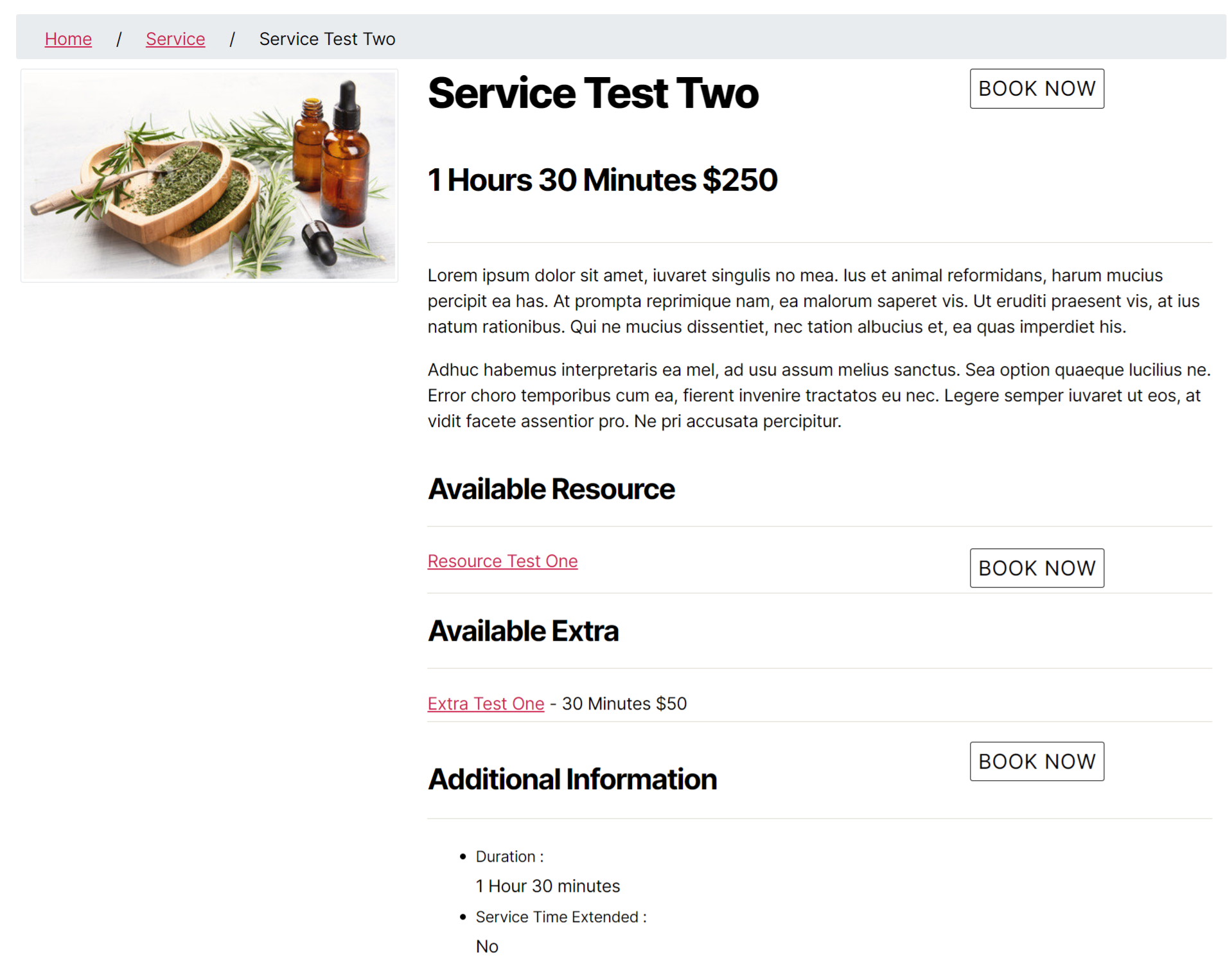
Let customers see everything about the services you offer.

As well as setting days of operation you can also set when you are closed for public holidays and business vacations.

Use Booking X blocks to display the booking form, as well as create resource, service and extras listing pages.



