Bookingtime Appointment Wordpress Plugin - Rating, Reviews, Demo & Download

Plugin Description
bookingtime appointment
Appointments simply managed. Software for all services – connecting you with your customers. Start now!
https://youtu.be/f73oHpU5O74
Features
- Real-time booking
- E-mail / text message* reminders
- Notifications on client activity
- Daily and weekly calendar
- Individual appointments and courses
- Personal microsite
- Easily integrated client booking module
- Complete customer management
- Calendar Sync
- Staff management
- Guest booking / registration
- Availability of Appointments
- Customisable texts
- Log
- Standard access permissions
- Individual access permissions
- Resource optimisation
Use of Third-Party Services
This plugin uses external third-party services to provide certain functionalities. Below is a description of the services used in this plugin, along with links to their terms of service and privacy policies.
Third-Party Services Used
-
BookingTime API
Description: This plugin accesses the BookingTime API to retrieve and manage booking data.
Circumstances of Use: The API is used to synchronize data in real-time and process booking requests.
API URL: https://api.bookingtime.com/app/v3/
Privacy Policy: https://service.bookingtime.com/legal/de/datenschutz/bookingtime_Datenschutzbestimmungen.pdf (If the link is missing, please check the service’s website)
Terms of use: https://service.bookingtime.com/legal/de/agb/bookingtime_AGB.pdf (If the link is missing, please check the service’s website) -
BookingTime OAuth Service
Description: This plugin uses the BookingTime OAuth Service to manage authentication and authorization processes.
Circumstances of Use: The OAuth service is used to securely access the BookingTime API.
OAuth URL: https://auth.bookingtime.com/oauth/token
Privacy Policy: https://service.bookingtime.com/legal/de/datenschutz/bookingtime_Datenschutzbestimmungen.pdf (If the link is missing, please check the service’s website)
Terms of use: https://service.bookingtime.com/legal/de/agb/bookingtime_AGB.pdf (If the link is missing, please check the service’s website)
Screenshots
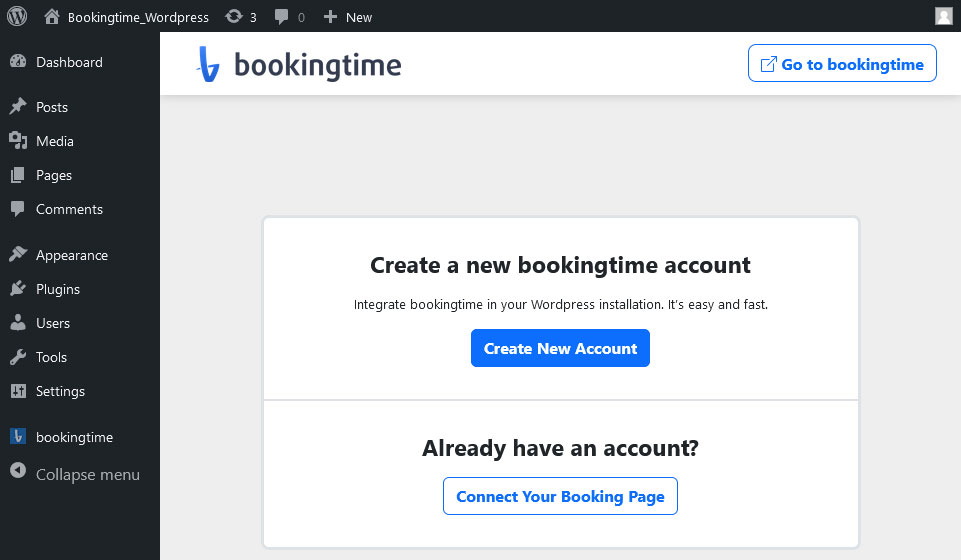
This screenshot shows page 1 after succesfull installing the plugin.

This screenshot shows the form page you have to fill out and register for bookingtime.

This screenshot shows the add page for an appointment url.

This screenshot shows the list page of your appointment urls.

This screenshot shows the edit page of your appointment url.

This screenshot shows the preview page of your appointment url.

This screenshot shows the inserting of your appointment url by gutenberg blocks.

This screenshot shows the inserting of your appointment url by the shortcode method.

This screenshot shows the result of the appointment url in the frontend.



