BookMyOrder – Food Ordering, Delivery, Takeaway And Reservation For Restaurants Wordpress Plugin - Rating, Reviews, Demo & Download
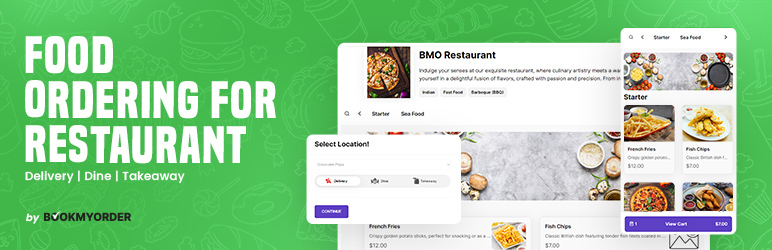
Plugin Description
BookMyOrder WordPress Plugin
BookMyOrder WordPress plugin provides restaurants a seamless platform to enable online food ordering for all types of cuisines. It enables restaurants to offer delivery, takeaway, and reservations methods, providing customers with an efficient, secure, and reliable checkout process. Restaurants can link their own payment methods and directly accept payments. The plugin boasts a highly customizable interface with an intuitive admin panel.
Bookmyorder, a Software as a Service (SaaS) and Third-Party Platform, securely stores all data in the cloud, ensuring accessibility and scalability. We prioritize data privacy and security, adhering to stringent terms and conditions as well as a comprehensive privacy policy. We encourage users to read our Privacy Policy and Terms for transparency and peace of mind.
Main Features
- Responsive Customer Experience
- Unlimited and Customizable Menus
- Multi-location Support
- Live Orders
- Reports
- Cash, PayPal, and Stripe Integration
- Credit Card Integration (Stripe)
- Hosted Checkout Page
- Highly Customizable
- Minimum Order per location
- Promotions (Coming Soon)
About BookMyOrder.co
Bookmyorder is a platform that enables restaurants and various other food businesses to create their own powerful yet easy-to-use online ordering systems. Our platform provides features that help restaurateurs streamline their operations and rocket sales. It offers a robust, SEO-optimized website and native mobile application for customers and restaurant managers.
Basic Demo
References
Installation and Activation
Please follow these steps to install and activate the plugin:
Automatic installation:
- Go to Plugins > Add New
- Search by Author for BookMyOrder
- Activate the plugin from the Plugins page
Manual Installation
- Download and Extract the zip from WordPress
- Upload the
food-ordering-for-restaurantsfolder to the/wp-content/plugins/directory - Activate the plugin from your Plugins page
Screenshots

Plugin Admin Setup Page

Plugin Admin Menu listing

Select Location For Menu

Menu Page

Menu Page Mobile View

Menu Add To Cart Modal

BMO Restaurant Page

BMO Manage Menus

BMO Manage Locations



