Booster Elementor Addons Wordpress Plugin - Rating, Reviews, Demo & Download
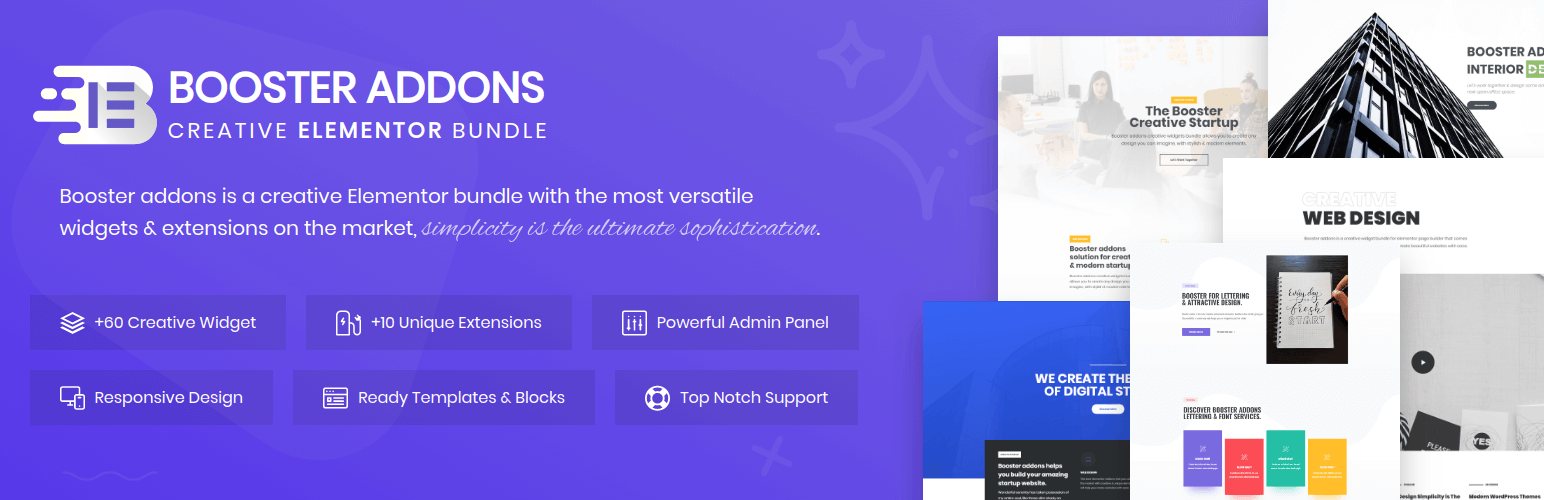
Plugin Description
An Elementor addon plugin that comes with creative widgets that will boost your Elementor page builder experience. Booster Elementor Addons comes with more than 60 unique & stylish elements that allow you to create modern web pages with ease. Booster also offers you some advanced & unique features that gives you more control over your website such as, a Widgets Manager, an Icons Manager, Custom code & more…
THIS PLUGIN IS NOT A STANDALONE. ELEMENTOR IS REQUIRED IN ORDER FOR THIS PLUGIN TO WORK.
Free Widgets
1. Advanced Heading : Advanced heading with a title , an optional link and unlimited styling.
2. Icon Box Info : List your different products or services features and descriptions.
3. Card Flip : A great tool to display information with its double sides feature.
4. Advanced Button : Style your buttons with endless possibilities & creative hover effects.
5. Image Banner : Make a custom space in your page around a background image.
6. Pricing Plan : Showcase your products and service plans with custom & unique styles.
7. Testimonial : A great way to display testimonials of your clients.
8. Single Icon : A set of customizable icons with multiple hover effects and styling.
9. Interactive Iconbox : A modern element with an icon and title that displays a text on hover.
10. Iconbox Action : Display information with multiple styles using icons and text.
11. List Infobox : Make a list with a combination of icons, titles, and text with modern layouts & hover effects.
12. Counter : Create visual statistics about anything.
13. Modal Window : Display extra information as a pop-up.
14. Social Find Us : Display information about you such as social media or portfolio links.
15. Social Share : Add social share buttons to share the current page.
16. Drop Caps : Style your paragraphs using the first letter.
17. Image Swap : Switch between two images using multiple hover effects & styles.
18. Animated Heading : Create fancy headings using different styles and animations
19. Alert Box : A great way to display messages or a notice to your visitors.
20. 3D Card Flip : Element with front and back sides that flips on hover with 3D effects.
21. Vertical Skillbar : Display your data as a percentage using a vertical bar/indicator.
22. Countdown : Represent the remaining time before the start of an event.
23. Modern Image : Show content on your images with unique hover effects.
24. Modern Video : Display videos on your website with a modern layout.
25. Modal Anything : Display your data with a pop-up and anything can be used.
26. Price Listing : Showcase your products in a list with a modern and simple way.
27. Side Navigation : Add side one single page navigation your pages.
28. WooCommerce List Products : WooCommerce products list with custom columns & lightbox.
29. WooCommerce Modern Products : WooCommerce modern products widget with multiple hover effects.
30. WooCommerce Categories : WooCommerce products categories.
31. Fullscreen Content Slider : Full Screen content slider with custom effects & amazing transitions.
Premium Widgets
1. Price Box : Put your prices on your plans using multiple style effects and combinations.
2. Business Hours : Display your working hours with different styles.
3. Skill Bar : Display your data as a percentage using a vertical bar/indicator.
4. Image Comparison : Show a transformation using a hover effect and two images.
5. Dual Heading : Advanced dual heading with custom colors & styles.
6. Modern Flip Box : Element with a front and back sides that flips on hover.
7. Layered Images : Showcase your images in a unique and stylish manner
8. Radial Progress : Draw a circular progress indicator with percentages text display.
9. Fancy Icon Box : Display your data in a fancy way using multiple layouts.
10. Image Card Slider : Display multiple images in the same space with this slider.
11. Hover Info Box : Add style to you data with these cool hover effects.
12. Block Quotes : Display reviews for your clients with unique design.
13. Interactive Carousel : Slide your images with a modern and unique effect.
14. Hotspot Image : Display your data on an image using hotspot information.
15. Modal Video : display your videos as a pop-up using a button click.
16. Perspective Card : Display your data in a very fancy way with the perspective card.
17. Team Member : Display your team members using multiple fancy effects and layouts.
18. Scroll Image : Offers multiple ways to showcase your images using a scrolling effect.
19. Fancy Text : Add visual effects and animations to your page text & titles.
20. Toggle Content : Toggle between two different data areas in the same space.
21. Filter Images : Display images using filters that you define.
22. Light Box Gallery : Display your gallery with filters and lightbox capabilities.
23. Testimonial Slider : Showcase your clients testimonials using this slider.
24. Block Quotes Slider : Display reviews from your clients on your website.
25. Team Slider : Showcase your team members in the same space using this slider.
26. Showcase Image : Showcase your image and display some text with fancy hover effects.
27. Filter Showcase Images : Showcase your images using filters and display some text fancy effects
28. Filter Scroll Images : Display your images using a scrolling effect and filters.
39. Testimonial Group : Display clients testimonials in the same space using this container.
30. Simple Images Slider : Showcase images in an advanced and styling carousel slider.
31. Static Template : Insert a static elementor template to your pages.
32. Static Templates Tabs : Create tabs for your Booster Addons static templates.
33. WooCommerce Advanced Products : Advanced WooCommerce products list.
34. WooCommerce Products Slider : WooCommerce products slider with full screen information.
34. Creative Content Slider : Creative Full Screen content slider with custom effects & animations.
Booster Extensions
1- Particle Effects : Add amazing particle effects on your Elementor sections.
2- Advanced Tooltip : Add advanced tooltips to any widget on Elementor with custom styling, effects & positions.
3- Advanced Backgrounds : Apply advanced backgrounds on your section with amazing styling & transition effects.
4- Background Parallax : Boost Elementor default background with parallax effects & auto moving transitions.
5- Elements Parallax Scroll : Add parallax effects on any Elementor widget.
6- Reading Progress : Add a progress bar indicator in the top of your page, during the scroll down it will indicates the current reading position.
7- Animated Gradient : Attract your website visitors by applying anamited gradient background on your sections.
7- Background Objects Decoration : Add amazing shapes & objects to your sections background with custom animation & effects.
8- Element CSS Transform : Add CSS transform values (Scale, Rotate & Tranform) for all your Elementor elements.
9- Image Shape Mask : Display your images in a unique way by apply amazing SVG masking shapes.
10- Cross Domain Copy Paste : Copy & paste your elements or full page from a domain to a whole different domain.
11- Element Reveal : Reveal your Elementor elements using awesome background animatons.
Enjoying Booster Addons!
- Rate us on WordPress 😉
DOCUMENTATION AND SUPPORT
- For documentation and details about the widgets head to our Documentation.
- For video tutorials, you can find them in our Videos Channel.
- For any freedback (which we appreciate very much) you can go to our Feedbacks Submission Page.
- For any bug report (which we also appreciate very much) you can go to our Bug Report Page.
Screenshots

Home page banner for Booster Addons.

Price box simple examples.

Clean white business hours example.

Toggle content with creative Price Box layouts.

Hotspot image clean example.

Image comparison widget.

Interactive carousel slider in action.

Perspective card widget.

Some possible layouts & designs of the Radial Progress widget.

Skill bar designs & layouts possibilities.

Dual Heading clean examples.

Welcome page of the Booster Addons admin panel.

Full control over your widgets in the Wigets Manager.

Create icons sets with the Icons Manager.

Control each single icon set by adding, removing icons.

One single click demo importer.

Add you custom CSS or JS code using a full code editor experience.



