Bootstrap 4 Shortcodes Plugin for Wordpress - Rating, Reviews, Demo & Download
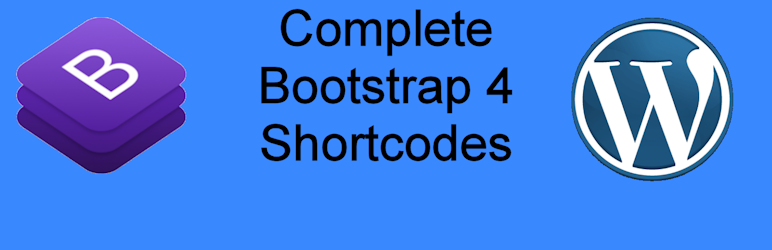
Plugin Description
Just The Shortcodes, Please
Plenty of great WordPress plugins focus on providing or including the Bootstrap library into your site. Bootstrap Shortcodes for WordPress assumes you’re working with a theme that already includes Bootstrap 4 and focuses on giving you a great set of shortcodes to use it with.
This plugin creates a simple, out of the way button just above the WordPress TinyMCE editor (next to the “Add Media” button) which pops up the plugin’s documentation and shortcode examples for reference and handy “Insert Example” links to send the example shortcodes straight to the editor. There are no additional TinyMCE buttons to clutter up your screen, just great, easy to use shortcodes!
Check the demo page “Bootstrap 4 Shortcodes Demo 4.6.4” after activation for ready to use shortcodes examples.
For questions, support, or to contribute to this plugin, check out our GitHub project.
Overview
Layout:
- Grid
- Responsive Embeds
- Responsive Utilities
Components:
- Cards
- Icons
- Buttons
- Button Groups
- Button Dropdowns
- Navs
- Navigation Bars
- Breadcrumbs
- Badges
- Jumbotron
- Alerts
- Progress Bars
- Media Objects
- List Groups
Content:
- Code
- Tables
- Figures
- Images
- Blockquote
- Lead body copy
- Wrap section
Utilities:
- Border
- Color
- Flex
- HTML snippets
- Line Breaks
- Lorem Ipsum Text Generator
- Floats and Clearfix
Javascript:
- Tooltip
- Popover
- Collapse
- Carousel
- Modal
Screenshots

Rows and Columns

Nested Rows And Columns

Card Columns

Button Styles and Colors

Jumbotron

Alert Colors

Progress Bar Styles

Media Objects

Border Examples

Flex

Tooltips and Popovers

Accordion

The Bootstrap Shortcodes button in TinyMCE

The Modal with the Shortcode Reference

Shortcode example in TinyMCE

The above shortcode example rendered with WordPress



