Bootstrap Tooltip – Responsive WordPress Plugin - Rating, Reviews, Demo & Download
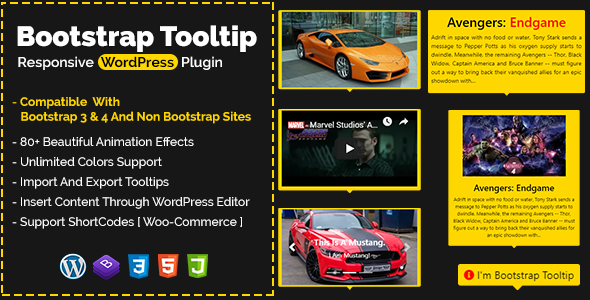
Plugin Description
Bootstrap Tooltip – Responsive WordPress Plugin is a premium multi-purpose tooltips builder Plugin for WordPress sites. You can insert content in tooltips like headings, paragraphs, images, YouTube, Vimeo, Self-Hosted videos, icons etc. Also you can write your own HTML and CSS for tooltips. You can insert content of other Plugins like woo-commerce by just adding their ShortCodes. With the help of our new Advanced Targeting Element Function it’s really easy to adjust how and where to show tooltips. You can show a tooltip on page load, on exit intent, on scrolling down, on click, on hover and on focus events. This Plugin is compatible with Bootstrap 3.x and Bootstrap 4.x. As well as you can use this Plugin in those websites those are not using Bootstrap easily just by selecting some options.
Key Features Of Bootstrap Tooltip – Responsive WordPress Plugin :
- 45+ Animation Effects
- Insert Content Through WordPress Editor
- Insert Content Through ShortCodes Of Other Plugins Like Woo-Commerce
- Insert Content By Writing Your Own HTML And CSS
- You Can Easily Export Tooltip Settings From One Website And Import To Another Website
- Triggered On Page Load, On Scroll Down, On Leave Page
- Triggered On Click, Hover And Focus events
- Show Tooltips On Positions Top, Left, Right, Bottom Or Set Auto
- Change Colors With The Help Of WordPress Color Picker Or Add Manually Values
- Very Easy To Use And Change The Tooltips
- Compatible With Bootstrap And None Bootstrap Websites
- Compatible With Bootstrap 3.x And Bootstrap 4.x
- 100% Responsive And Mobiles friendly
- Well Documented
- Easy Integration to Web Projects
- Support Help Via Email
- Easy To Install And Activate The Plugin
- Ability To Add Tooltips Into Your Website By Using ShortCodes Or Functions
- Support ShortCode To Add A Tooltip Into Your page’s Main Content Area
- Support Function To Add A Tooltip Into Your Theme’s php File
- Support Font Awesome
Support
If you have any problems or issues regarding using the Plugin, please contact us through email or comments dashboard.
Change Log
--- 13 March 2019 --- - Initial Release Version 1.0






