Brand Logo Slider Wordpress Plugin - Rating, Reviews, Demo & Download
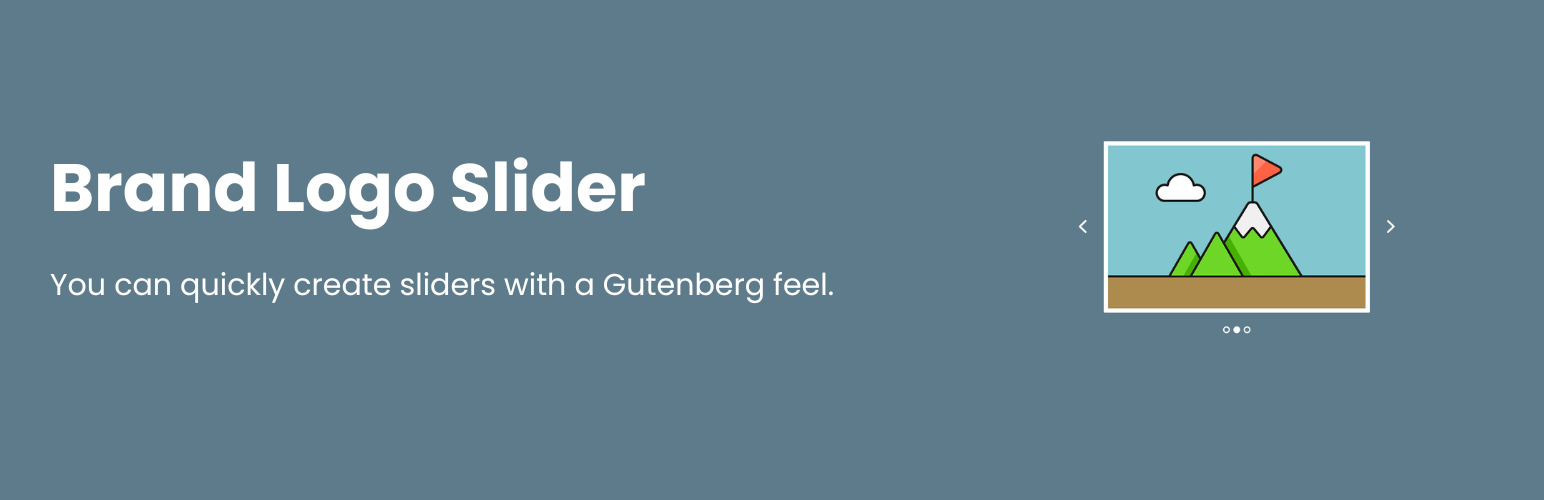
Plugin Description
With images, you can quickly create sliders that give you a gutaberg vibe. It’s easy to choose your favorite photos and arrange them in a slider Sliders will attract visitors and improve the aesthetics of your website.
Features
- You can create easily shortcode slider.
- You can set image item per device.
How to use
- Go to the Plugins Menu in WordPress
- Search for “Brand Logo Slider”
- Click “Install”
-
Activate the Brand Logo Plugin on your Plugins Menu
-
For installation help click on Installation Tab
Feedback
- Do you like that plugin? Hate it? Want a new feature? Send me some feedback
Download & Upload:
- Download the brand-logo-slider plugin (.zip file)
- In your admin area, go to the Plugins menu and click on Add New
- Click on Upload Plugin and choose the
brand-logo-slider.zipfile and click on Install Now - Activate the plugin and Enjoy!
Manually:
- Download and upload the brand logo slider plugin to the
/wp-content/plugins/directory - Activate the plugin through the Plugins menu in WordPress
Developer Notes
- Public source code GitHub link for review, study, and contribute.
https://github.com/mostafijur-rahman299/brand-logo-slider
For more information on how to contribute to this plugin, please visit our GitHub repository.
Screenshots
No screenshots provided



