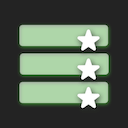Brave – Create Popup, Optins, Lead Generation, Survey, Sticky Elements & Interactive Content Wordpress Plugin - Rating, Reviews, Demo & Download
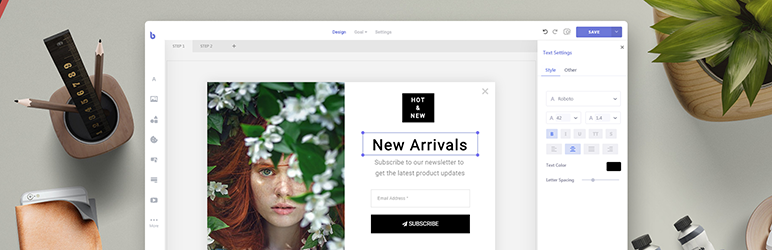
Plugin Description
Brave Builder is the most powerful and intuitive Conversion widget builder for WordPress. You can visually create popups, lead generation forms, sitckybars, sidebars in minutes and convert your visitors like there’s no tomorrow.
Brave Website | Sample Popups & Widgets | Docs
Drag and Drop Builder
Brave’s Intuitive drag and drop Popup editor lets you create unique popups within minutes. The free comes with 9 elements(text, button, image, form and more) that you can drag and drop into your popups and customize theme anyway you want.
Create Any kinds of Conversion widget Imaginable
Easily create newsletter opt-in popups, contact form popups, stickybars, sidebars, announcements, Modals, Lightboxes, EU cookie notices, slide-ins, & more.
All Features
- Intuitive Visual Editor – Drag and drop popup builder that let’s you create popups without any kind of coding.
- 10 Beutifully Designed Elements – Create any type of popups with drag and drop elements: Text, Image, Shape, Button, Form, List, WordPress Posts, Single Post, Woocommerce Products, Code.
- Advanced Forms – Create Newsletter opt-in forms, Feedback forms, Contact forms within minutes.
- Create Any kind of Popup – Create sticky header popup, opt-in popups, slide-in popups, sidebar panels, lightbox, modals, dialogue boxes, notification boxes and a lot more.
- Woocommerce Integration – Increase your Woocommerce Store Revenue with Up-sell, Cross-sell, Related Products Popup.
- Easy Targeting – Easily Set who will see the Popup, where and when.
- Custom Goal – Set the popup goal by setting what action will complete the popup’s goal and get instant notification.
- Customize Display Frequency – Avoid annoying visitors by displaying the same popup again and again by customizing the Frequency settings.
- Design Desktop/Mobile Popup Separately – On Mobile devices you can display the autoscaled version of the Popup or create a Mobile version of the Popup.
- Animate Popups – Add Animations to your Popups from list of ready-made animation list.
- Insert Custom Code – You can display your favorite plugin’s content by adding shortcodes or Custom Codes inside a Code element.
- 15 Started Presets – The free version comes with 15 free presets that you can import and customize to build popups within seconds.
- 23 Newsletter Service Integrations – Creating eye-catching optin-forms by connecting your Forms to Mailchimp, Mailjet, MailPoet, SendGrid, SendinBlue, Hubspot, Active Campaign, AWeber, ConvertKit, Constant Contact, Campaign Monitor, GetResponse, Mailer Lite, Ontraport, SendPulse, Moosend, Zapier, The Newsletter Plugin, Pabbly, Klaviyo, FluentCRM, Sendy, OmniSend and Mailster.
- Great Performance – Unlike other popup’s Brave does not load bunch of scripts to your site. It was built with Performance in mind. Brave Popups are very lightweight and only loads assets after the page is fully loaded.
- Analytics – Easily find out which popups are bringing in the most conversions. Brave tracks how many times a Popup is viewed and how many times the Popup is clicked or Form is submitted.
Premium Features
Create Multi-step Popup (PRO)
The PRO version lets you create unlimited steps that you can link to each other and
– Display Custom Thank you step
– Display different forms based on user’s selection
– Display unobtrusive ribbons that shows “Contact Us”, “Subscribe” and on click, opens the Popup.
Advanced Forms Settings (PRO)
* Unlimited Form Fields – No more form field limits. Add Unlimited Fields to your Popup.
* Multi-step Forms – The Form Element will let you build multistep forms that is great for creating surveys and polls.
* Zapier Integration – Send Form Data to 1500+ apps by integrating Zapier and Integromat.
* Send Automatic Email Reply – Send automated email to the visitor as soon as they submits a form.
* Auto Download File on Submission – Option to download a file/ebook on visitor’s end as soon as they submit the form.
Insert Millions of Free Assets with Just one click
* Insert 1.3 Million Free Images from Pixabay.
* 1 Million Free Animated Stickers from Giphy.
* 30 Thousands Free icons.
* Thousands of Free Videos from Pixabay.
9 More Elements (PRO) – Add 9 More Elements: Videos, Countdown Timer, Animated Stickers, WordPress Posts, Dynamic Content, Woocommerce Single Product and Signup/Login element.
100 Presets to Choose From (PRO) – Create Popups within seconds with 1 click presets.
Import/Export Presets (PRO) – Import and export presets.
Advanced Display Options (PRO) – Display Popups with Exit intent, form submit or on scroll.
Advanced Targeting (PRO) – Target visitors by device, roles, traffic sources
Advanced Animation (PRO) – Add Animation to every single elements separately and Create Advanced Open Animation with Advanced Animation Panel.
Real-time Goal Complete Notification (PRO) – Get real-time email, sms, push notification as visitor completes the popup’s goal.
Track User Clicks/Form Submission with Google Analytics (PRO) – Send tracking event to Google Analytics when a visitor clicks/submits a form.
Why Choose Brave over other Popup Plugins?
- Create Unlimited Popups – No Restriction on how many Popups you can create or how many you want to display on a page.
- Serve Unlimited Popoups – No Restriction on how many times the popup is served .
- Create Popups with Visual Editor – No more sifting through hundreds of plugin options just to create a simple popup.
- Create Any kind of Popup Imaginable – Seen a Popup somewhere that you liked? Build it with the visual Editor within minutes.
- Built-in Advanced Forms – No need to install Form plugins. Brave already comes with powerful Form Builder.
- Unique Popups everytime – Most Popup plugins give you premade Popups that you can edit few settings to change their look which still makes them very generic. Not with Brave, as you can create Popups from scratch.
- Display other plugin’s content within the Popup – With Brave’s “Code” Element, displaying a certain element from other plugins with shortcodes is just a copy/paste away.
- Incredible Performance – Unlike other popups, Brave does not load huge amount of assets on frontend. The Popups load very minimum assets which keeps your site fast.
- No Credit Links Anywhere – Unlike lots of other Popup services, Brave does not include any “powered by” or “created with” credit links anywhere in your Popup.
Screenshots
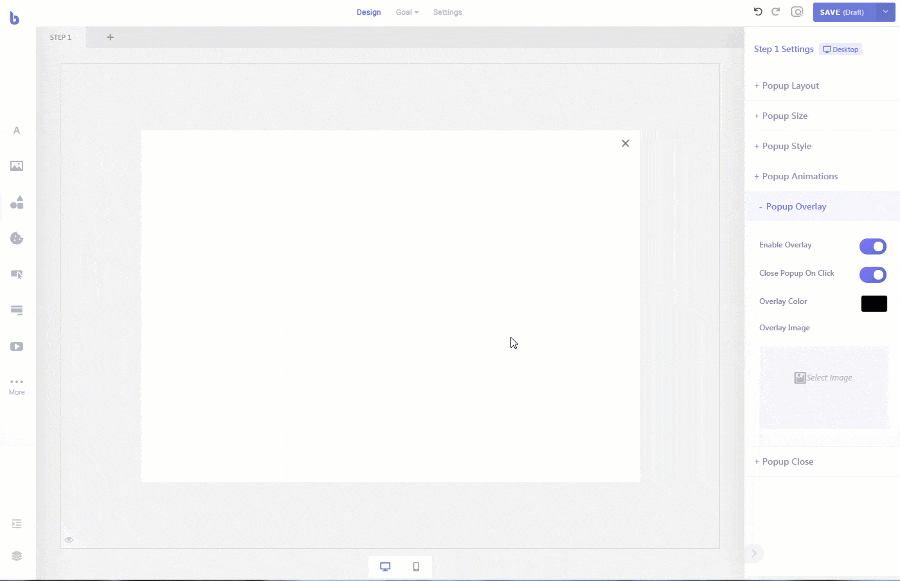
Create Popups within a few minutes with Visual Editor.
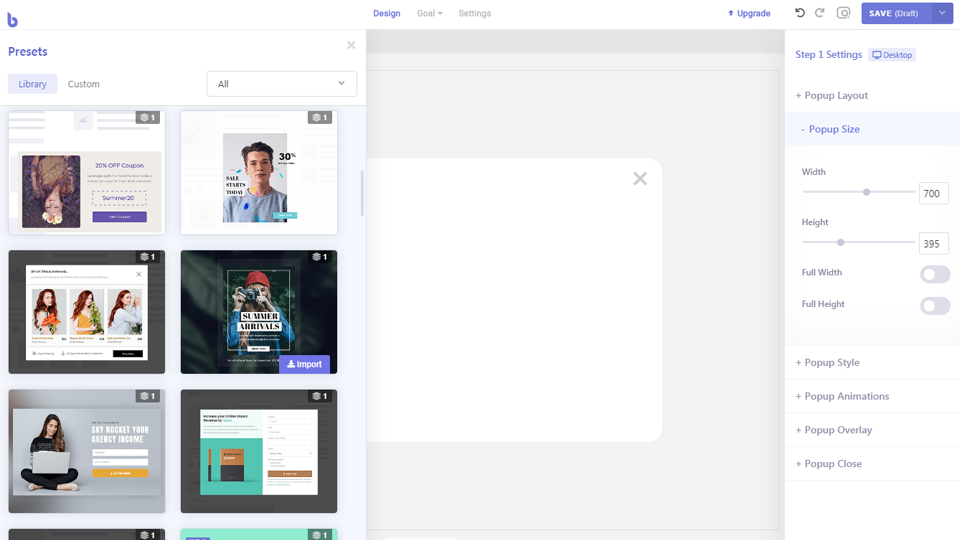
15 Free Presets Popups that you can import with 1 click.
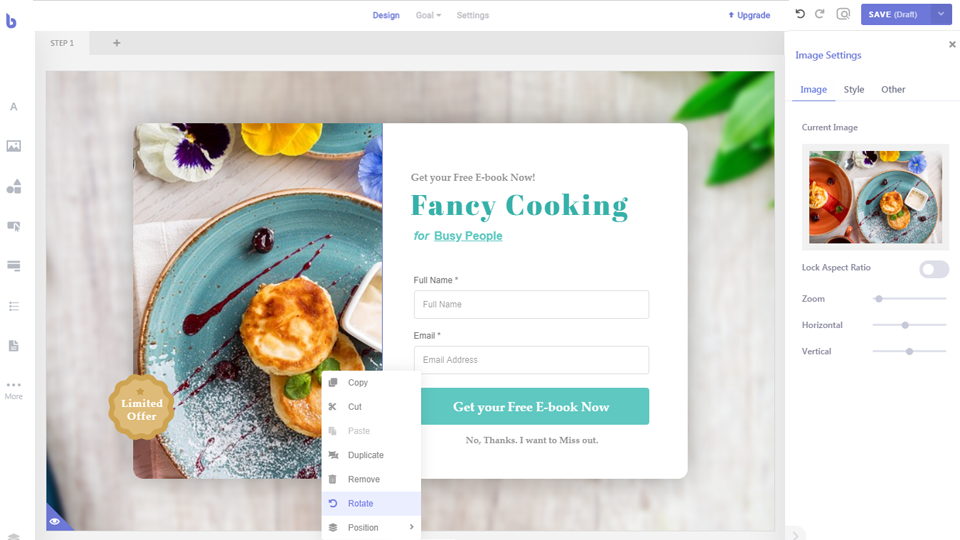
Create Newsletter Popups.
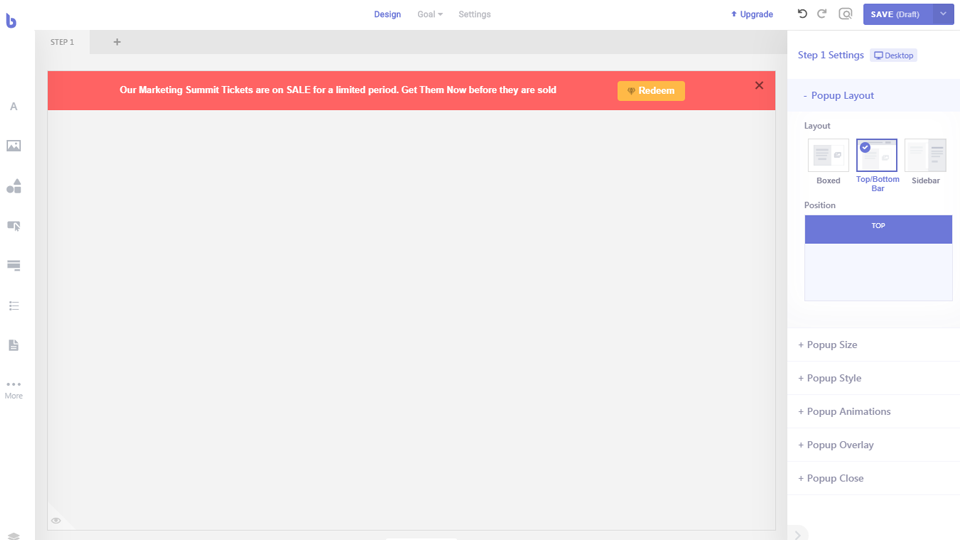
Create Topbar Sticky Popups.
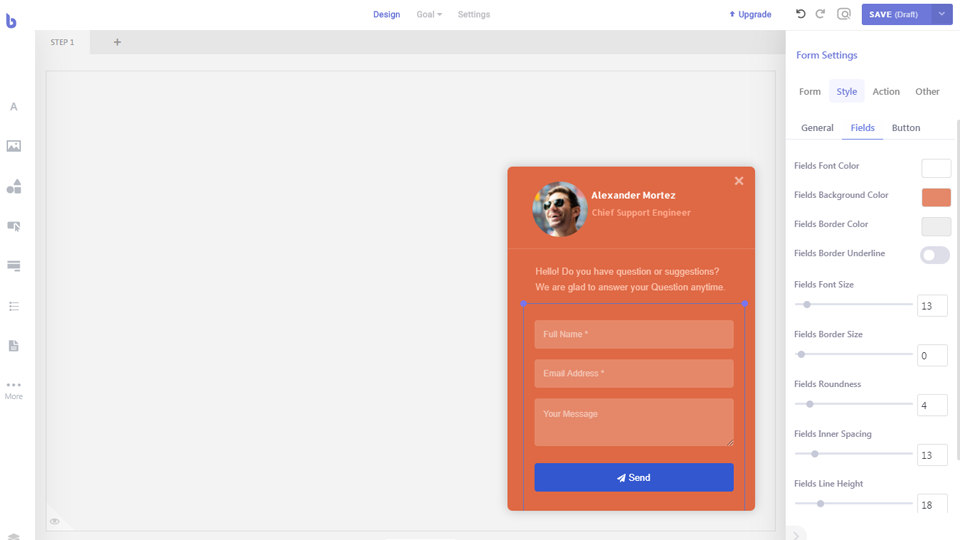
Insert Any kind of Forms with Advanced Form Elemnent
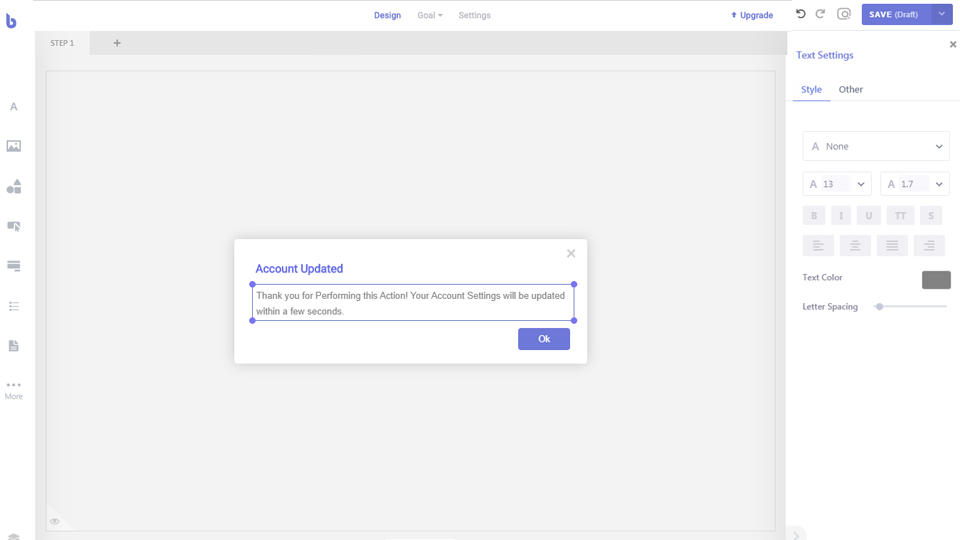
Create Modals.
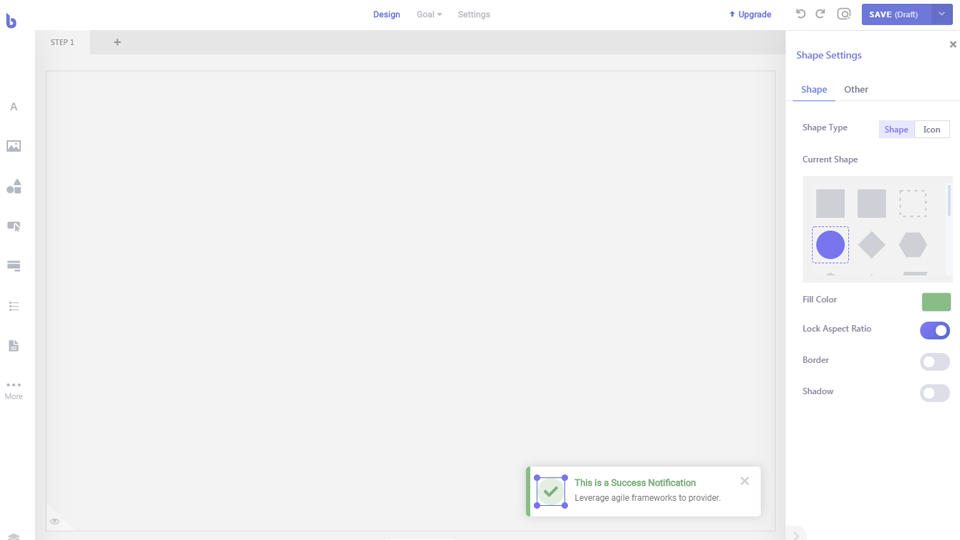
Create Notifications.
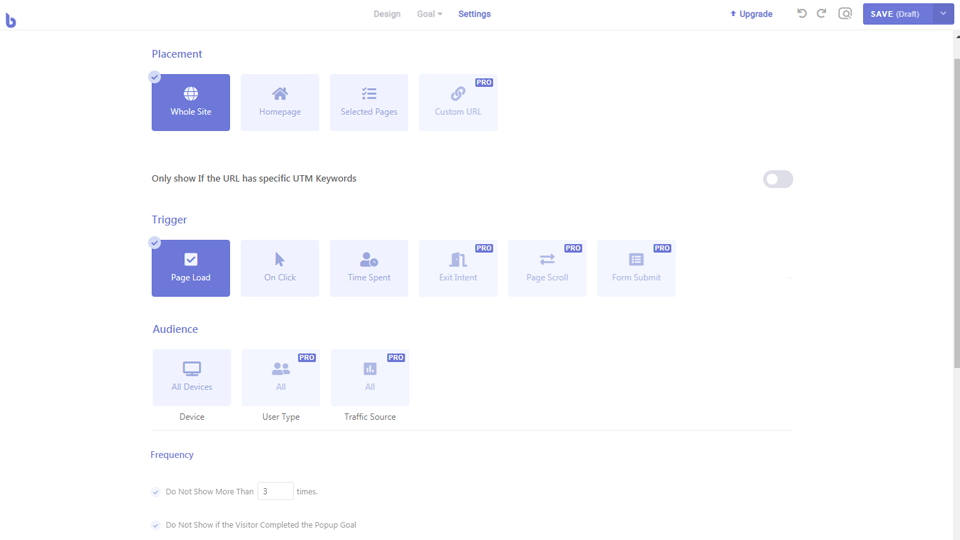
Set who sees the Popup with each Popup’s Visibility Settings.
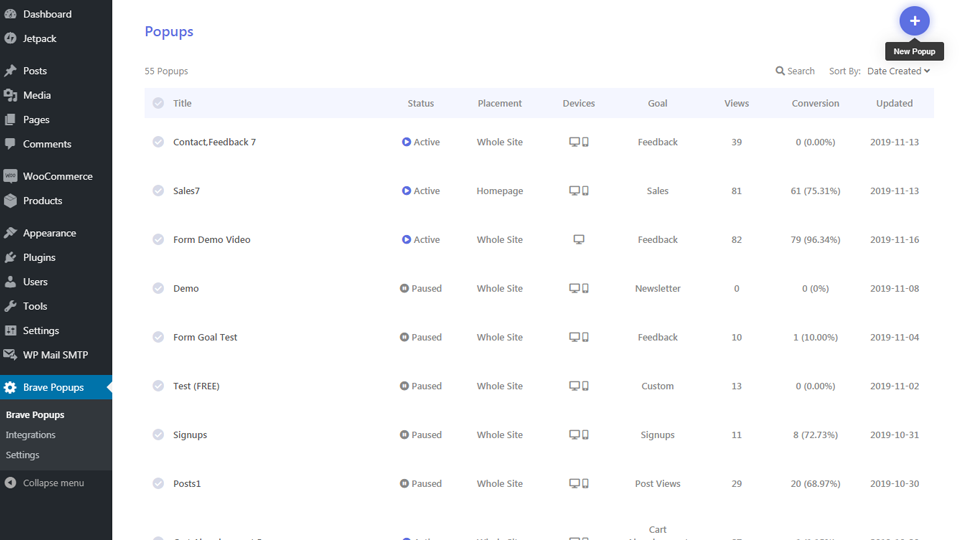
Create New Popups with Ease.
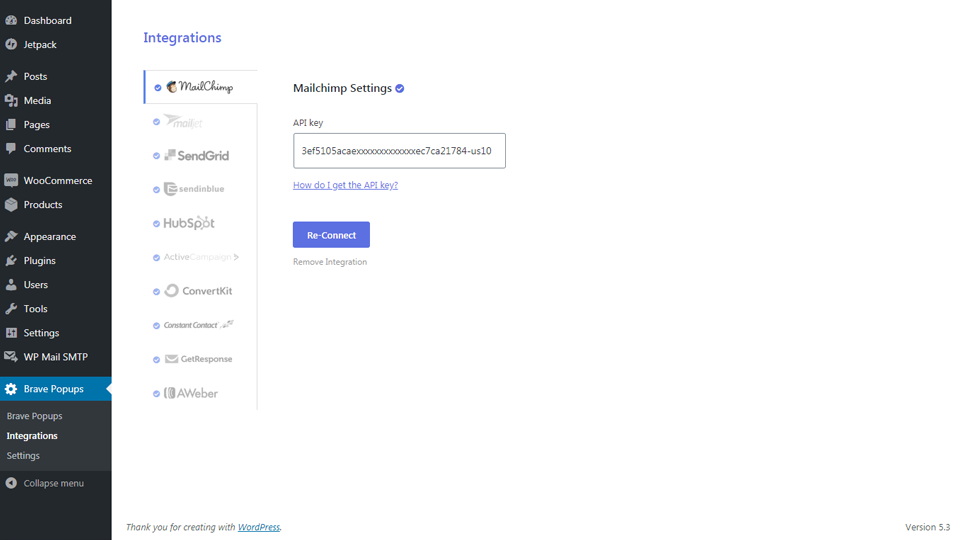
Integrate Newsletter Services like, Mailchimp, aWeber, Convertkit, Hubspot with just 1 click.