Breadcrumb NavXT Wordpress Plugin - Rating, Reviews, Demo & Download
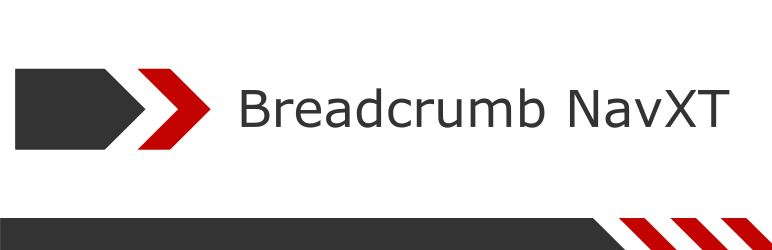
Plugin Description
Breadcrumb NavXT, the successor to the popular WordPress plugin Breadcrumb Navigation XT, was written from the ground up to be better than its ancestor. This plugin generates locational breadcrumb trails for your WordPress powered blog or website. These breadcrumb trails are highly customizable to suit the needs of just about any website running WordPress. The Administrative interface makes setting options easy, while a direct class access is available for theme developers and more adventurous users.
PHP Requirements
Breadcrumb NavXT 7.0 and newer require PHP7.0
Breadcrumb NavXT 5.2 and newer require PHP5.3
Breadcrumb NavXT 5.1.1 and older require PHP5.2
Features (non-exhaustive)
- RDFa format Schema.org BreadcrumbList compatible breadcrumb generation.
- Extensive breadcrumb customization control via a settings page with appropriate default values for most use cases.
- Network admin settings page for managing breadcrumb settings for all subsites with configurable global priority.
- Built in WordPress Widget.
- Extensible via OOP and provided actions and filters.
- WPML compatible (enhanced compatibility with WPML extensions plugin).
- Polylang compatible (enhanced compatibility with Polylang extensions plugin).
- bbPress compatible (enhanced compatibility with bbPress extensions plugin).
- BuddyPress compatible (enhanced compatibility with BuddyPress extensions plugin).
Translations
Breadcrumb NavXT now supports WordPress.org language packs. Want to translate Breadcrumb NavXT? Visit Breadcrumb NavXT’s WordPress.org translation project.
Screenshots
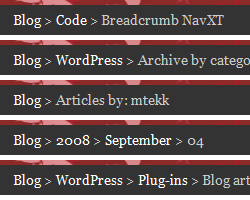
This screenshot shows 5 different examples of breadcrumbs generated by Breadcrumb NavXT
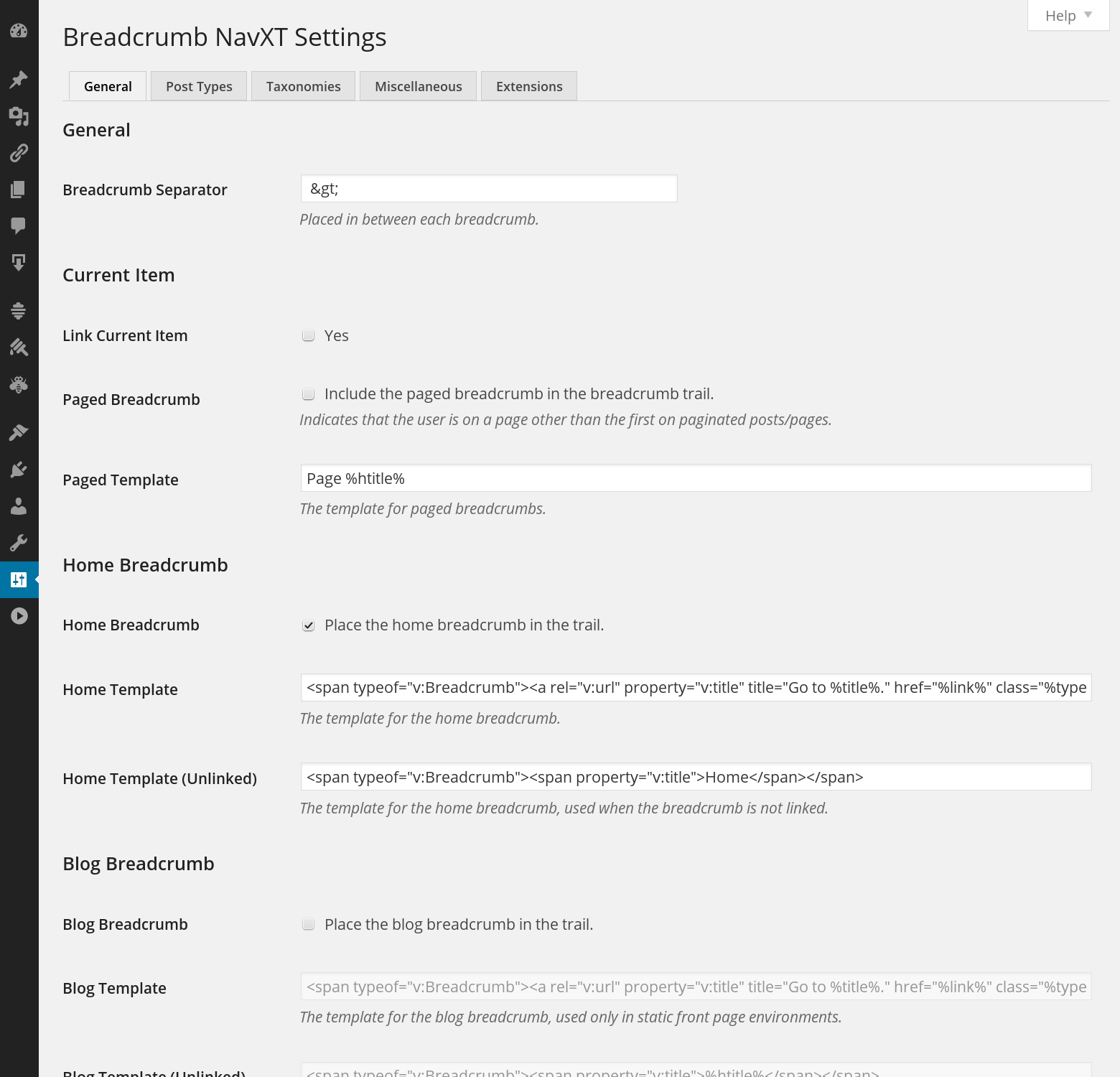
A screenshot of the General tab of the settings page
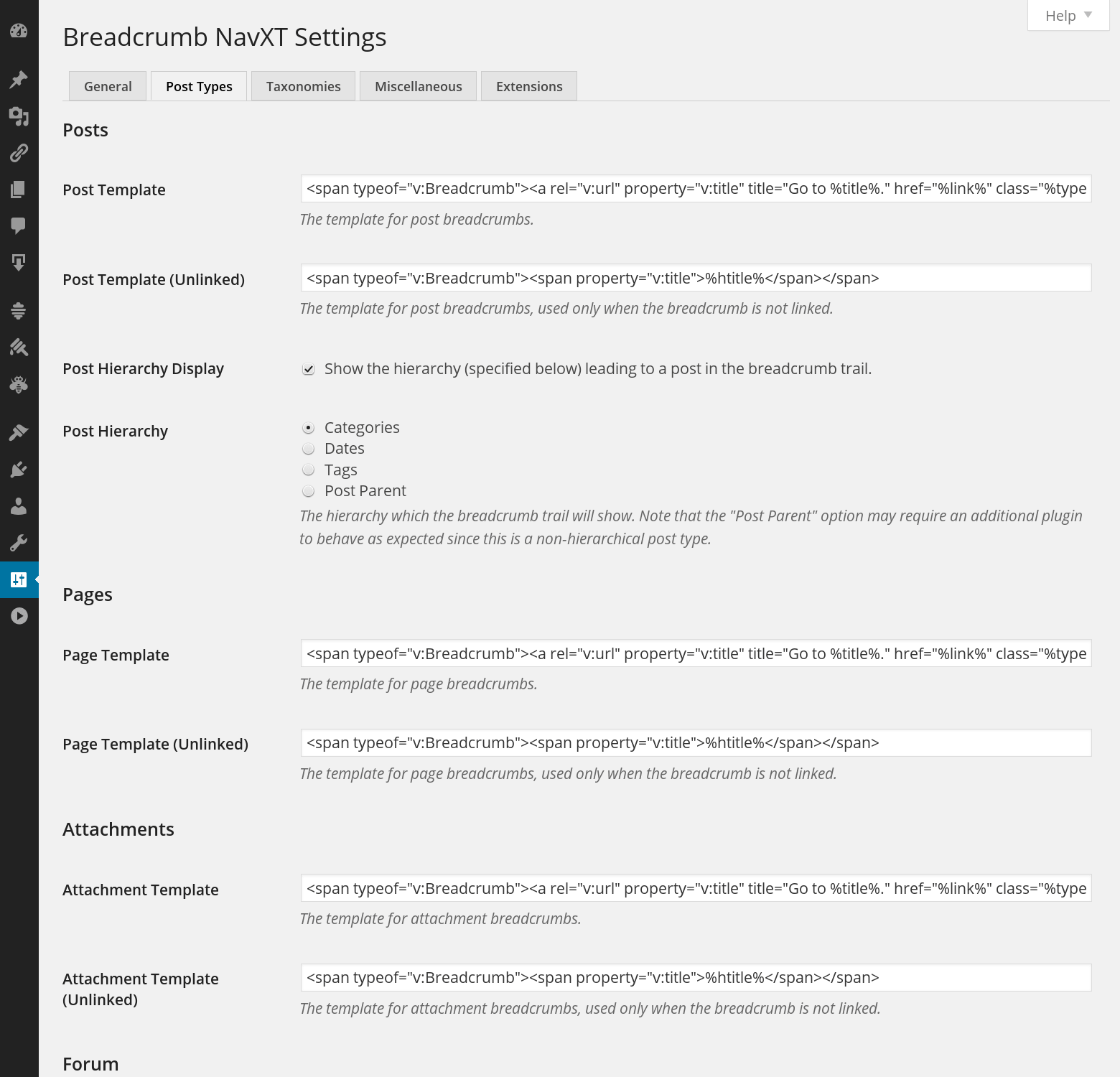
A screenshot of the Post Types tab of the settings page
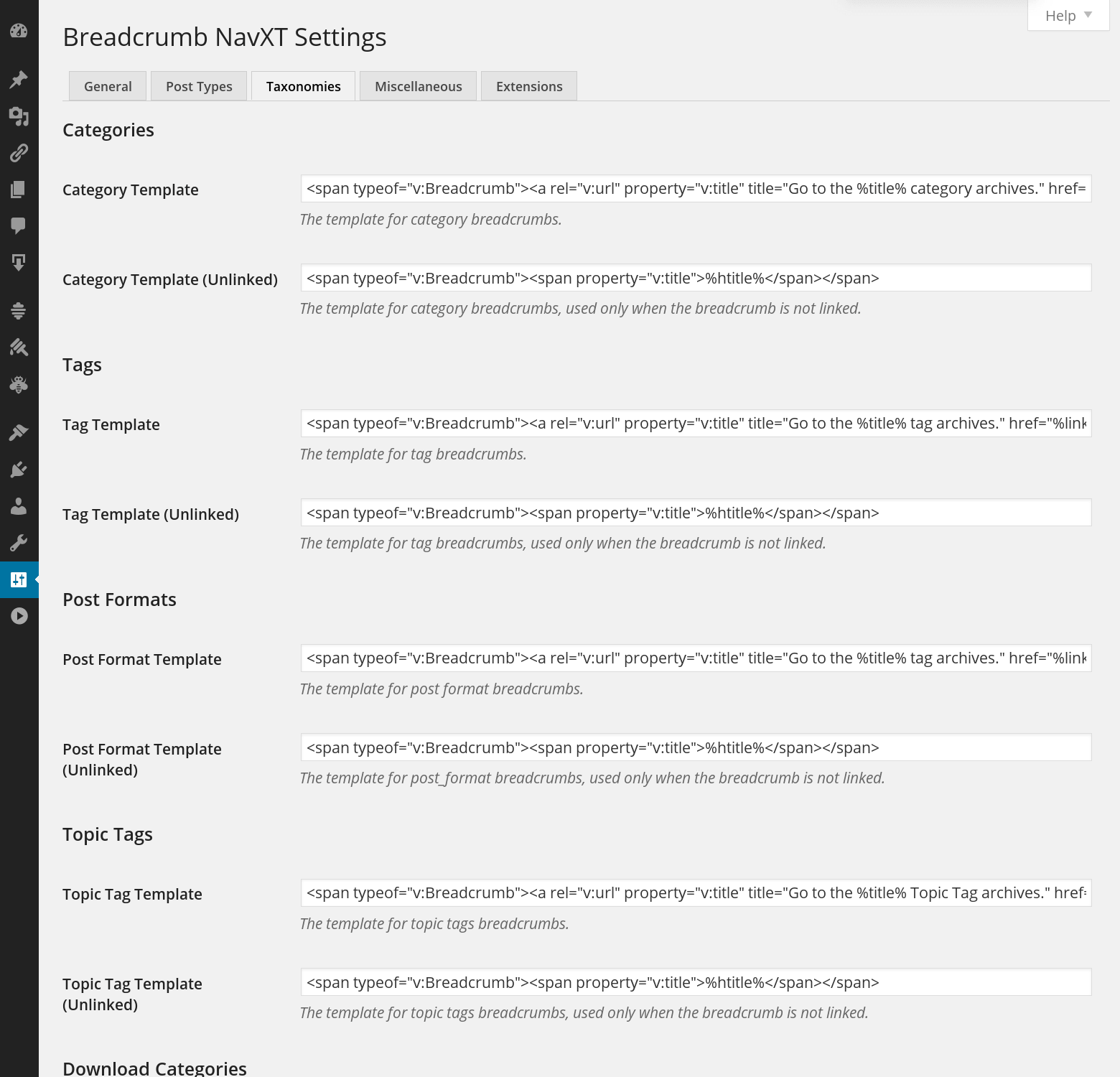
A screenshot of the Taxonomies tab of the settings page
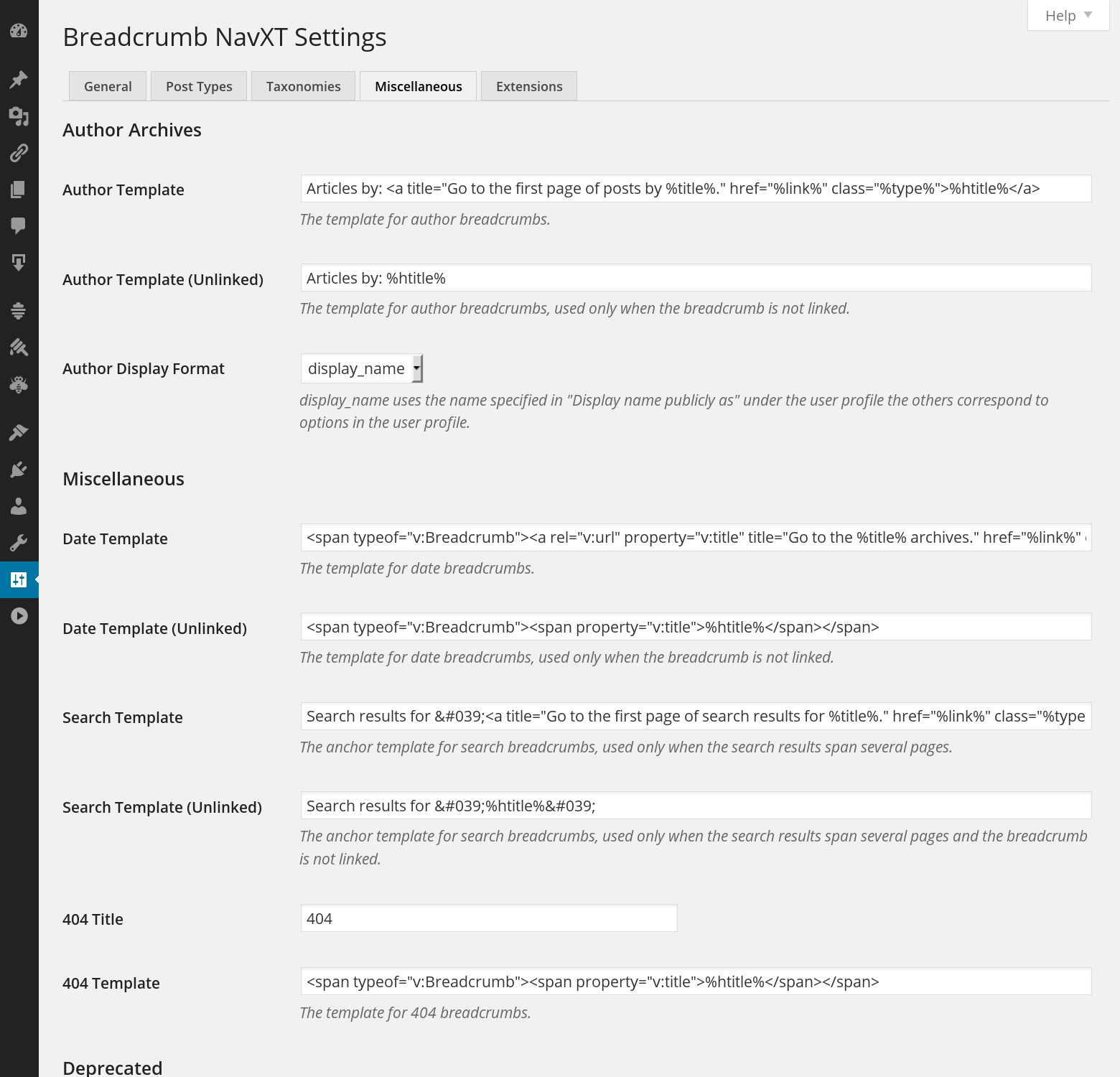
A screenshot of the Miscellaneous tab of the settings page
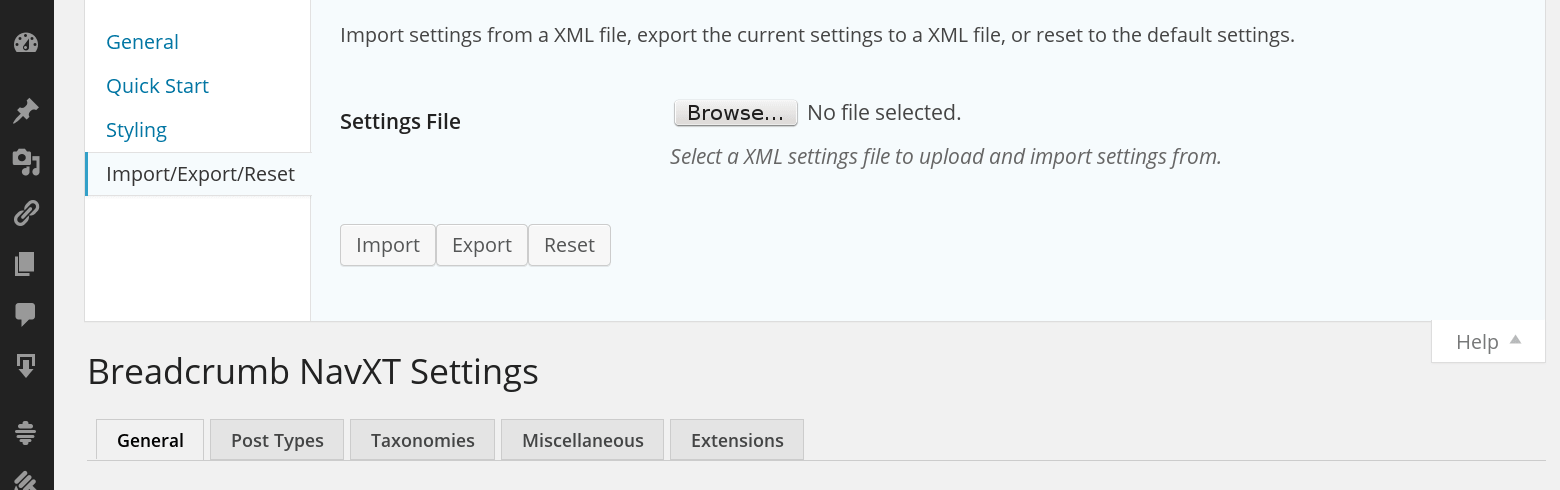
A screenshot of the Settings Import/Export/Reset form under the Help menu




