Bricks Navigator Wordpress Plugin - Rating, Reviews, Demo & Download
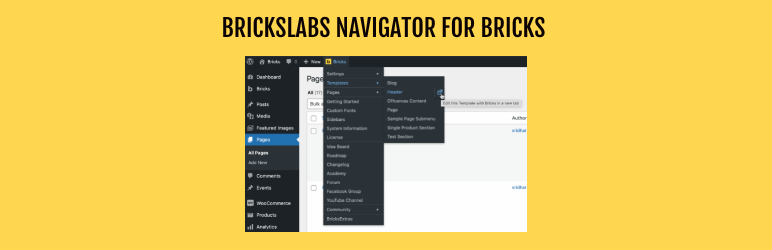
Plugin Description
This plugin adds a handy “Bricks” menu item in the WP admin bar for quickly navigating to various areas within the site as well as to external sites relevant for the users of Bricks Builder theme.
A very useful feature is being able to directly view and edit the list of all Templates and Pages and edit any of them with Bricks directly with a single click without going to Templates and Pages list screens first.
A tiny “new tab” icon is provided for site-specific menu items added by the plugin to open that menu item in a new tab.
All external links open in a new tab.
Built for the Bricks community by BricksLabs.
builtwithbricks
Automatic Installation
Search for bricks navigator from within your WordPress plugins’ Add New page and install.
Manual Installation
- Click on the
Downloadbutton to download the plugin. - Upload the entire
brickslabs-bricks-navigatorfolder to the/wp-content/plugins/directory. - Activate the plugin through the
Pluginsmenu in WordPress.
Screenshots

Screenshot showing the sub menu of Settings.

Screenshot showing 1-click direct link to edit the hovered Template directly with Bricks in a new tab.

Screenshot showing 1-click direct link to edit the hovered Page directly with Bricks.



