BridgerPay Wordpress Plugin - Rating, Reviews, Demo & Download
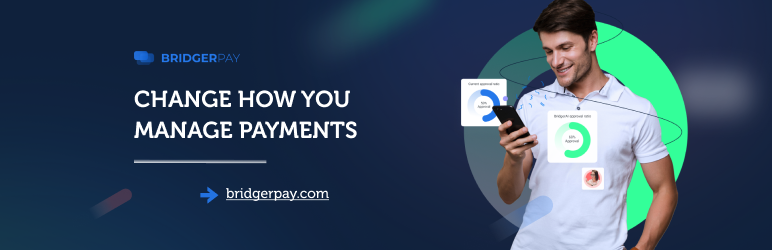
Plugin Description
The Bridgerpay payments plugin enables you to easily accept payments on your WordPress store.
All payment methods transactions made via mobile or desktop directly to your dashboard with a simple short-code that allows you to put Bridger “Pay buttons” on any product or services that you provide, everywhere you choose to on your website.
Bridgerpay is available for online Merchants in all verticals, anywhere on the globe:
- Australia
- Austria
- Belgium
- Canada
- Denmark
- Finland
- France
- Germany
- Hong Kong
- Ireland
- Italy
- Japan
- Luxembourg
- Netherlands
- New Zealand
- Norway
- Portugal
- Singapore
- Spain
- Sweden
- Switzerland
- United Kingdom
- United States
Why BridgerPay?
- PCI DSS level 1 – Eliminating PCI Scope by embedding bridger as your secured cashier with in your website
- 3D Retry – Increased revenues due to saved transaction with our unique 3d retry protocols
- Providers – Over 200 providers with more than 500 payment methods connected directly to your bridger.
- Currency controller – Manage your currencies exposure with advanced converting capabilities.
- Personalized reporting machine – Slice & Dice your data to get instant insights on your payment flow
- Plug & payment – One simple integration either via secured embedded iframe, or withour open API
- PAAS – plugin relies on BridgerPay as a service
Additional Features
- Quick installation and setup.
- All in one admin to manage and optimize providers & payments
- The ultimate plugin to create simple Bridger payment buttons.
- View purchase orders from your WordPress admin dashboard.
- Quick overview of merchant performance
- Arrange your own payment flow quick and easy
- Restrict and block payments
- Set rules and behavior per country
- Set payment solution to handle lower payments than set amount
- Set payment solution to handle greater payments than set amount
- Set maximum volume for each payment provider
- Select country/currency/payment solution to process the transaction
- Select filters according to your need: PSP, Country, Currency, client email & more
- Set base currency for conversion
- Set payment limits according to needs
- Set minimum & maximum amount per payment provider and method
Terms & Conditions
Privacy Policy
Detailed Documentation
For detailed documentation and instructions please check the Bridgerpay Integration.



