Brizy – Page Builder Wordpress Plugin - Rating, Reviews, Demo & Download
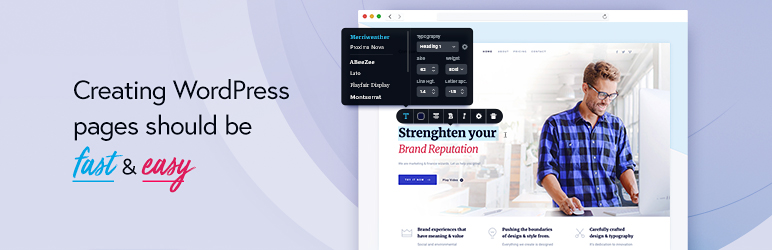
Plugin Description
A page builder that is fast & easy, Brizy is a next-gen website builder that anyone can use. No designer or developer skills required. Once you go Brizy, nothing else feels easy!
Highlights
Smart & clutter free
Most page builder crowd all the options for a specific element in remote sidebars, making it hard to focus on the task at hand. Our website builder shows only what’s needed, front & centre, close to the element you are editing.
Intuitive drag & drop
Moving content elements, columns or rows is a breeze with our intuitive Drag & Drop feature. Just grab and drag them to the desired position and everything will instantly fall into place.
keyword
Page Builder Design elements
Text, buttons, images, icons, video, maps and many more are ready to help you create your page design in a snap.
Over 500 pre-made blocks
Expertly crafted with conversions in mind, the Brizy website builder design kit is a collection of 500+ blocks that will enable you to create websites in minutes.
Over 4000 icons included
Available in both Outline and Glyph versions, even the most demanding icon needs are covered. Quickly find the icons you’re after by filtering through categories or searching by keywords.
Global styling
Ever wanted to change all the similar colors in your web page with a single click? With Brizy page builder, you can! Not only that, but you can change all texts that share the same properties in one go, as well.
Mobile Friendly
Switch instantly to Mobile View mode, where you can make changes that will only apply to these type of devices. This gives you the power to differentiate your page design and optimise for smaller screens.
Smart text editor
Just click and type to edit all the texts in-place. Changing colors, fonts, alignments right there on the spot allows you to have a perfect representation of how the design will look like in the end.
Images done right
The Brizy page builder lets you take full control over your website images by harnessing our powerful and easy-to-use options. Upload, focus, zoom and resize are all done effortlessly, in a matter of seconds.
Content adjustments
Just a couple of clicks are needed to make content adjustments in width, height and alignment. All done with intuitive options, placed where they should be.
Undo / Redo
Don’t worry if you make a mistake or delete something that you shouldn’t have. With Undo you can get everything back.
Liked Brizy?
- Join our Facebook Group.
Screenshots

Add elements to create your own design
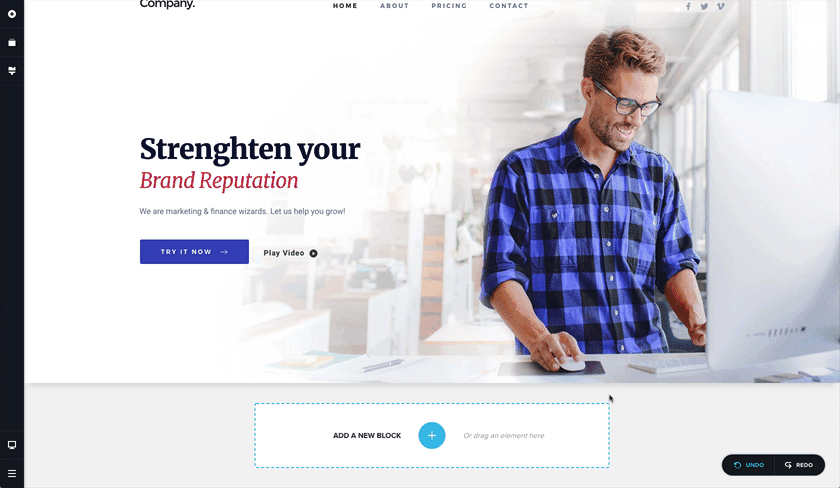
Add over 150 premade blocks
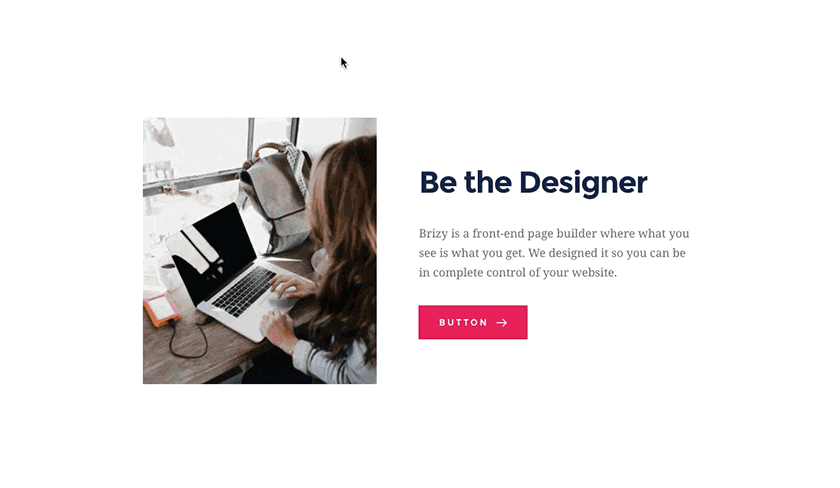
The interface shows only what’s needed for the task at hand
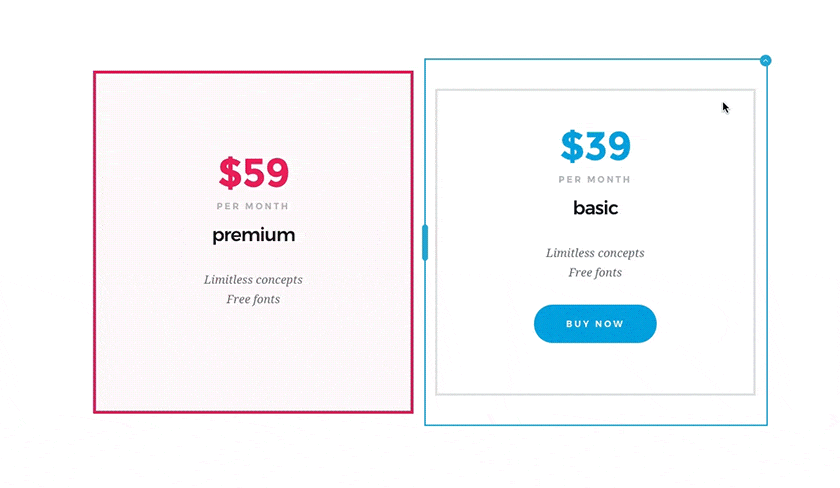
You’ll know where your elements will drop when you drag them
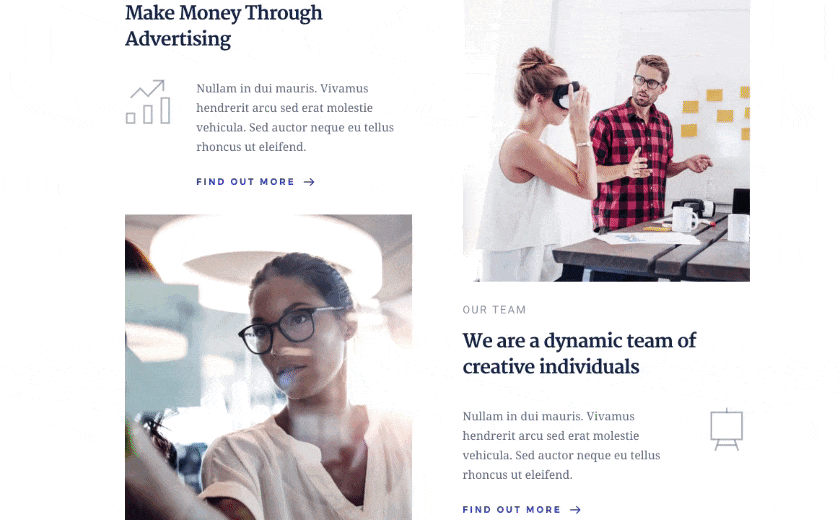
Smart text editor
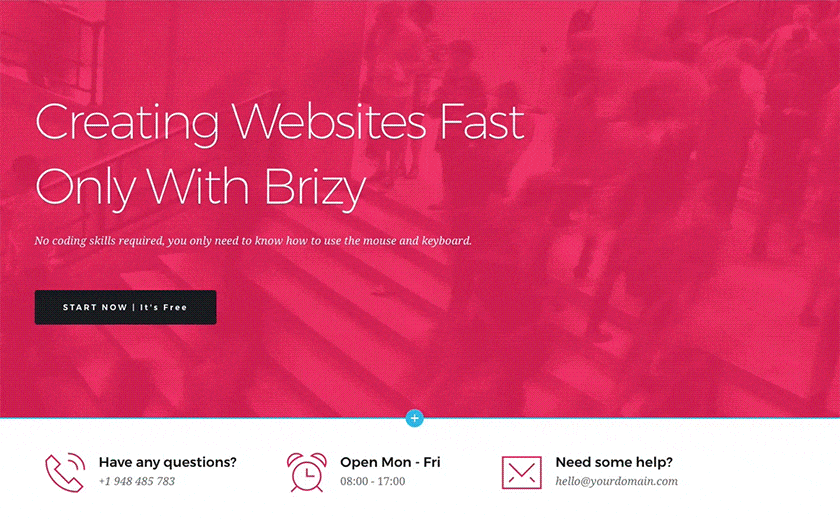
Try different fonts and colors across your pages in a matter of seconds
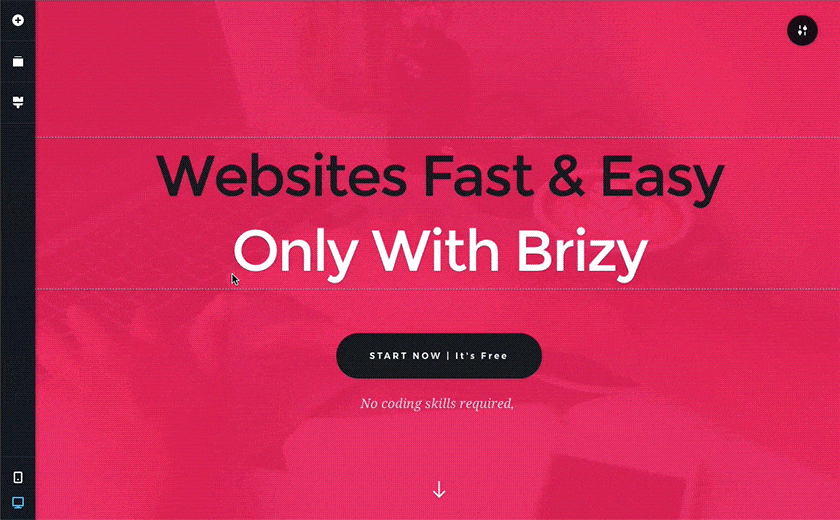
What you edit in mobile view will be applied only on mobile devices
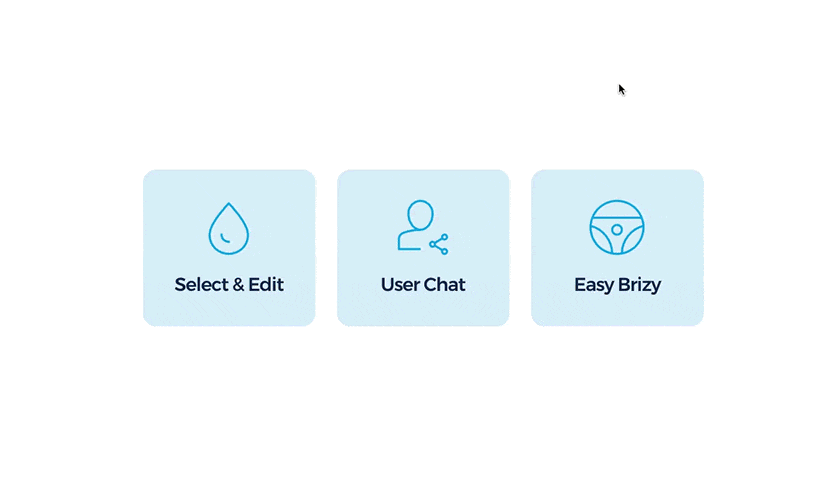
Brizy comes with a library of over 4000 icons separated in 27 categories

Image focus, zoom and resize are all done effortlessly
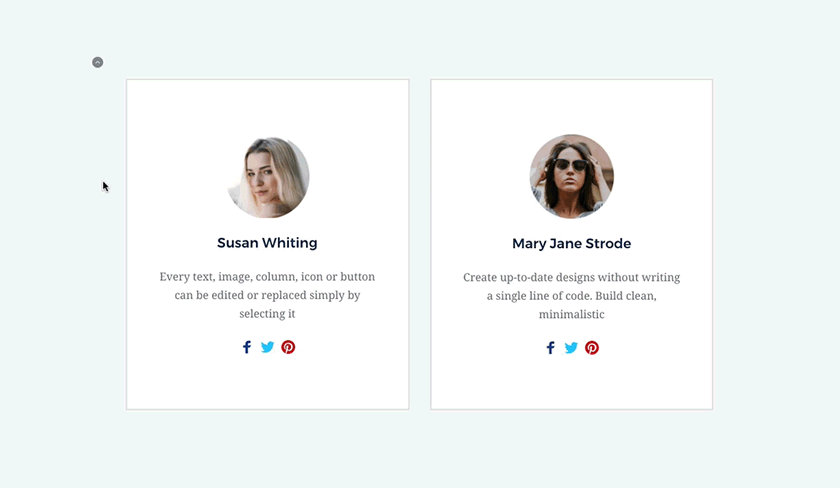
Adjust content to your liking
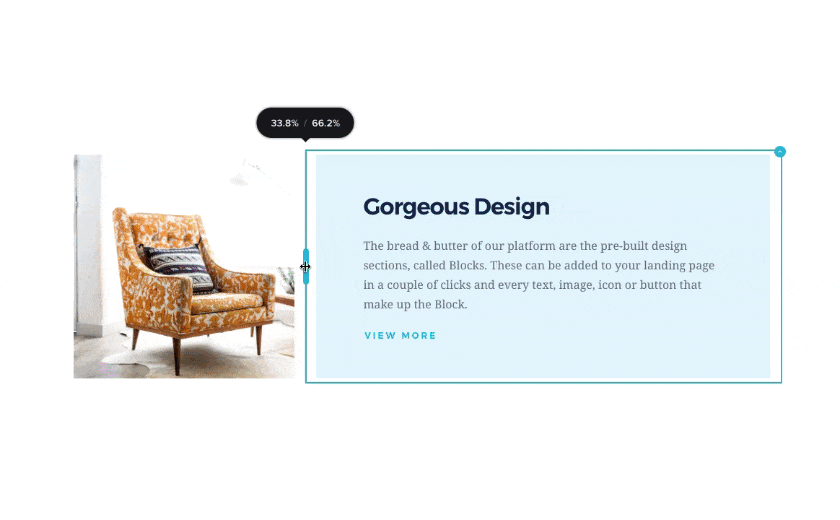
Resize columns by dragging the handle that appears in between



