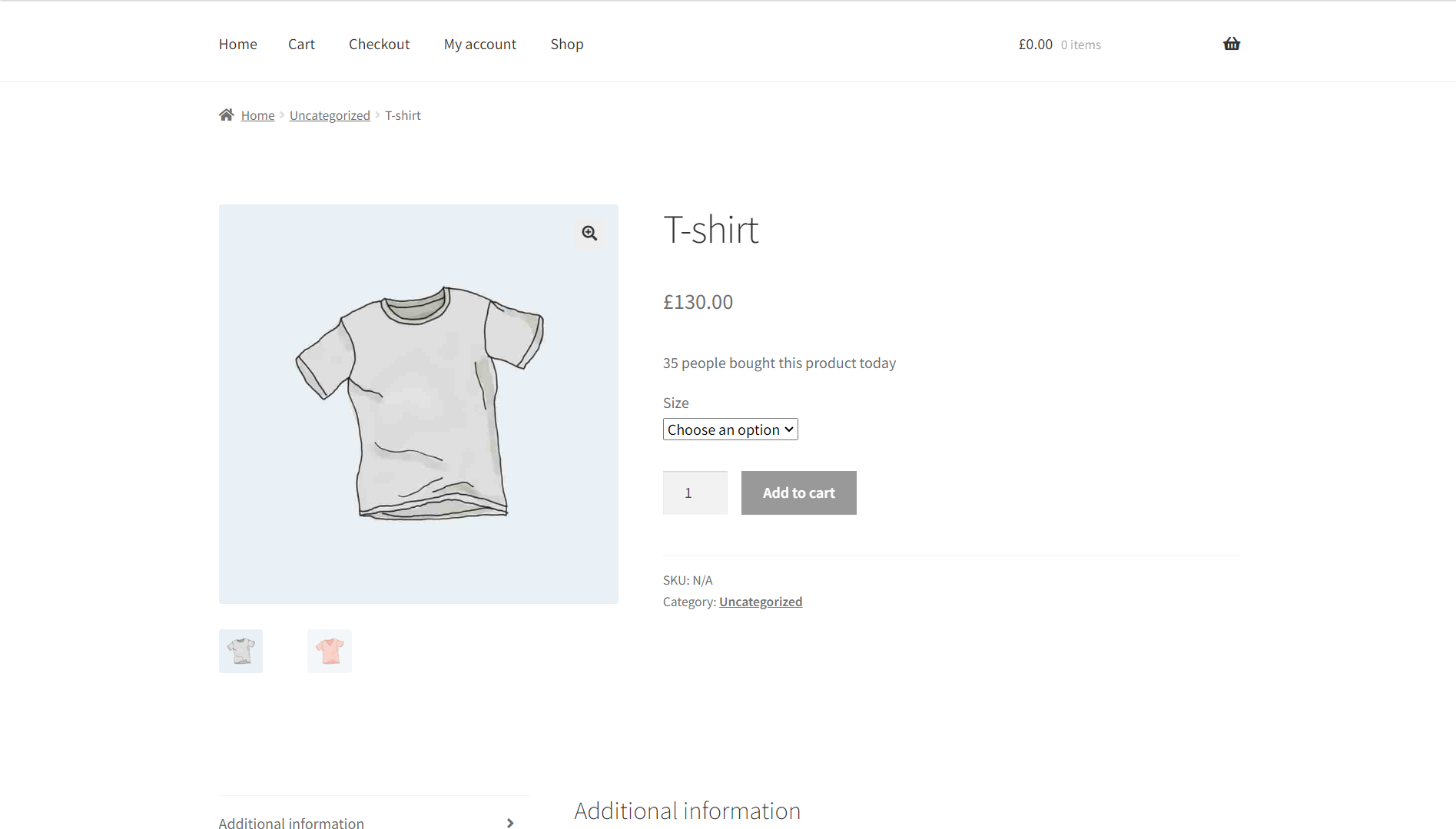BRK Product Sales Count For WooCommerce Wordpress Plugin - Rating, Reviews, Demo & Download
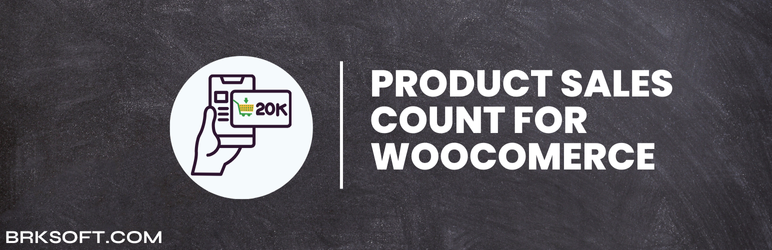
Plugin Description
BRK Product Sales Count for WooCommerce is a powerful plugin that allows you to show either real-time or manually configured sales counts on WooCommerce product pages. It helps build trust and urgency among your customers, ultimately increasing conversions.
Features:
- Real-Time Sales Count: Automatically fetch the actual number of products sold based on WooCommerce order data.
- Custom Sales Count: Display manually configured random sales counts within a specified range.
- Visibility Control: Choose whether the sales count is visible or hidden on the product page.
- User-Friendly Settings: Easily configure the settings via a metabox on the product edit page.
- Transients for Efficiency: Reduce server load with transient caching for custom sales counts.
- Localization Ready: Fully translatable into any language.
Use Cases:
- Highlight popular products to encourage customers to buy.
- Create a sense of urgency with custom sales counts.
- Build trust by displaying real-time sales data.
Live demo
Visit our live demo here to see how this plugin works.
Usage
- Navigate to the product edit page in WooCommerce.
- Locate the Sales Count Manager metabox.
- Configure the following options:
- Set Type: Choose between
Real(real-time sales) orCustom(manually configured sales). - Set Visibility: Select
ShoworHideto control visibility on the product page. - Minimum and Maximum Numbers: For custom sales counts, set the range for random generation.
- Set Type: Choose between
- Save the product, and the configured sales count will appear on the product page.
License
This plugin is licensed under the GPLv2 or later. For more details, visit http://www.gnu.org/licenses/gpl-2.0.html.