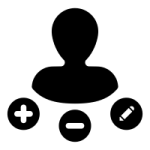BuddyPress Compliments Wordpress Plugin - Rating, Reviews, Demo & Download

Plugin Description
This plugin is no longer in development, if you wish to take over this plugin please request it here: https://github.com/GeoDirectory/buddypress-compliments/issues
BuddyPress compliments adds a smart way for BuddyPress members to interact with each other via compliments.
- Install the plugin
- Create unlimited number of Compliment types (eg: Thank you – Good Writer – Cute Pic – Like your Profile – etc.)
- A Compliment button and Compliments tab will appear in each member’s profile.
- When you click the Compliments button, a popup will show up with compliment types
- Submitted compliments will be visible in user’s compliments section.
- Compliments can be set as private and visible only to the member receiving them.
- A notification is optionally sent to the compliment receiving member.
- Compliments can optionally be tracked in BuddyPress Activity
- Members can delete compliments received (option to prevent this available).
- Compliments are now paginated
- Compliments can be renamed to anything Ex: “Gifts”
We built this plugin especially for Whoop! our WordPress Directory Theme powered by GeoDirectory.
The plugins has been tested with the following themes before release:
Twenty Thirteen, Twenty Fourteen, Twenty Fifteen, GeoDIrectory Framework and Whoop! of course.
Should you find any bug, please report it in the support forum and we will fix it asap!
BuddyPress Compliments is 100% translatable.
Screenshots

The compliments page where you can add compliment types.

A Compliment button and Compliments tab are added to each profile page.

Click the Compliments button and a popup will be displayed with compliment types for submission.

Submitted compliments will be visible in user’s compliments section.