BuddyPress Messaging Control Wordpress Plugin - Rating, Reviews, Demo & Download
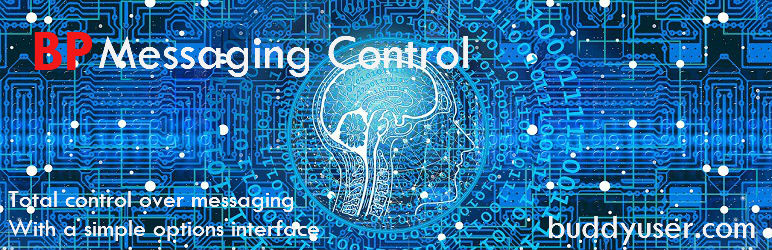
Plugin Description
This plugin is perfect if you want to use messaging as a way of differentiating or monetizing your BP Site. It’s also good for controlling internal spam. You can control access to messaging and who the user can message. It also allows quotas to be set for each role and maximum message size. The options available are:
Based on each role you can disable or set limits on messaging.
Private Messaging:
- Messaging Disabled – No access to messaging for this role.
- Admin Only – The role can only message site admin.
- Reply Only – The role can only message users who have previously sent them a message. Admin messages excluded from limitation.
- Full Messaging – The role has unrestricted access to messaging.
- Messaging quota; 1 to unlimited emails per month, week or day. Messages to admin not counted.
- Message Character Limit: Enforce maximum number of characters per message.
- Notification Email content length restrictions: Allows you to display only the first few words of the message so users will visit the site to view the message.
Public Messaging ( @Mentions and Activity Updates )
- @Mentions Disabled – No access to public messaging for this role.
- @Mentions Admin Only – The role can only public message site admin.
- @Mentions Reply Only – The role can only public message users who have previously sent them a public message.
- @Mentions all – The role has unrestricted access to pubic messaging.
- @Mentions quota; 5, 10, 25, 50, 100, 250, 500, 1000, unlimited emails per month, week or day. Messages to admin not counted.
- Activity Updates including Public Messages: Enforce maximum number of characters per Activity Update or Comment.
- Notification Email content length restrictions: Allows you to display only the first few words of the message so users will visit the site to view the message.
Notification Emails
- Set size limit for the usermessage token – the notificaton message content. This is useful to prevent the entire message being sent in the notification meaning users will need to visit the site to read the full message.
- Enable Admin notification of user deletions.
This plugin needs BuddyPress to work and it supports both BP Legacy and BP Nouveau themes.
This plugin controls all aspects of BP messaging and makes sure the user only sees the messaging options they are entitled to.
Screenshots

screenshot-1.png – Plugin Settings page 1.

screenshot-2.png – Compose Message screen with restriction announcement.

screenshot-3.png – Plugin Settings page 2.



