Builder For Contact Form 7 By Webconstruct – Drag & Drop Contact Form Builder Wordpress Plugin - Rating, Reviews, Demo & Download
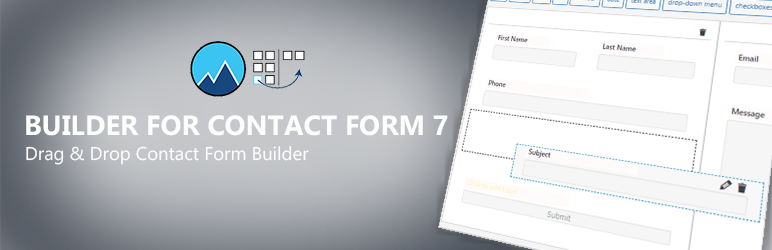
Plugin Description
Builder for Contact Form 7 is a user-friendly form builder plugin which makes Contact Form 7 form easy to build just using drag & drop tool.
The plugin doesn’t affect the Contact Form 7 plugin work, it just helps to create forms in the backend.
Features
Easy to use
Drag and drop to build complex forms with just a few clicks.
You don’t need to know HTML to create a form in CF7.
Field Types
All Contact form 7 field types with ability to edit form field.
Revisions
Ability to load your old forms if something went wrong.
Fully Customizable Themes
Create your beautiful and elegant forms match website design.
Multi-Column Forms
Divide up lengthy forms into columns to provide better user experience.
Multi-Page Forms
Divide up lengthy forms into pages to provide better user experience.
Action after submit
Create your own thank you page.
Submissions page
Follow your form submits
World Class Customer Support
- Low response time
We always respond within a few hours. - Quick issue resolution
Resolving an issue never takes more than 48 hours.
Privacy Notices
Builder for Contact Form 7 plugin does not collect and store any data of your users on Webconstruct’s end. All data submitted by your website visitors is stored in your website database. With every form submission Builder for Contact Form 7 Pro plugin collects users’ IP address and User Agent. From this perspective, you may be subject to GDPR compliance.
Screenshots

Default form created using CF7 Builder

Theme selection for your form

Action after submit type selection

Create your beautiful and elegant forms

Follow your form submits



