Bulk Assign Linked Products For WooCommerce Wordpress Plugin - Rating, Reviews, Demo & Download
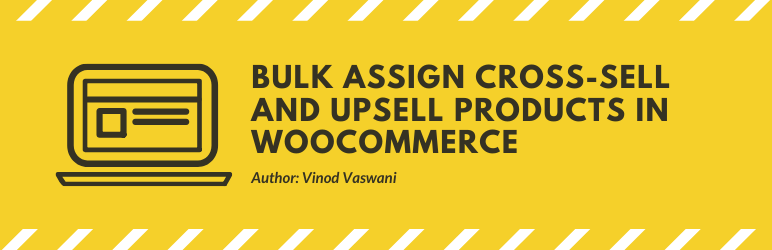
Plugin Description
This plugin will gives ability to bulk assign Woocommerce Cross-sell and upsell products in one click and will save your lots of time that you spend on every product at multiple screens.
features include:
- Select multiple products from different categories and assign them as cross-sell or upsell products to one or multiple products on a single click.
- This plugin will save your lots of time that you spend on multiple products by editing each product separately.
NOTE: WooCommerce must be installed in you website.
Screenshots

Select products from left section that you want to assign as linked products ( Cross-sell & Upsell ) and Select Products in right section to which you want to assign products selected from left section.

Now see the product edit page to which you linked the selected products, they will be displayed in cross-sell and upsell section of linked products.




