Bulk Interlinking Tool Wordpress Plugin - Rating, Reviews, Demo & Download
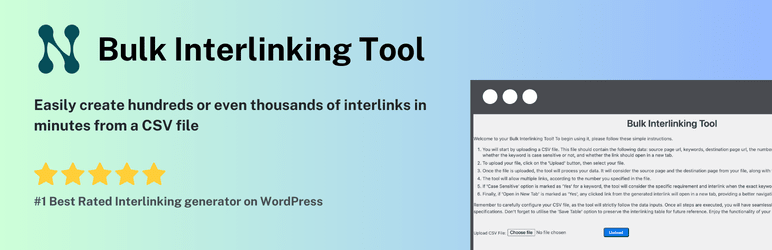
Plugin Description
Bulk Interlinking Tool is a powerful WordPress plugin designed to seamlessly transform specific keywords within your content into hyperlinks. This enhances the user experience and boosts your website’s SEO performance. With Bulk Interlinking Tool, you can efficiently manage and track keyword-to-link conversions while maintaining comprehensive records in a dedicated database table.
Features
- Effortless Keyword-to-Link Conversion: Effortlessly convert specified keywords into clickable hyperlinks across your given keywords.
- Enhanced User Experience: Improve website interactivity by providing relevant links within your content.
- SEO Benefits: Optimize your website’s SEO performance by adding contextually relevant links.
- Comprehensive Tracking: Maintain detailed records of keyword-to-link conversions in a dedicated table.
- Ultimate Control: Fine-tune your keyword hyperlink strategy for maximum impact.
Usage
- Once activated, navigate to the post where you want to use this ‘plugins’.
- Simply upload your CSV file directly using the Bulk Interlinking Tool located in the left-side menu and save the CSV.
- You will start by uploading a .csv file. This file should contain the following data: source page link, destination page link, keywords, the number of times each page needs to be linked, whether the keyword is page sensitive or not, and whether the link should open in a new tab.
- To upload your file, click on the ‘Upload’ button, then select your file.
- Once the file is uploaded, the tool will process your data. It will consider the source page and the destination page from your file, along with the keyword(s).
- The tool will allow multiple links, according to the number you specified in the file.
If ‘Case Sensitive’ option is marked as ‘Yes’ for a keyword, the tool will consider the specific requirement and interlink when the exact keyword is found. - Finally, if ‘Open in New Tab’ is marked as ‘Yes’, any clicked link from the generated interlink will open in a new tab, providing a better navigation experience for your users.
- Utilize the ‘Save Table’ Button to preserve the interlinking table for generating interlinks.
- The plugin will automatically save and convert these keywords into hyperlinks within the respective posts or pages of your content.
Support
If you encounter any issues or have questions about the plugin, please visit our support page.
License
Bulk Interlinking Tool is released under the GNU General Public License, version 3.0 (GPL-3.0).
Author
Bulk Interlinking Tool is developed by NextGrowth Labs.






