Bundler – Build Offers That Convert Wordpress Plugin - Rating, Reviews, Demo & Download
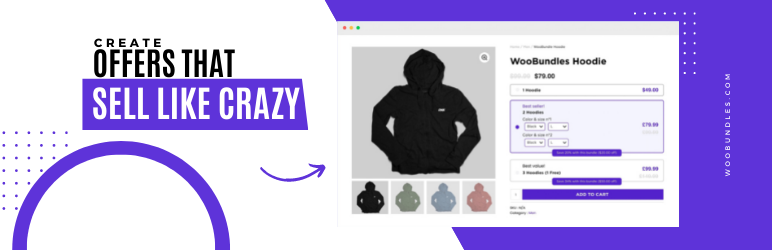
Plugin Description
Create high-converting offers and increase your average order value with the most powerful Bundle plugin for Woocommerce.
BUNDLER FOR WOOCOMMERCE
If you are an eCommerce store owner, you must know that some of the most important metrics of any eCommerce business are AOV (Average Order Value) and LTV (LifeTime Value).
But let’s face it, most WooCommerce bundle plugins are boring. While they are supposed to make it simple for your customers to buy your offers, they end up distracting them and doing the complete opposite.
The fact is, your clients should never buy just 1 product, but the way your present them with your offers is crucial.
That’s what Bundler is all about: presenting the right offers, the right way, to boost your average order value and make more profit.
Use Bundler to create:
- BOGO (Buy X Get Y) Offers
- Product Bundles
- Quantity breaks
- And much more!
WHY BUNDLER?
With the advertising costs increasing more and more, eCommerce businesses are competing to win new clients every day, and the one who spends the most to acquire clients wins this game.
Here are some major benefits of using Bundler:
- Increase your average order value by offering bundle discounts.
- Boost your conversion rate by presenting irresistible offers your clients would feel stupid saying no to.
- Outbid your competitors by spending more to acquire new clients.
- Increase your profit.
BUNDLER LITE FEATURES
👉 Check out the Live Demo Store
Create Unlimited bundle offers for simple products
Use the offer creation form on each product page to create unlimited offers for your product.
Set discount rules for each offer
You can set regular price + sale price, choose product quantity, add discount rules for each bundle offer to highlight the discount and saving.
Add marketing messages
The way you present your offer is as much important as the offer itself. Bundler allows you to add marketing messages to make your offer more powerful.
Customize the design
Bundler provides a variety of design options to help you choose different structures for your offers, edit the colors and the texts, in a way that fits your brand identity.
FUNNEL BUILDER PRO FEATURES
Create Unlimited bundle offers for simple and variable products
Use the offer creation form on each product page to create unlimited offers for your product. Combine product variations to create bundle offers that get sales!
Create custom variations
You can use WooCommerce native variations to create bundles, but you can also get creative and make your own bundle variations. The goal here is to make it a NO BRAINER for your clients to buy your offers.
Add images for your bundles
Illustrate the content of your offers by adding images.
Preselect offers
Subtly push your clients to take a specific offer by preselecting it. Add specific marketing messages to make it even more powerful.
BUNDLER IS BEST FOR?
- eCommerce store owners
- Digital products store owners
- Dropshippers
WHY US?
We are not a development agency (yet we have world-class developers), we are marketers and eCommerce business owners. Bundler was first built to fix the problem of low average order value for our own e-commerce stores. It was built out of need. And guess what? It works!
Bundler helped us 3X our profit in a few weeks by simply presenting the right offers the right way!
By releasing this plugin to the public, we truly believe we can help other marketers and e-commerce business owners to make more profit by building more intuitive bundle offers.
Screenshots

Creating product bundles from the product admin page (part 1)

Creating product bundles from the product admin page (part 2)

Showing the product bundles on the front end

Showing the cart with the applied discount

Change the design



