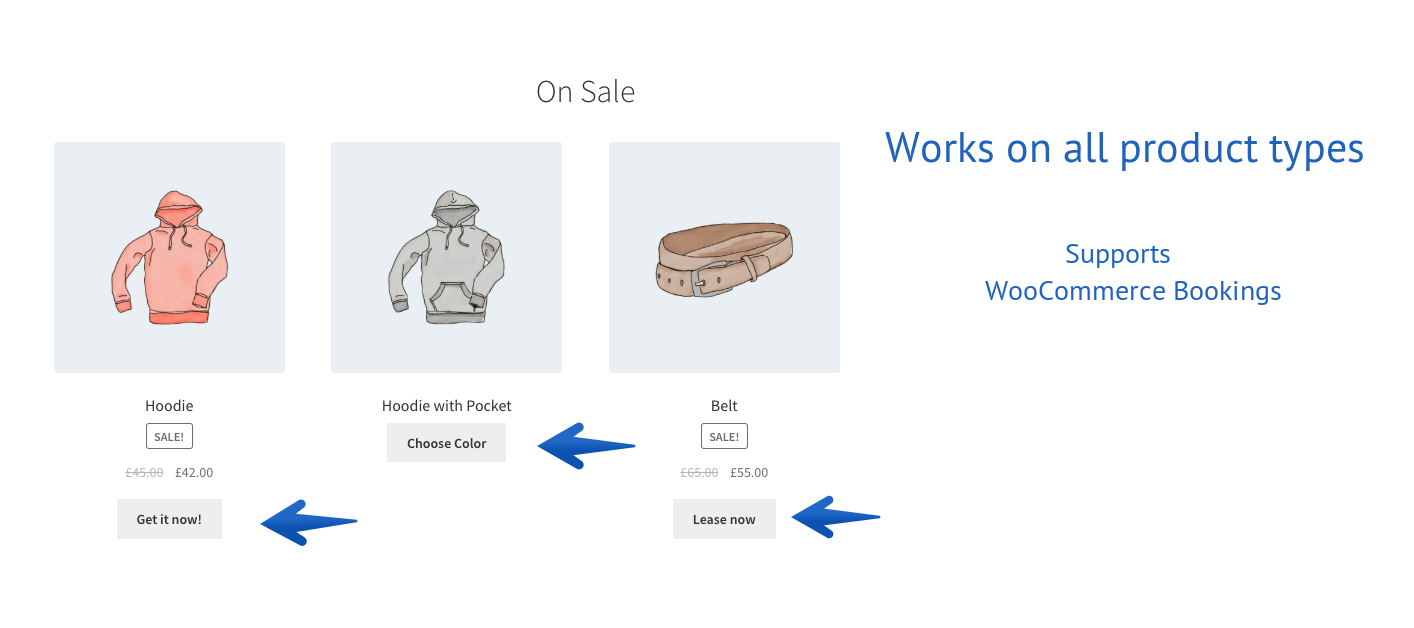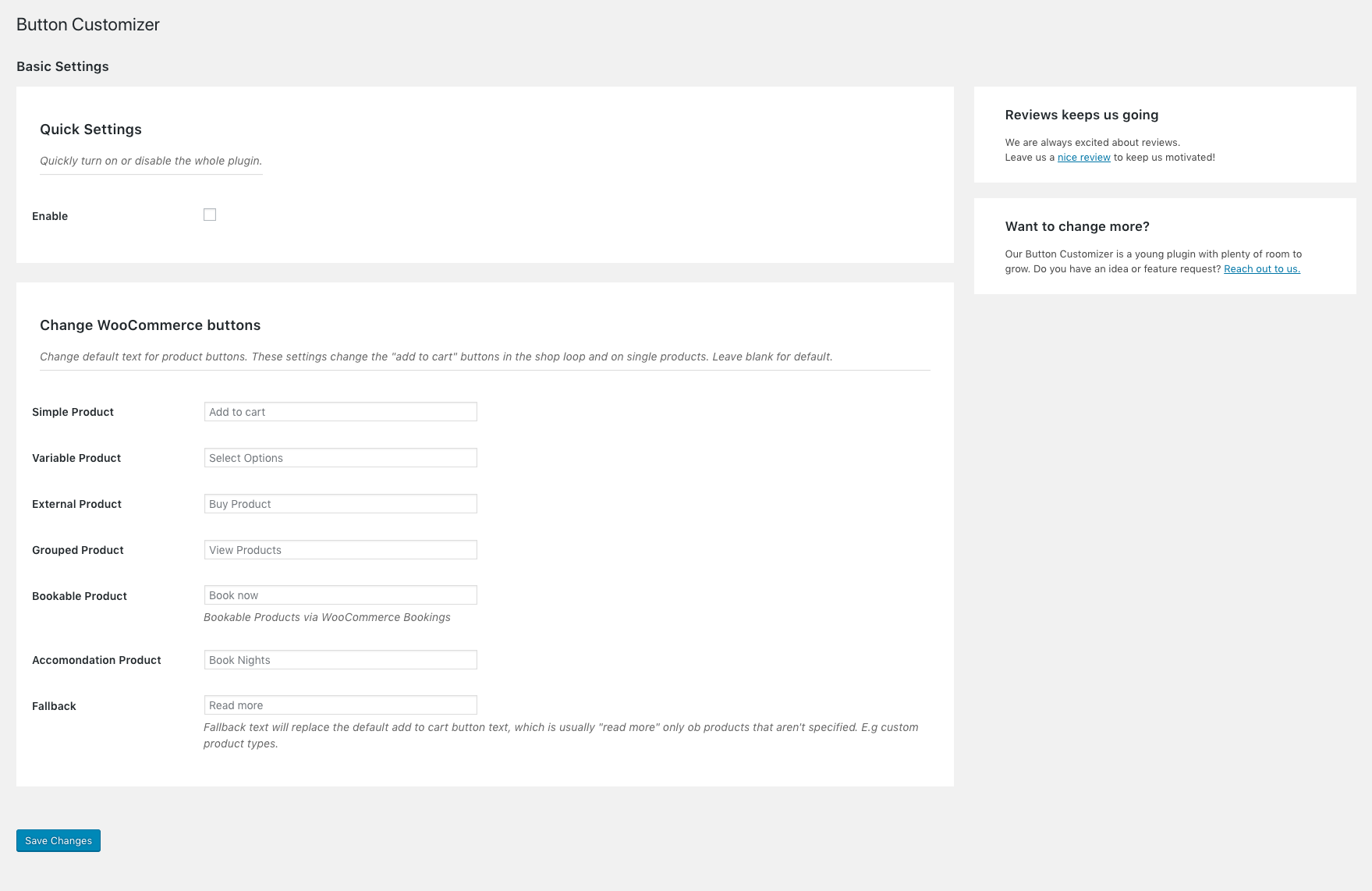Custom Buttons For WooCommerce – Add To Cart Button For Product Types Wordpress Plugin - Rating, Reviews, Demo & Download

Plugin Description
Are your product buttons displaying the wrong text? Don’t let confusing buttons hinder your customers’ shopping experience. With Custom Buttons for WooCommerce, you can effortlessly change the button text to something that makes sense for your target audience. Boost conversions and improve navigation within your WooCommerce store.
Button Customizer for WooCommerce allows you to easily make custom buttons for all your product types. You can change the button text on the WooCommerce product loops (shop and archive pages) as well as on single product pages.
Key Features
- 👌 Custom Add top cart buttons for all WooCommerce Product types.
- ⚡️ WordPress 6.3 and WooCommerce version 8+ ready (with HPOS)
- ✍️ Easily customize WooCommerce add to cart button text.
- 🏠 Compatible with WooCommerce Bookings & the Accommodation Add-on.
- 🛒 Works on shop pages, archives, and single product pages.
- 🕊 Lightweight – only 13kb zipped.
- 🔨 Fallback text for custom or unspecified product types.
Changing the WooCommerce Bookings read more button
You probably don’t want the read more button on your bookable products. Neither do we! It doesn’t make sense.
You can now change the buttons to something more useful to your customers, like Book Now, or View Dates.
Our Button Customizer also supports WooCommerce Bookings accommodation products where buttons like Book Nights make more sense.
Get in touch
If you have any questions, just reach out to us on reach out to the Puri.io team.
Don’t settle for generic add to cart buttons. Elevate your WooCommerce store’s user experience with Custom Buttons for WooCommerce. Customize button text, improve navigation, and boost conversions with ease. Upgrade your store today and witness the difference!