Caldera Forms – More Than Contact Forms Wordpress Plugin - Rating, Reviews, Demo & Download

Plugin Description
Caldera Form is a free and powerful WordPress plugin that creates responsive forms with a simple drag and drop editor. Caldera Forms has many free user-friendly add-ons for both beginners and web developers. Learn more about Caldera Forms at CalderaForms.com.
Caldera Forms’ visual editor simplifies form building for WordPress. Set up your form with multiple columns, add additional pages, and funnel user responses with conditional logic to get more robust data and relevant information from your customers and site visitors. Anti-spam, AJAX, notification emails, and database entry tracking are enabled by default.
Caldera Forms is a free WordPress plugin by Caldera Labs.
5 Stars! “Exceptionally well thought out and executed.”
-Pippin Williamson: Developer of Easy Digital Downloads, Restrict Content Pro and AffiliateWP.
Top Features
- Intuitive user interface !
- Easy to use – drag and drop !
- Tons of great field types – calculation, dropdown select, radio, file upload
- Conditional logic for form fields, processors and auto-responder recipients!
- Front-end post submissions and post editing with the free Caldera Custom Fields add-on
- NO LIMITATIONS on the number of forms or fields or submissions!
- Unlimited auto-responders!
- Anti-spam by default to stop those bots!
- Export entries to CSV!
- Responsive and accessible by default!
- A ton of add-ons to take your forms farther!
- Free CDN to improve site speed
Responsive By Design
Caldera Forms is a different kind of WordPress form builder. With its intuitive drag and drop interface, it’s never been easier and less stressful to create forms for your WordPress site that look awesome on any device. The visual editor simplifies form building for WordPress. Set up your form with multiple columns, add additional pages, and funnel user responses with conditional logic to get more robust data and relevant information from your customers and visitors.
Whether you are creating a simple contact form or a complex system, you’ll love the drag and drop editor. Your site’s visitors will love the totally responsive, live-updating forms.
“Caldera Forms does a thing well, let’s you build forms on your website quickly… I ship it with just about every site these days.”
- Alex Vasquez: Owner of the DigiSavvy agency.
Get Started Quickly With Form Templates
Caldera Forms ships with form templates that help you create beautiful, responsive forms quickly. With our powerful grid-base form builder, you can add new fields or modify the layout quickly.
Quickly configure the email notification, to let you know when a form has been submitted. Add one or more auto-responder processors to your forms to send emails to your lead.
“I’ve converted many sites from Gravity Forms because Caldera Forms is easier, more powerful, and the forms looks great on any device by default”
- Matt Cromwell: Head of support for WordImpress
Anti-Spam By Default
Spam is annoying. No form builder is complete without a robust anti-spam system.
Anti-spam is not an add-on with Caldera Forms, your forms will repel spam using a highly-effective honey pot. Anti-spam does not require configuration or adding a Captcha that will hurt your conversions.
“A drag-and-drop builder that is both easy and fun to use, we reckon Caldera Forms is possibly one of the best, most advanced free form builders available, and we highly recommend it.”
- Lisa-Robyn Keown – Aspen Grove Studios
All The Fields You Need
Caldera Forms has tons of field types to make a great form that will help your website succeed for you. You can set field defaults using the power of Caldera Forms magic tags. Impress your site’s visitors when you take advantage of field sync!
Caldera Forms field types include:
- Text
- Credit Card Number
- Credit Card Expiration
- Credit Card Secret Code
- Auto-complete
- URL
- Calculation
- Range Slider
- Star Rating
- Summary
- WYSIWYG – rich text editor
- Phone
- Text
- File Upload
- HTML
- Hidden
- Button
- Paragraph
- Toggle Switch
- Dropdown Select
- Checkbox
- Radio
- Date Picker
- Color Picker
All of these field types are included in the free version! We don’t call basic field types like URL or hidden fancy and charge extra. We even throw in the fancy field types like calculation and and phone fields!
“WordPress should have more plugins like this. Adding new forms, editing their settings and stuff is fun.”
- Ahmad Awais: Full Stack WordPress Developer
Awesome Conditional Logic
Caldera Forms provides a visual editor for conditional logic. Show only the fields you need to make your forms easy, and maximize conversions.
When creating a form, you want to make sure to only show and only require the necessary information. Forms with fields that are not always needed can be confusing. Conditional groups, applied to fields allow your forms to adapt to user input, as it is entered.
“I love Caldera. I’d marry it if possible.”
- Lee Jackson: WordPress Developer and host of the WP Innovator Podcast
Use Caldera Forms As Super-Powered Search Tool
Caldera Forms is more than just an awesome form builder. You can use Caldera Forms to create totally custom search forms. Search posts, users, categories, tags, custom post types, custom fields — including those added with Advanced Custom Fields.
- Easy Pods – Create custom WordPress search forms using the Caldera Forms drag and drop form editor. Search in any post type, taxonomy, or even users or a custom database table. Requires Pods works with any custom post type.
- Easy Queries Create custom WordPress search forms using the Caldera Forms drag and drop form editor. Search across multiple post types, works great with Advanced Custom Fields.
“Great plugin that I will be using for years to come”
- Devin Walker: Developer of Give, WooCommerce QuickCheckout and Maps Builder Pro.
Track, Edit and View Your Form Submissions
Caldera Forms tracks all of your form submission data in the WordPress database. The entry viewer is fast, dynamic and responsive. You can choose to create sub-menu pages for viewing form submissions and chose which users roles are allowed to view those pages.
Entry editing is a core feature of Caldera Forms. When editing entries, click the “Edit Entry” button to edit your saved data. Display your form entries with the Front-End Entry Viewer!
“While Gravity Forms may be the more established form solution plugin for WordPress, there is another contender out there that is a real gem. And that gem is Caldera Forms.”
- John Teague: Owner of Theme Surgeons
Addons
Grow Your Email List
* MailChimp – Seamlessly integrate MailChimp optins into your forms.
* Aweber – Aweber marketting automation meets Caldera Forms.
* ConvertKit – Convert leads to customers the ConvertKit way.
Accept Payments
* Stripe – Accept credit card payments via Stripe.
* PayPal Express – Accept payments via Paypal Express.
* Dwolla – Accept payments with low fees using Dwolla.
* Authorize.net Accept all major credit cards by integrating Caldera Forms with Authorize.net.
* BrainTree Accept credit card payments in your form through BrainTree.
Increase And Measure Conversions
* Google Analytics – Track custom events and eCommerce conversions.
* Connected Forms – Create sequences of forms with conditional logic. Split your forms into smaller pieces, with total control over what comes next.
* A/B Testing – A/B testing for your forms. Powered by Ingot
Front-End Post and User Profile Editing
* Users – Register or login users from your form.
* Caldera Custom Fields – Save form submissions as post and post meta.
Cool Tools!
* Connected Forms – Create sequences of forms with conditional logic. Split your forms into smaller pieces, with total control over what comes next.
* Geolocation – Make a text field a geolocation auto-complete field and recorded geocoded data.
* Mark Viewed – Let users track what content they have viewed using a Caldera Forms.
* Mail Templates – Add your logo, and your brand’s color scheme to your emails sent from Caldera Forms.
* Nexmo Get SMS notifications of form submissions.
* Translations – Multi-lingual WordPress forms. Translate all form fields. One form, all the languages!
* Verify Email for Caldera Forms – Send an email with a validate link to verify the email address before completing the form submission.
* Form as Metabox – Custom Fields – Use a Caldera Form as a metabox in the post editor to save custom field values.
* Slack Integration for Caldera Forms – Get notifications in Slack whenever a Caldera Form is submitted.
* Run Action – Trigger a WordPress action with your form submission.
* Conditional Fail – Set conditions to cause that if met will allow or prevent form submission.
* Postmatic – Subscribe users to your posts and comments using Postmatic.
Third-party add-ons and integrations:
* Caldera Forms Google Sheets Create spreadsheats in Google Drive with form submissions.
* Testify – Testimonials plugin with front-end submissions powered by Caldera Forms.
* AffiliateWP – Register affiliate referral commissions when a Caldera Form is submitted.
* PowerPack Beaver Builder Addon – Style Caldera Forms in the Beaver Builder layout
* FileTrip Upload fields to Dropbox or Google Drive from Caldera Forms.
* WP HTML Email Design fancy, responsive emails for Caldera Forms email notifications.
* CleanTalk Anti-Spam – Additional anti-spam protection for your forms.
* UpiCrm – Use Caldera Forms to add content to the UpiCRM database.
Screenshots
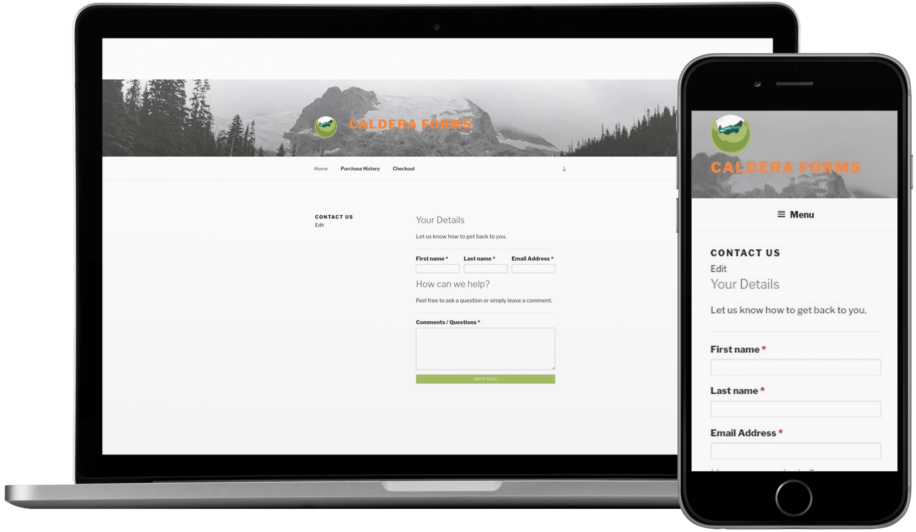
Mobile Friendly – Looks Great On Any Device!

Easy, Powerful Grid-based Form Builder – Drag and drop editor!
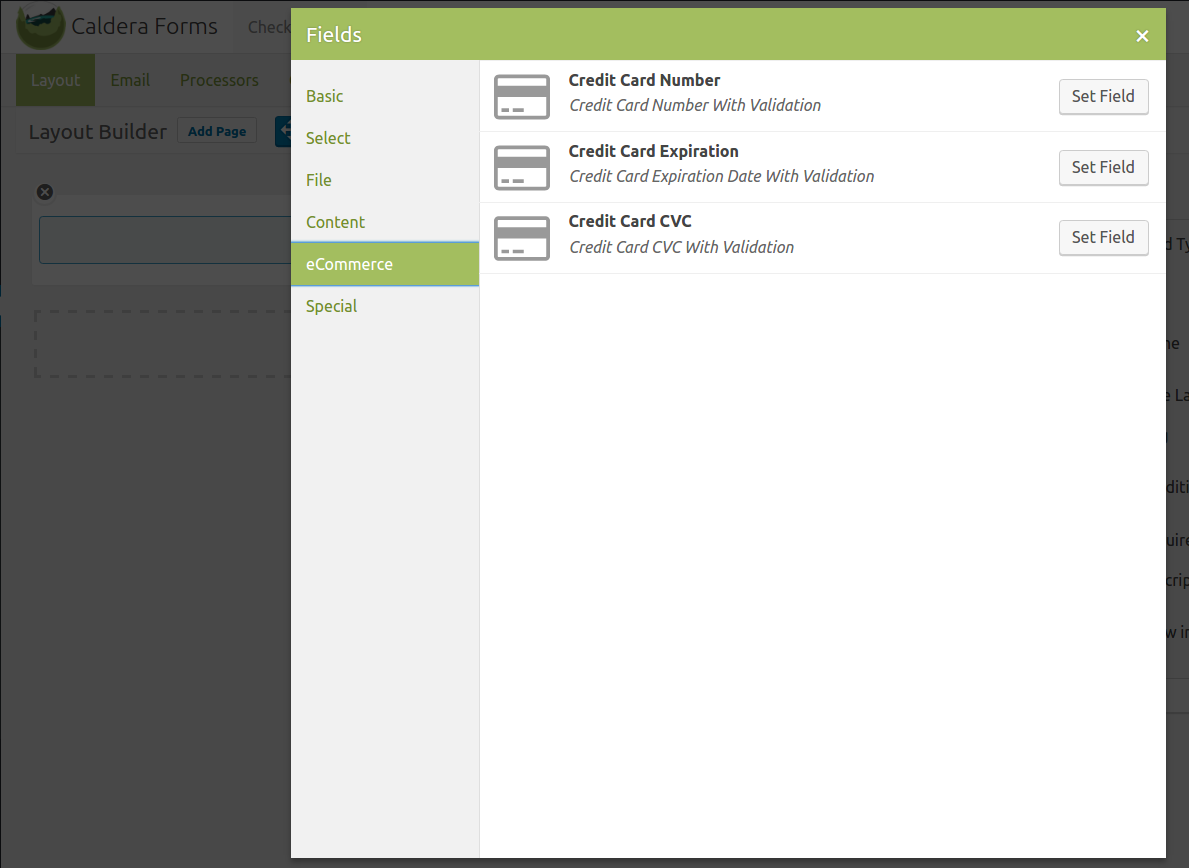
All The Field Types You Need – Tons of fields! The fancy fields are included!
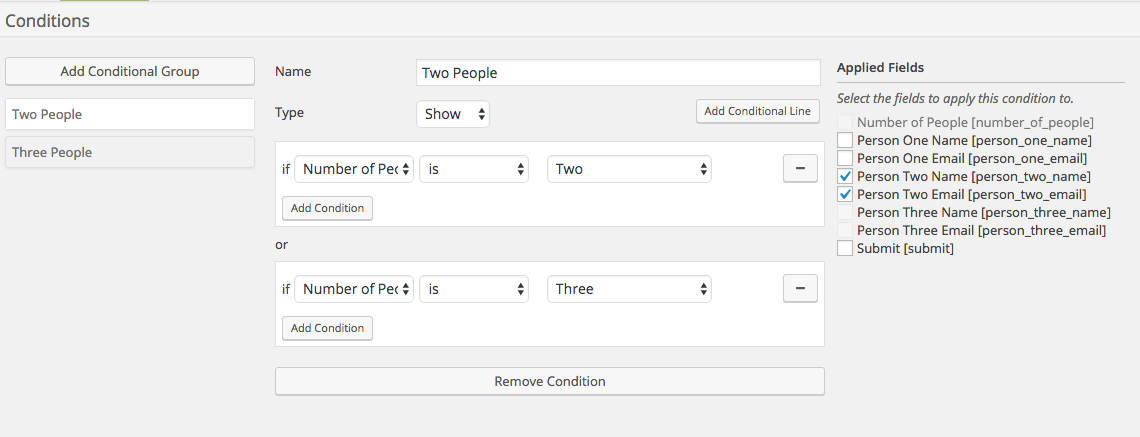
Powerful Conditional Logic – Hide, show and disable fields based on user input! Don’t pay for conditional logic!

Go Further With Form Processors – Auto-responders, conditional recipients, redirects are included! Go further with our add-ons!





