Campaign Monitor Plugin for Wordpress - Rating, Reviews, Demo & Download

Plugin Description
Campaign Monitor for WordPress allows your visitors to sign up to lists in your campaignmonitor.com account, so you can create, send and measure the impact of your email marketing campaigns.
With our plugin, you can create and customize subscribe forms from your WordPress dashboard, decide when and where to show them, and A/B test which one attracts more subscribers.
- Slide-Out — Position a floating tab at the top, bottom, left or right of the screen. Clicking it will slide out a subscribe form.
- Lightbox — Overlay a subscribe form while dimming the background of the site. You can show it immediately, after a specific amount of time, or after a user has scrolled a specific amount of pixels or percentage of the page.
- Bar — A strap along the top or bottom of a page, that contains all the fields needed to sign up.
- Button — Generate a button shortcode and insert it in a page or post. The form will appear as a Lightbox.
- Embedded — Generate a shortcode and add your signup form in a page or post.
What is Campaign Monitor?
Campaign Monitor makes it radically easy to create, send and measure the impact of your email marketing campaigns. Don’t have a Campaign Monitor account? Sign up for free.
Screenshots
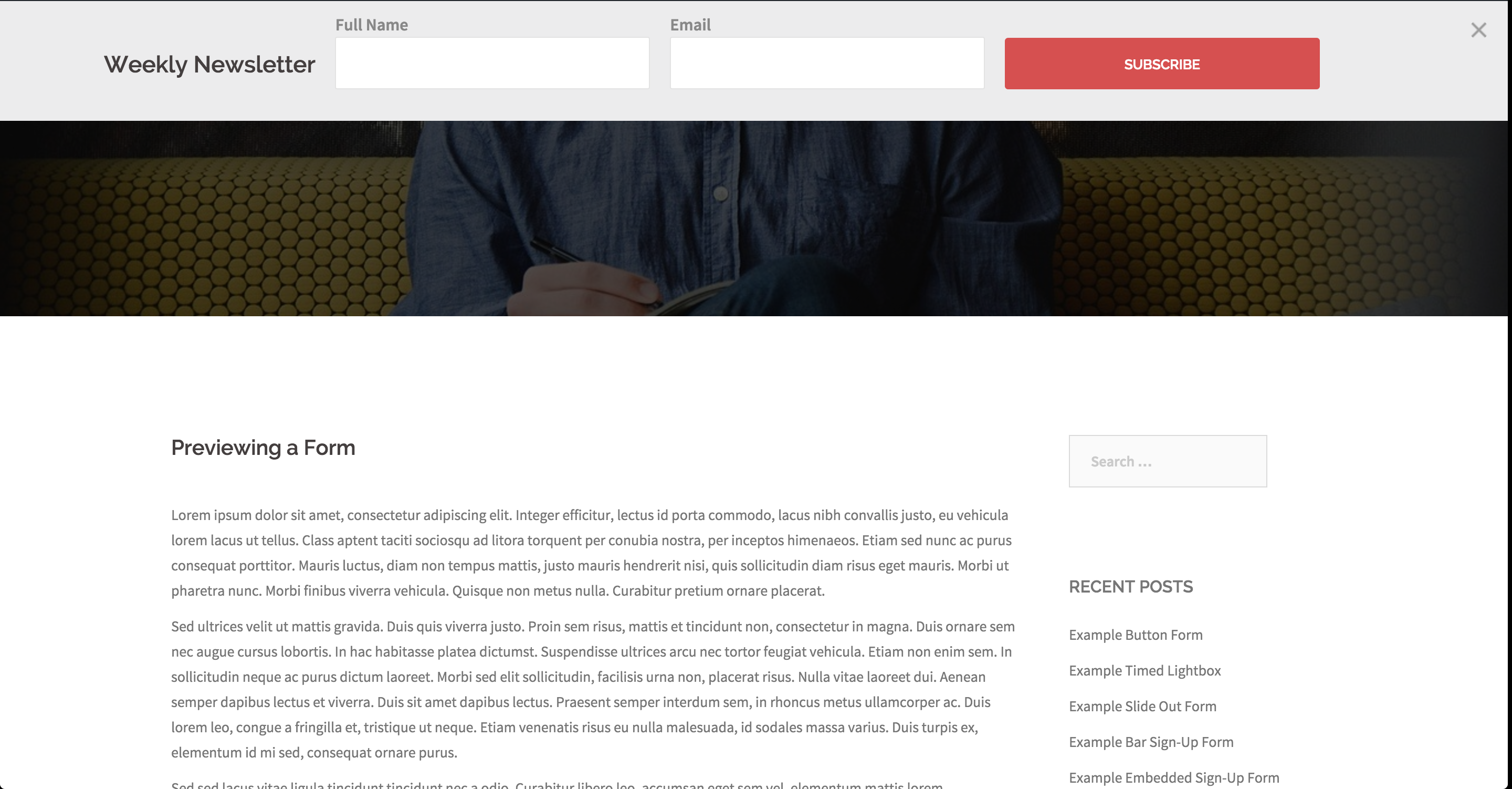
Bar forms for the top/bottom of your site.
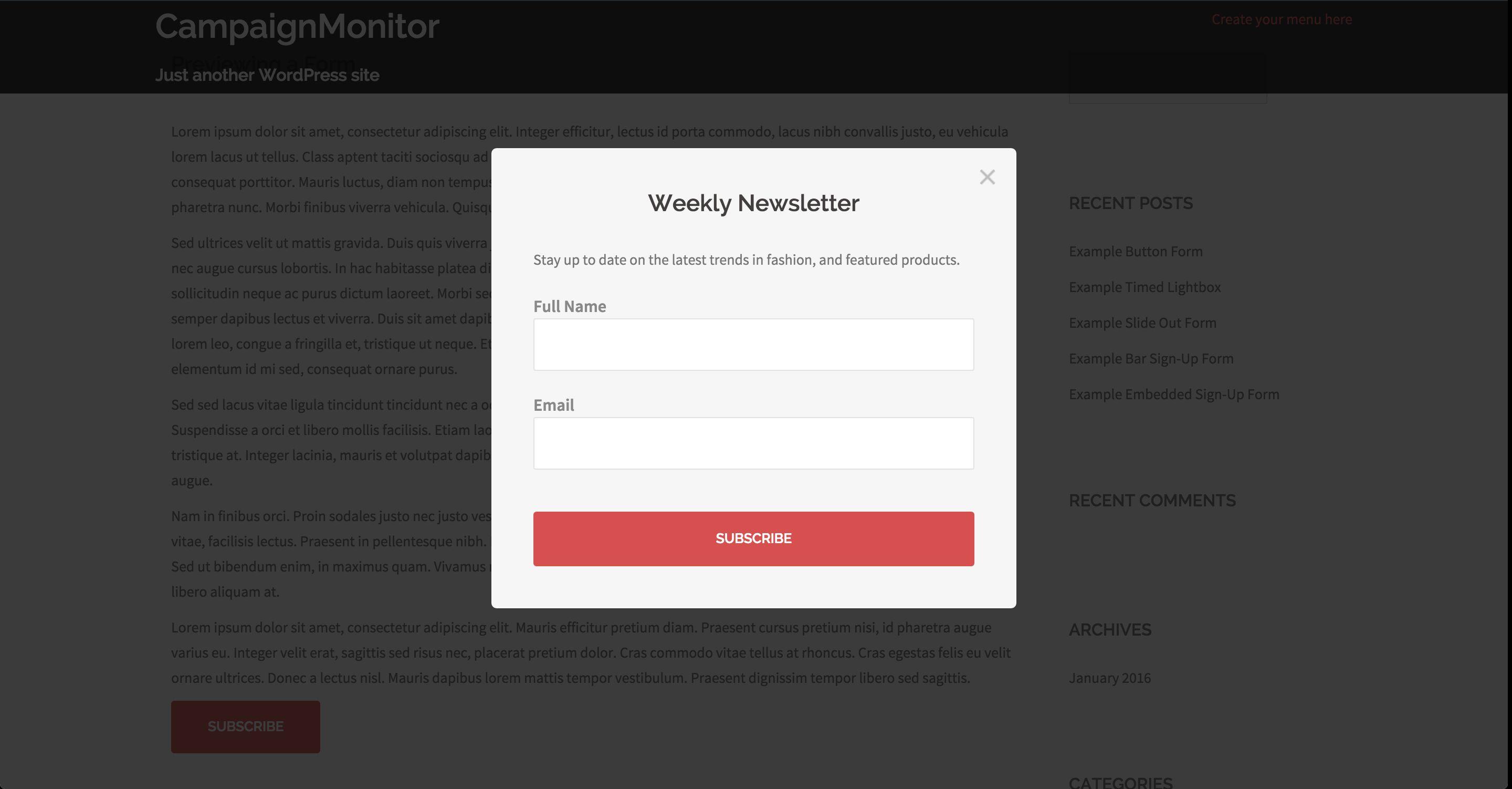
Lightbox can be popped up after a certain amount of time, or once the user has scrolled down a certain percentage of the page.
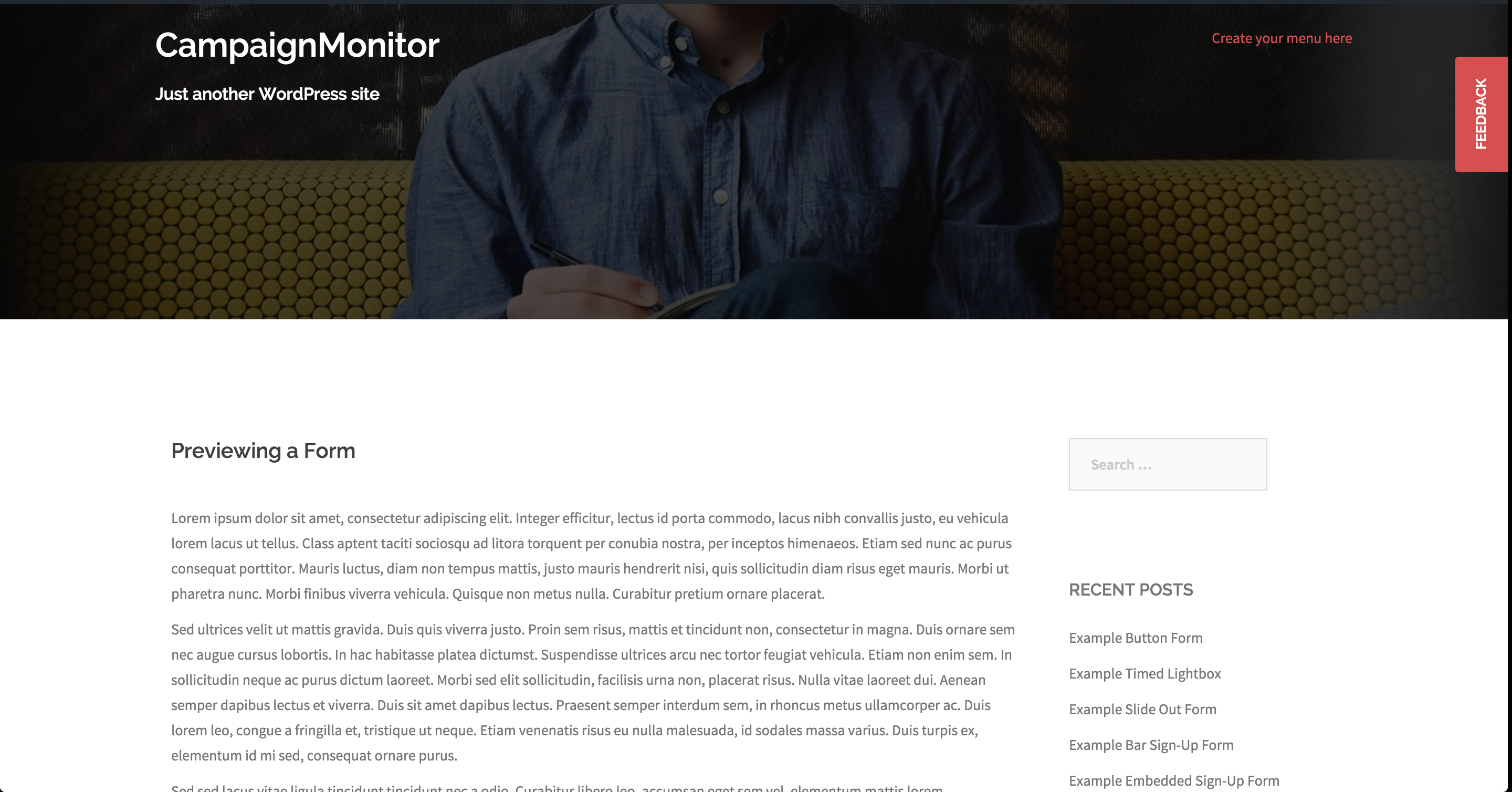
Slide-Out tabs. Users can click on the tab to see the entire form.
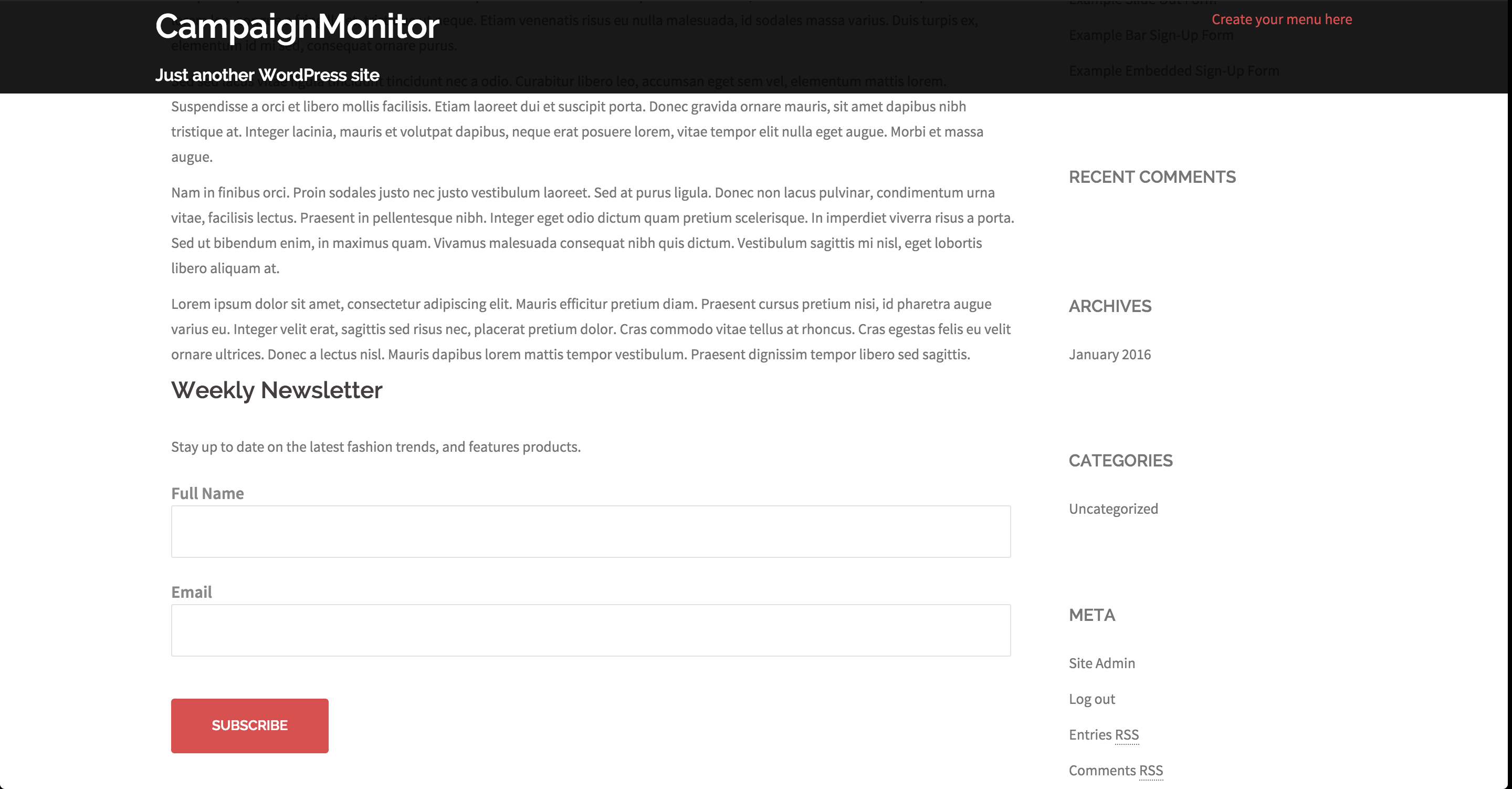
Embedded forms so users can fill information without any clicks, or disruption.
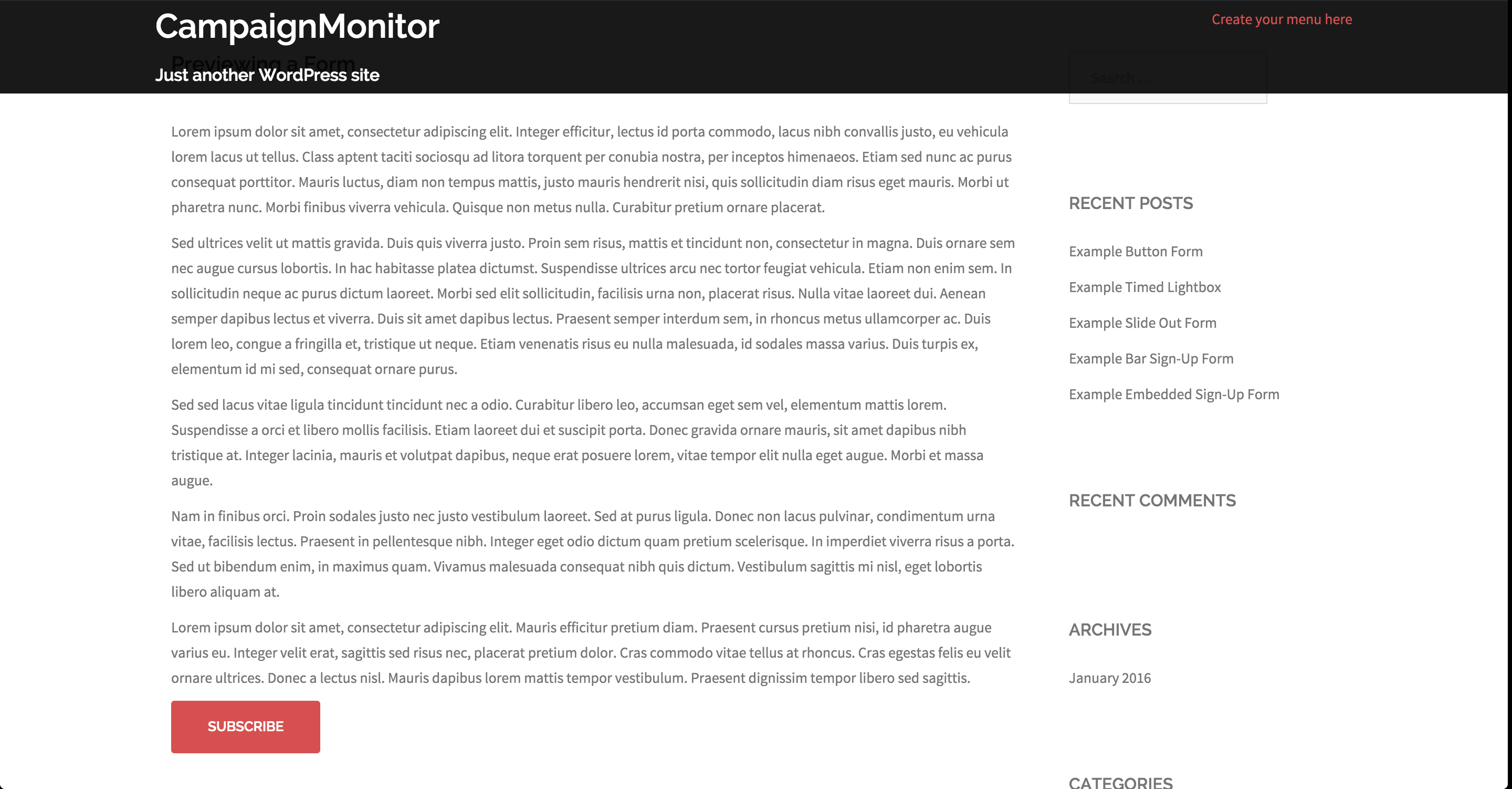
Button forms for one click forms without taking too much space on your site.
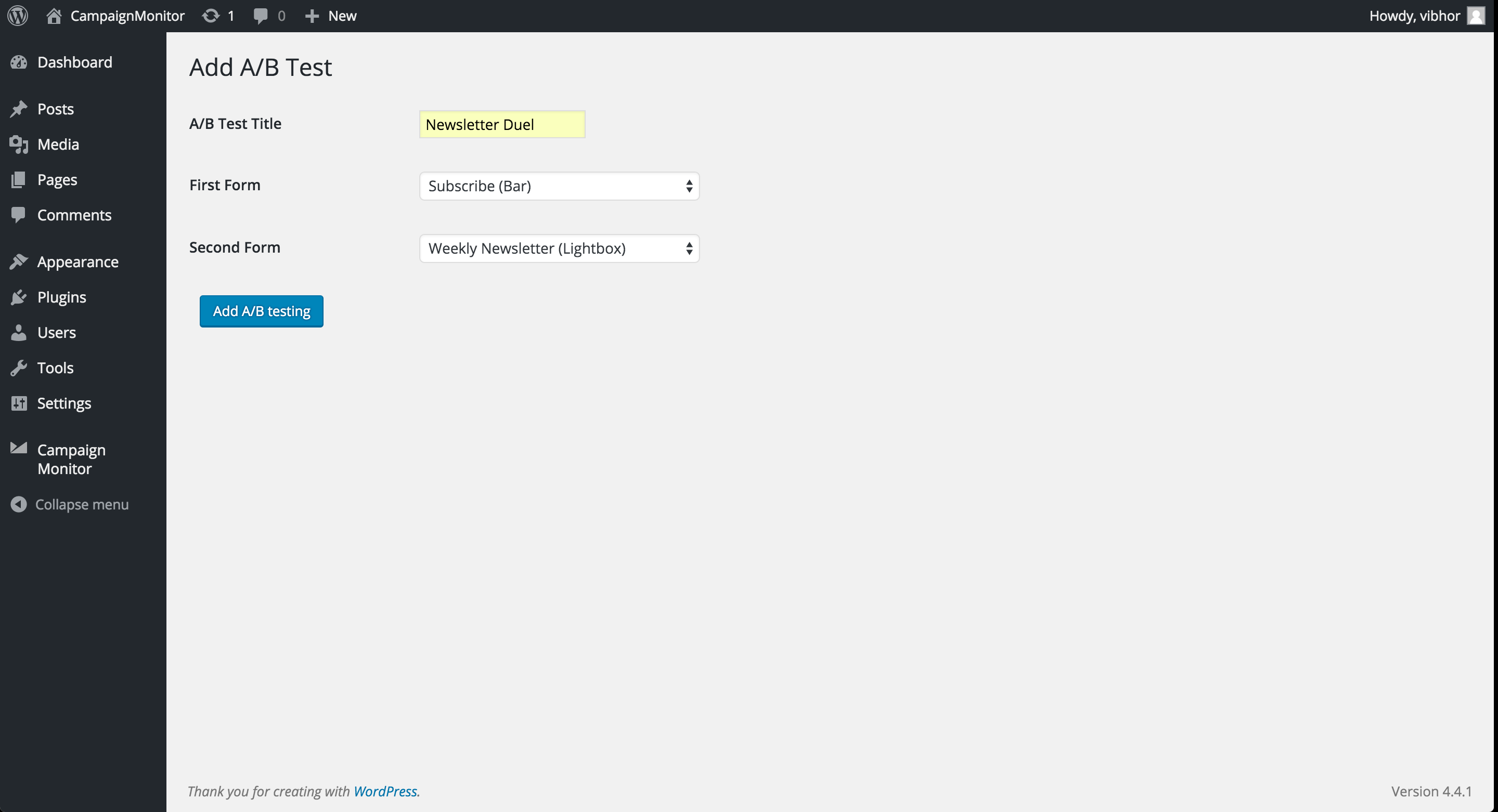
Compare results from A/B tests.
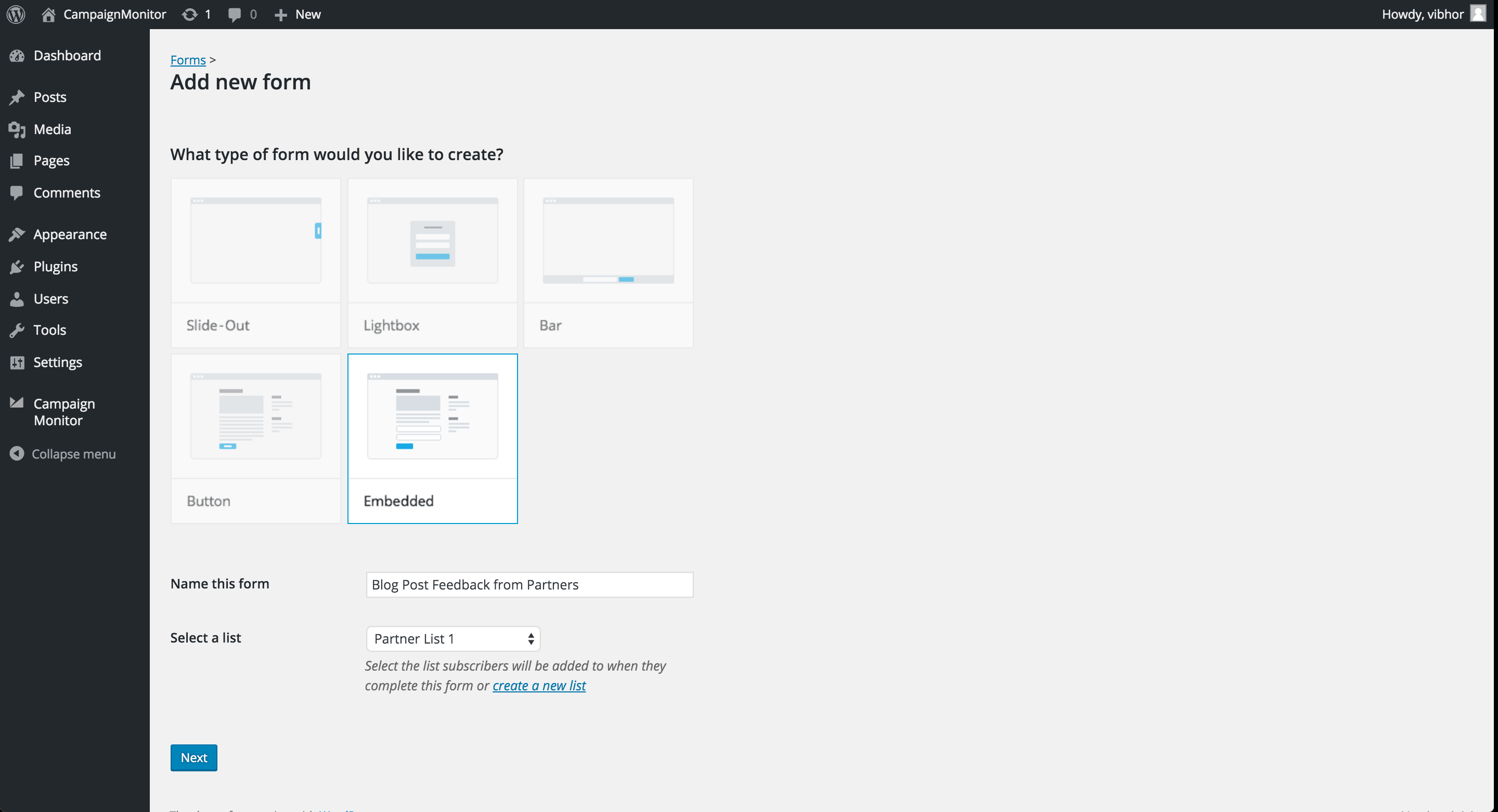
Easy to add a new form. Just select the form type, choose the Campaign Monitor List where data will be collected, and you are done.



