WooCommerce Payment Gateway – Capital EPay Wordpress Plugin - Rating, Reviews, Demo & Download
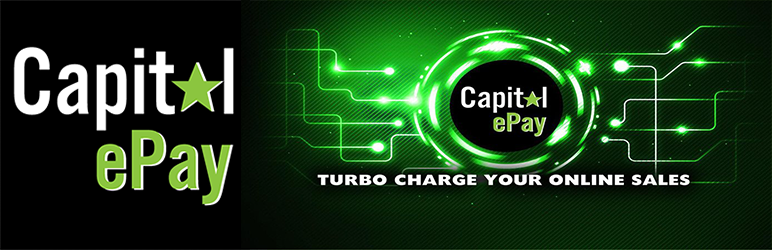
Plugin Description
Capital ePay is a WordPress WooCommerce Payment Gateway that specializes in e-commerce website solutions, subscription credit card payments and development. We provide affordable and easy to use online store, ticket booking and virtual credit card terminal technology. We process domestic and international customer orders.
The Capital ePay WooCommerce payment gateway places a credit card/ debit card form directly on your checkout page. This credit card plugin gateway can be used for an online store, ticket booking, invoice payment systems, subscription payments and virtual credit card terminal technology. The plugin also includes a virtual terminal. This terminal can be accessed by any web browser to setup recurring billing and process manual debit, credit and ACH transactions.
Capital ePay also supports the WooCommerce subscriptions plugin. Setup subscription, membership and recurring billing directly on your website WooCommerce Subscriptions Credit Card Plugin. Follow this link to create your merchant account today Create Merchant Account
Plugin Features
- Online merchant account instant approval
- Sell products or services using Capital ePay
- Accept individual payments
- Accept recurring payments
- Allow multiple items to the shopping cart and checkout
- Accept subscriptions on a daily, weekly, monthly or yearly basis
- Sell items with different variation options (e.g. size, color, price)
- Accept all major credit cards
- echeck payment processing
- Accept all checking and savings bank accounts
- Process refunds seamlessly through customer orders in WooCommerce
- Charge shipping on your products or services
- Charge tax on your products or services
Why choose Capital ePay?
Funds settle within 4 business days, and automatically transfer to your bank account.











