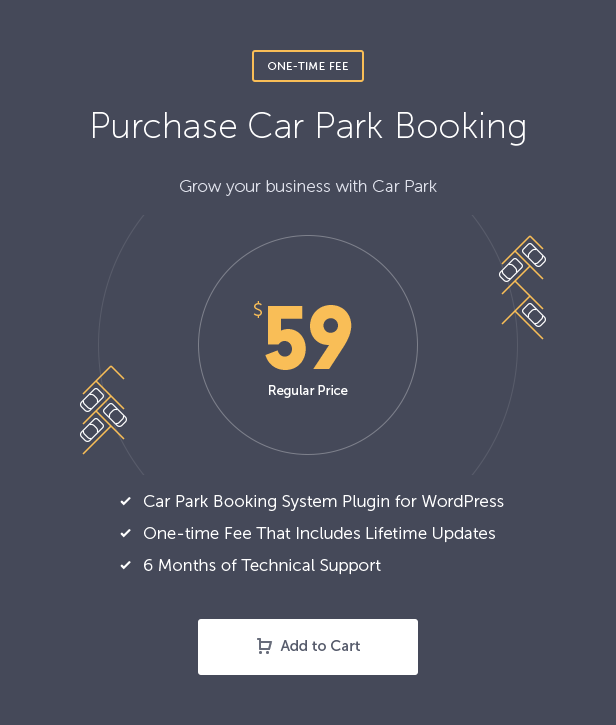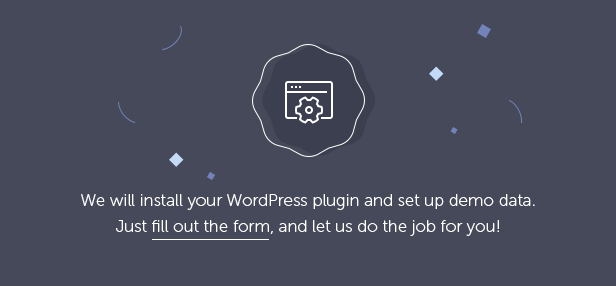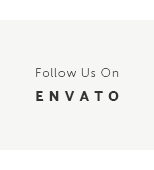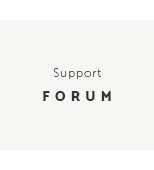Car Park Booking System Plugin for Wordpress - Rating, Reviews, Demo & Download

Plugin Description
Car Park Booking System is a powerful WordPress plugin for managing parking lot reservations. It features a simple booking process with online payments, notifications, WooCommerce and Google services integration, and an easy-to-use admin panel. The occupancy calendar provides a daily overview of car arrivals and departures.
Designed for: car parks, parking management companies, and websites offering parking space rentals. Ideal for airport parking, hourly parking, daily parking, and long-term parking. Suitable for personal and commercial parking, from motorcycles to oversized vehicles. Perfect for managing parking spaces, handling reservations, and streamlining customer bookings.
 Latest Version: 06 December 2024 – v2.9. Check the changelog
Latest Version: 06 December 2024 – v2.9. Check the changelog

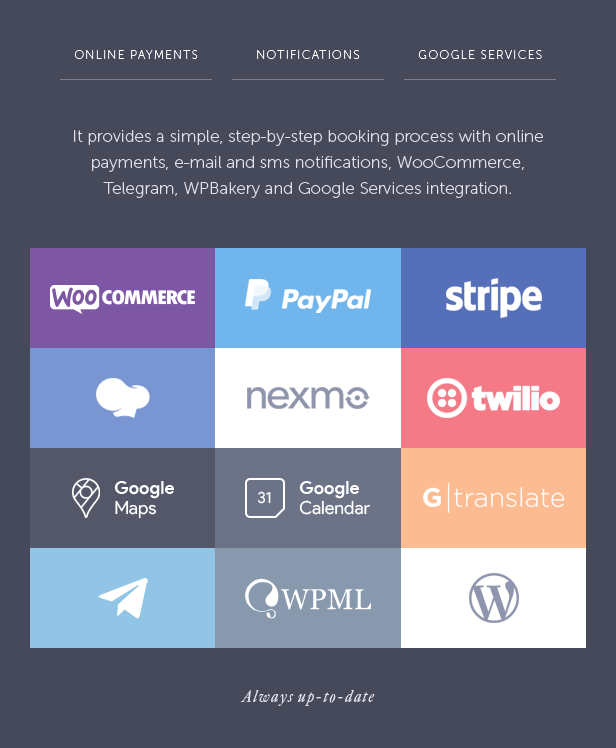
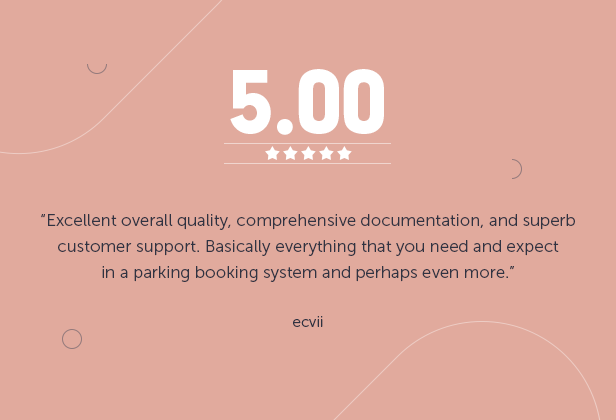
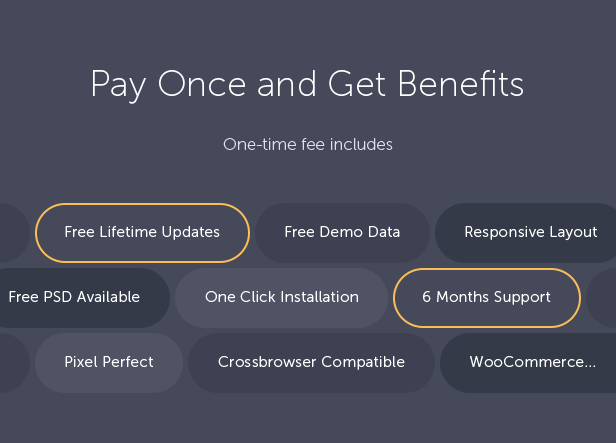

Responsive Layout
The Car Park Booking plugin is fully responsive, meaning that every element adjusts seamlessly to any screen size. It works great on all mobile devices and tablets.

Step-Based Navigation
The navigation in the plugin is based on a convenient step-by-step process, with the ability to return to already completed steps (it retains the information of previously filled-out forms).

Occupancy Calendar
The cccupancy calendar provides a daily overview of car arrivals and departures, with the option to filter by location.
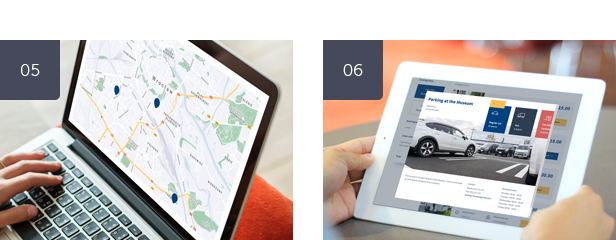
Map of Car Park Locations
The locations assigned to a particular form are shown on the map. By clicking on a location marker, a user can view a convenient popup containing details about parking, address, opening hours, and supported types of parking spaces. Users can create an unlimited number of locations and assign them to various booking forms.
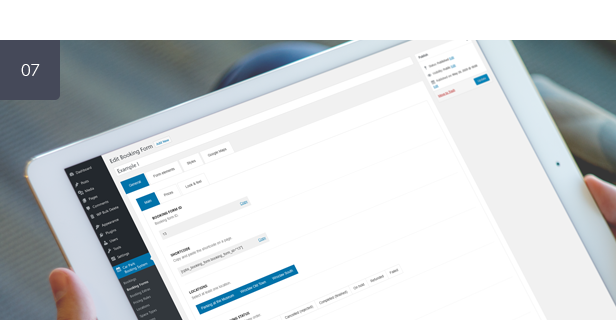
Booking Forms
The Car Park Booking plugin allows you to create and customize unlimited booking forms with a variety of options such as default booking status, geolocation type, payment methods, coupon options, and more. See the complete list.

Custom Agreements / Custom Form Builder
The plugin includes the ability to create multiple agreement fields that the client must accept before submitting the form. These fields can be made optional or required based on settings in the admin panel. This feature is particularly important in regards to compliance with General Data Protection Regulation (GDPR).
Convenient form builder will allow you to create an order form tailored to your business. Create sections and form fields, specify whether a field is required and settle your own error messages.

Color Picker / Custom Map Styles
With built-in color picker you can define your own colors to match booking form to your website.
The plugin supports google map styles. Generate JSON code and change the look of your map independently for each booking form. You can use a tool to generate your code: https://mapstyle.withgoogle.com/
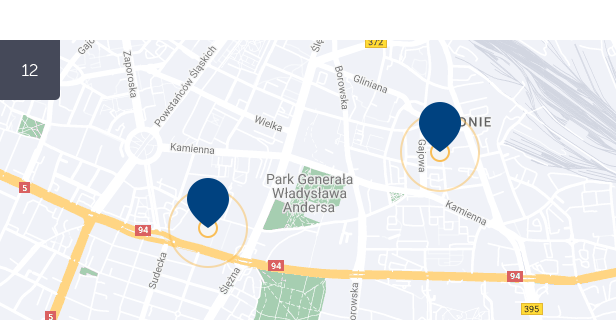
Locations
The plugin supports unlimited locations. Each location has assigned types of parking spaces along with their number, exact address, contact details, map coordinates, opening hours and dates excluded from the booking system, supported payment methods, booking notification options, google calendar options and many smaller but important options, such as minimum or maximum booking period, advance booking, etc.
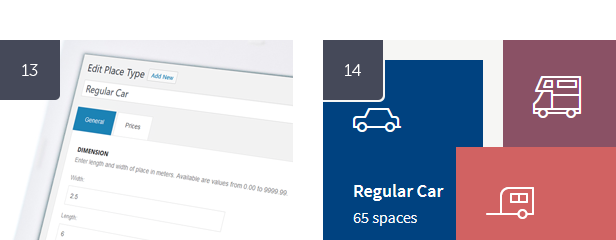
Unlimited Types of Parking Spaces
The plugin allows you to define parking spaces, e.g. for a car, van or camper. Specify the dimensions of the parking space, select the icon, color and set the prices. The plugin supports an unlimited number of parking space types, giving users the flexibility to customize their booking system to fit their specific needs.
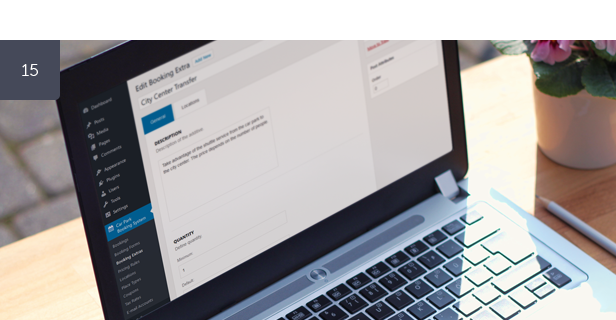
Booking Extras
Add an unlimited number of add-ons that can be selected by the customer, such as a fast track service, exterior car wash or a hail protection cover. Specify if an add-on can be ordered more than once, set the maximum number that can be ordered, the price per single addition, and the method of calculating the fee, either per entire rental period or per day. You can also specify your custom tax rate.
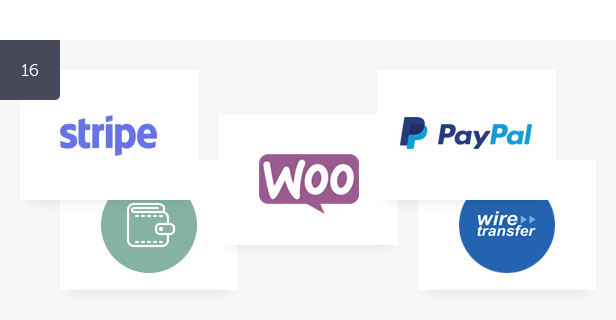
Multiple Payment Methods
The Car Park Booking plugin offers several payment options including cash, Stripe, PayPal, and wire transfer. If you have WooCommerce installed on your website, you can also utilize the payment methods supported by WooCommerce.

Different Billing Types
The plugin supports various payment handling methods. Settlement per day, hour, minute, day+hour, hour+minute.
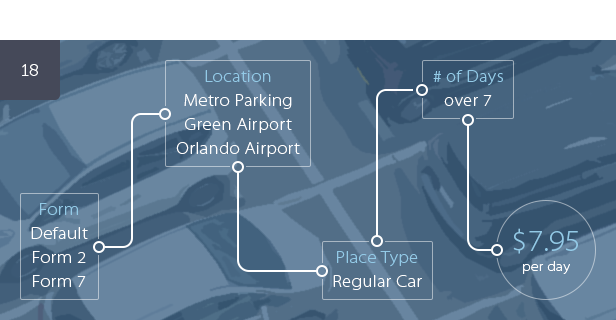
Pricing Rules
You can define your own pricing rules depending on the booking form, location, parking space type, start date of the rental period, duration of the rental, and time of entry and exit.
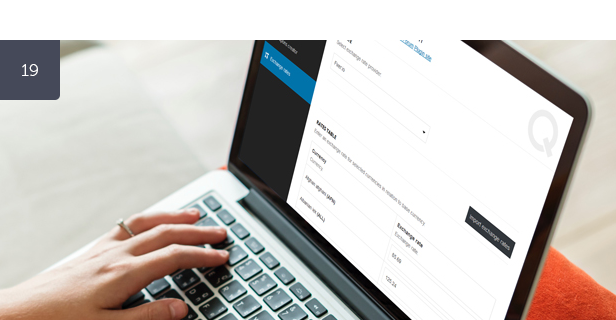
Multiple Currencies in a Single Form
The plugin includes an integrated exchange rate importer that enables you to convert the plugin’s base currency into any of the available currencies. With this feature, you can create a single booking form that supports multiple currencies, which is useful for different language versions of the page.
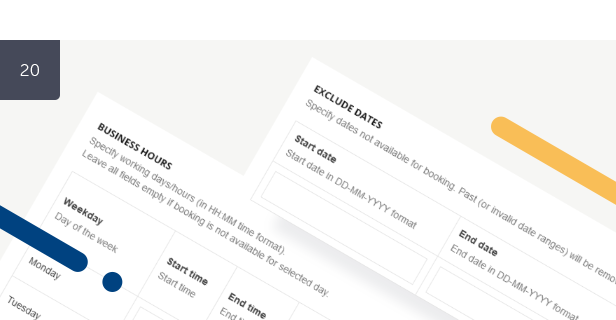
Availability
This module allows you to manage business hours for each day of the week by setting start and end times. You can also exclude dates from booking.
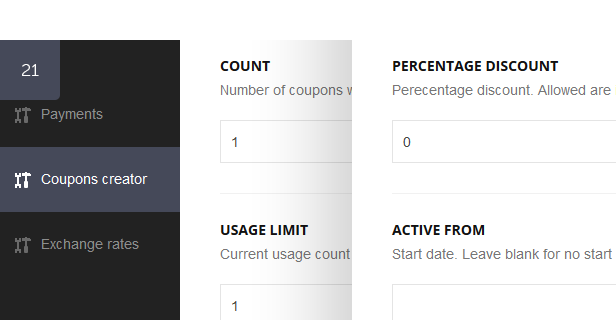
Coupons
The plugin features a coupon generator that allows you to create discount coupons with either a fixed or percentage discount. You can set options such as usage limits and coupon activation dates. A built-in tool enables you to quickly generate a specified number of coupons, eliminating the need for manual creation.

Integration with: WPBakery Page Builder / Google Calendar
The Car Park plugin is integrated with the popular WPBakery Page Builder for WordPress and Google Calendar for booking management.

Notifications
The plugin is integrated with the Nexmo and Twilio API for SMS notifications, enhancing the customer experience. By adding Telegram and email notifications, your clients will always be kept informed.

Compatible with WPML
The Car Park plugin is compatible with WPML, supporting multi-language websites. The .po and .mo files allow you to translate your installation.

WooCommerce
If you use WooCommerce on your website, we’ve got you covered. Login, registration, order processing, and payment gateway support are all provided by WooCommerce. Please note that the Car Park plugin is also fully functional without WooCommerce installed.
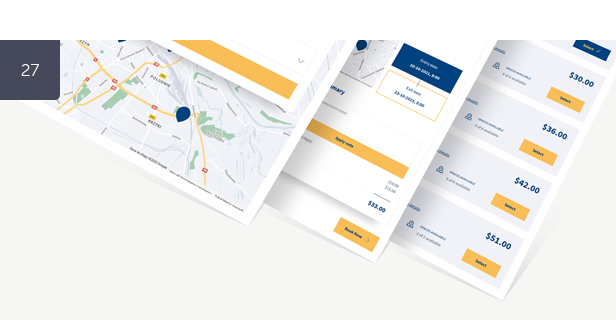
One Click Install
Import demo data to start with by using plugin settings menu.
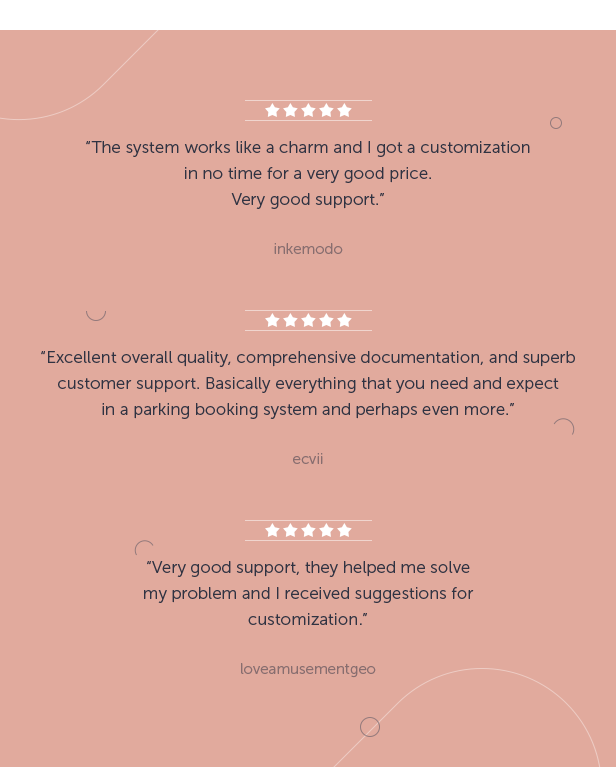
Key Features of Car Park Booking System for WordPress
- 100% responsive and mobile compatible.
- High resolution and pixel perfect.
- Occupancy calendar.
- Google Map with parking lots locations.
- Location summary with availability.
- Unlimited booking forms, reservations, number of locations, number of types of parking spaces, number of parking spaces of a given type, number of spaces occupied, and add-ons.
- Integrated with PayPal, Stripe and WooCommerce payment gateways.
- Support for cash, wire transfer payment methods.
- Google services integration.
- Different types of billing: minute, hour, day, hour + minute, day + hour.
- Support all world currencies.
- Extensive pricing rules.
- Notifications by e-mail, SMS (Nexmo, Twilio), Telegram.
- Uses geolocation.
- Discount coupons.
- WooCommerce integration (the plugin is also fully functional without WooCommerce installed).
- WPBakery Page Builder integration (the plugin is also fully functional without WPBakery Page Builder installed).
- Custom form fields builder.
- Custom agreements builder.
- Color picker.
- Step based form with easy steps navigation.
- Smart sticky (floating) summary sidebar.
- Demo content available with one click importer.
- Compatible with WPML, supporting multi-language websites.
- Fully translatable with .Po/ .Mo files.
- Valid HTML5 code.
- Crossbrowser compatible.
- Documentation included.
Admin Features of Car Park Booking System for WordPress
Calendar Module
Provides a daily overview of car arrivals and departures, with the option to filter by location.
- Browse the current parking occupancy, number of new reservations, number of cars that have left, and the current availability.
- Filter by a selected location or display all locations in one view.
Bookings Module
Displays a list of all submitted orders (bookings) in the system.
- Browse, edit, or delete submitted bookings.
- Set statuses for bookings: Pending (new), Processing (accepted), Cancelled (rejected), Completed (finished), On Hold, Refunded, Failed.
- View booking details, including ID number, entry date and time, exit date and time, location, parking space type, total order amount, and customer comments.
- View billing details, including total order amount, and a detailed billing list.
- View parking space details, including parking space type name, and detailed pricing list.
- View details of extras booked.
- View client information.
- View payment information, including method.
Booking Forms Module
This module allows you to create an unlimited number of booking forms with different settings for each form. There are many options available.
General Settings
- Browse, add, edit, or delete booking forms.
- View the ID number of the booking form.
- Generate and copy a simple shortcode to place the form on any page.
- Select at least one location from the list of locations.
- Choose the default booking status for new reservations: Pending (new), Processing (accepted), Cancelled (rejected), Completed (finished), On Hold, Refunded, Failed.
- Select type of Geolocation used. You can use client or server side.
- Enable or disable WooCommerce to manage bookings and payments.
- Enable or disable possibility to create and login via WooCommerce account.
- Enable or disable discount coupons for a given form.
- Select default sorting option for parking spaces. You can sort by price, parking space ID, ascending or descending.
- Set the maximum possible number of reservations in a given time period.
- Define (optionally) the number of hours after which a given reservation will be treated as an all-day reservation.
- Select available currencies for a given form.
- Specify the minimum order value to make a booking by the customer.
- Define whether to show or hide all additional fees in the booking summary and whether to include them in the price of the selected parking space.
- Define whether to show net prices instead of gross in booking summary, on parking spaces list, on add-ons list.
- Enable or disable form preloaders.
- Enable or disable top step-based navigation.
- Enable or disable the ability to display a popup window with details about a given location.
- Specify the time interval between each item in the timepicker dropdown list, with the default interval being 30 minutes.
- Define whether the timepicker in the booking form should start from the selected time interval or start from the current time.
- Enable or disable the entry/exit time field in the booking form.
- Define whether to show parking lot location drop down list if only one is available.
- Turn on or off auto-scrolling to the ‘extras’ section after selecting the parking space.
- Turn on or off redirection to the next step after selecting the parking space.
- Hide the ‘Customer Details’ button if no parking space is selected.
- Show or hide parking space dimensions in the parking space list.
- Show or hide available parking spaces in the parking space list.
- Enable or disable the floating sidebar feature.
- Select if billing details section in a form is available, mandatory or hidden.
- Set which form fields in a billing details section should be marked as mandatory.
- Choose whether to show the extras section on step #2 or #3 of the booking form.
- Enable or disable the ‘Thank you’ page. Define URL and label for a ‘Back to home’ button.
Form Elements
- Define your own form elements. Create sections and form fields, assign fields to the sections and create an order form tailored to your business. For each form field you can define a label, set form field type, possible values, error messages, set if the field is mandatory or not.
- Build a list of agreements needed to be accepted by the customer before placing an order.
Form Styling Settings
- Apply your own colors to the booking form.
- Use the built-in color picker for easy styling. You have control over the entire booking form, over each element of the form.
Google Maps Settings
- Enable or disable the drag functionality on the map.
- Enable or disable the mouse scrollwheel on the map.
- Enter settings for map style. Set the map type e.g. roadmap, map style, and map position.
- Define map zoom settings – zoom level and position.
- Style the map to your needs by using JSON code.
Booking Extras Module
A module that allows you to add an unlimited number of add-ons, which then the customer can choose, e.g. a fast track service, exterior car wash or a hail protection cover.
- Browse, add, edit or delete booking extras.
- View add-on ID number.
- Name the add-on and add a description.
- Define whether an add-on can be ordered more than once (a maximum number for a given add-on).
- Define the minimum order quantity for a given add-on.
- Set add-on quantity field as read only.
- Set the number of ordered extras to match the number of days the parking space is reserved.
- Define the add-on as mandatory to select or not.
- Set the price per single addition.
- Select tax rate.
- Select the add-on price model, should the price be for the entire rental period or per single rental day.
- Select the locations to be assigned to this add-on. By default, the add-on is available for all locations. You can select different price level for different locations as well as tax rate. You can exclude an add-on from a given location.
Pricing Rules Module
You can create custom pricing rules based on various factors, such as the location selected, parking space type, start date of the rental period, duration of the rental, and time of entry and exit. For instance, you could set a distinct pricing rule for bus and van parking at a Chicago location, applicable to bookings made on Wednesdays for stays of three or more days.
- Browse, add, edit, or delete pricing rules.
- View pricing rule ID number.
- Select booking form(s).
- Select location(s).
- Select parking space type(s).
- Select the day(s) of the first parking day.
- Define the relationship between the entry and exit dates.
- Define rental dates.
- Define rental days, hours, and minutes quantity.
- Define user login status or user group.
- Define the price structure for different price types (initial price, rental per day, rental per hour, rental per minute).
Locations Module
With this module you can define an unlimited number of locations and set a number of parameters for them.
General Settings
- Browse, add, edit or delete locations.
- Set location name, location description and featured image.
- View location ID number.
- Set a time range (in days/hours/minutes) during which customers can book a parking space. For example, a range of 1-14 days means that customers can book a space starting from tomorrow and for the next two weeks.
- Set the minimum and maximum booking periods for a parking space, specifying the number of days, hours, or minutes a customer can rent a car park place for.
- Set the minimum and maximum booking periods for a parking space within a specific date range, allowing you to define the rental duration in days, hours, or minutes based on the selected start and end dates from the calendar.
Park Spaces Settings
- Define whether (if at all) the plugin has to check if the space is free and available to book.
- Enter the number of parking spaces available for each type (parking space types can be defined in a separate module, with no limit to the number of types).
- Define the number of parking spaces for each type within a specific period by setting a start and end date, allowing you to adjust availability based on the time frame.
Location Address
- Set location address including contact details, and map coordinates. This option uses Google auto-suggest. Just start typing any address and the entire form will fill out automatically.
Availability Settings
- Specify working days and hours by defining business hours for each day of the week, including start and end times. You can also set hours for specific dates and choose whether they apply to entry, exit, or both.
- Exclude dates from the booking.
Payments Settings
- Specify available payment methods. Choose between cash, Stripe, PayPal, or wire transfer. If you use WooCommerce on your website you can use the payment methods supported by the WooCommerce.
- Set the default payment method.
- Set the payment method as mandatory or not.
- Enable or disable payment processing.
- Enable or disable the ability to choose WooCommerce payment methods.
- Configure payment settings for Stripe, PayPal, cash, or wire transfer. You can upload your own image or logo for a given option, provide description for a customer, set API keys (if applicable), redirection delay time, ‘success’ and ‘cancel’ URL addresses, and more.
Notifications
- Set notification options for e-mail, SMS (Vonage, Twilio) and Telegram.
- Set the message sender account.
- Specify predefined recipient email addresses (e.g., administrator).
- Enable or disable email notifications sent to customers.
- Enable or disable email notifications to customers only when the order is paid.
- Enable or disable email notifications to a defined list of recipients.
- Enable or disable email notifications to a defined list of recipients only when the order is paid.
- Enable or disable email notifications sent from WooCommerce.
- Define custom text to be added to notification messages.
- Set API keys for services (if applicable), phone numbers, tokens, and more.
Google Calendar Settings
- Enable or disable the integration with Google Calendar.
- Set Google Calendar ID number and additional settings in a form of JSON file.
Space Types Module
In this module you can define types of parking spaces and use them for parking lots in different locations.
- Browse, add, edit, or delete parking space types.
- Add a parking space type name and description.
- See the parking space type ID number.
- Define the dimensions, width, and length of a given parking space.
- Set the icon of the given parking space.
- Assign a color to a given parking space.
- Set the featured image to a given parking space.
- Define the price structure for different price types (initial price, rental per day, rental per hour, rental per minute).
Coupons Module
The module enables you to create discount coupons.
- Browse, add, edit, or delete discount coupons.
- See the coupon ID number.
- Define a unique coupon code.
- Set a usage limit.
- Check the current usage count of the coupon.
- Set the coupon to be active within a specific time frame.
- Choose a percentage discount amount or fixed discount amount.
- Set a discount value based on rental days number. You can create unlimited rules.
- Set for a given coupon whether it is available to all users or only those with an account/logged in. You can also assign the coupon to a group.
Tax Rates Module
The module enables you to create various tax rates.
- Browse, add, edit, or delete tax rates.
- See the tax rate ID number.
- Define the tax rate value.
- Set the tax rate as the default for the system.
E-mail Accounts Module
The module lists email addresses used in the system.
- Browse, add, edit or delete email addresses.
- See the email address ID number.
- Name the email address.
- Specify the email.
- Optionally set SMTP authentication options.
- Turn SSL on/off.
- Enable or disable debugging.
- Use a tool to verify that emails are sent correctly.
Car Park Includes Plugin Settings
- Configure General Options, such as the company logo, currency (all world currencies available), length unit, date, and time format.
- Set billing type: minute, hour, day, day-2, hour + minute, or day + hour.
- Set Google Maps settings.
- Define the default sender e-mail account.
- Select a geolocation server.
- Select a file to be added to the new order email sent by WooCommerce.
- Enable or disable booking report – an email with a complete list of customers whose bookings start/end today. You can define a list of recipients for the report.
- Provide Fixer.IO API key.
- Set non-blocking booking statuses.
- Import demo content with one click.
- Set the options related to the payments.
- Use the coupon generator to generate a certain number of discount coupons with options such as number of coupons, usage limit, percentage discount, fixed discount and active dates.
- Use the exchange rate manager to import exchange rates for selected currencies relative to the base currency.
- Access the log manager.
This Item is Supported
Support is conducted through our Support Forum. We’re in GMT +1 and we aim to answer all questions within 24 hours in weekdays. In some cases the waiting time can be extended to 48 hours. Support requests sent during weekends or public holidays will be processed on next Monday or the next business day.
We Are Trusted by 100,000+ Customers
We are a team of passionate people with 15+ years of experience and 10+ years of our presence on Envato Market. We specialize in WordPress, design, and development. Please follow us to stay up to date as we continue to craft our works.